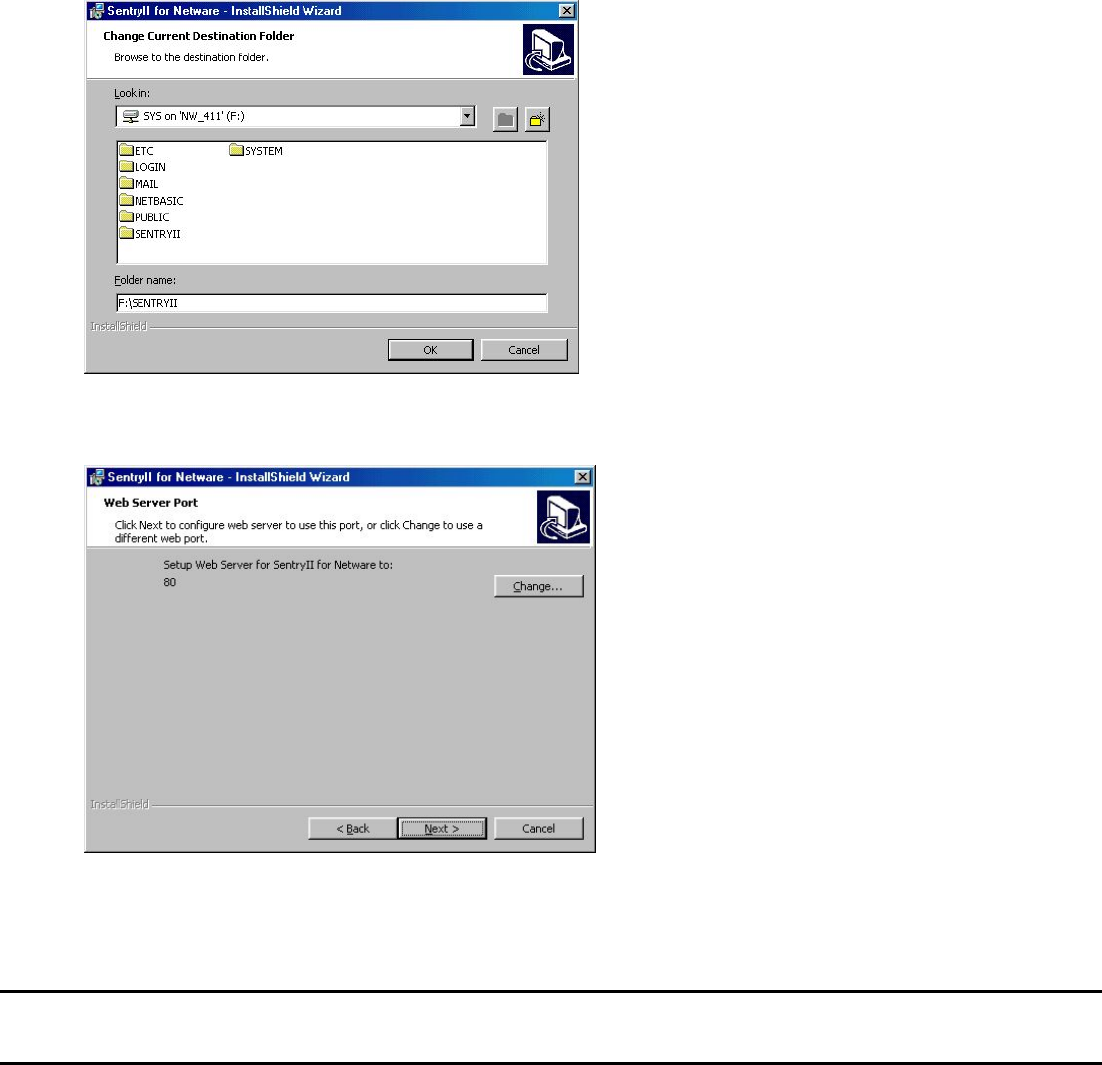
- 8 -
Step 6. The default web server port address is 80. (NOTE: Novell Netware v 5.1 does have the ability to run a web server, you may
want to change this port address to avoid a conflict.)
Starting SentryII Services
NOTE: The hosts file on the Novell server may need to be altered before the SentryII service can run properly. This can be done by
entering: LOAD EDIT SYS:ETC\HOSTS at the console prompt. The IP address of the server needs to be referenced to the server
name.
From the Novell server, start SentryII by entering the following commands at the console prompt: (NOTE: replace InstallFolder with
the folder name entered in step 5)
LOAD AIOCOMX.NLM
LOAD NETDB.NLM
LOAD SYS:InstallFolder\SENTRYII.NLM
SentryII should now be executing on the Novell Netware server. Within a few minutes, you should see
the following messages on the SentryII display:
Connecting to UPS...
UPS connected successfully.
SentryII is now running.


















