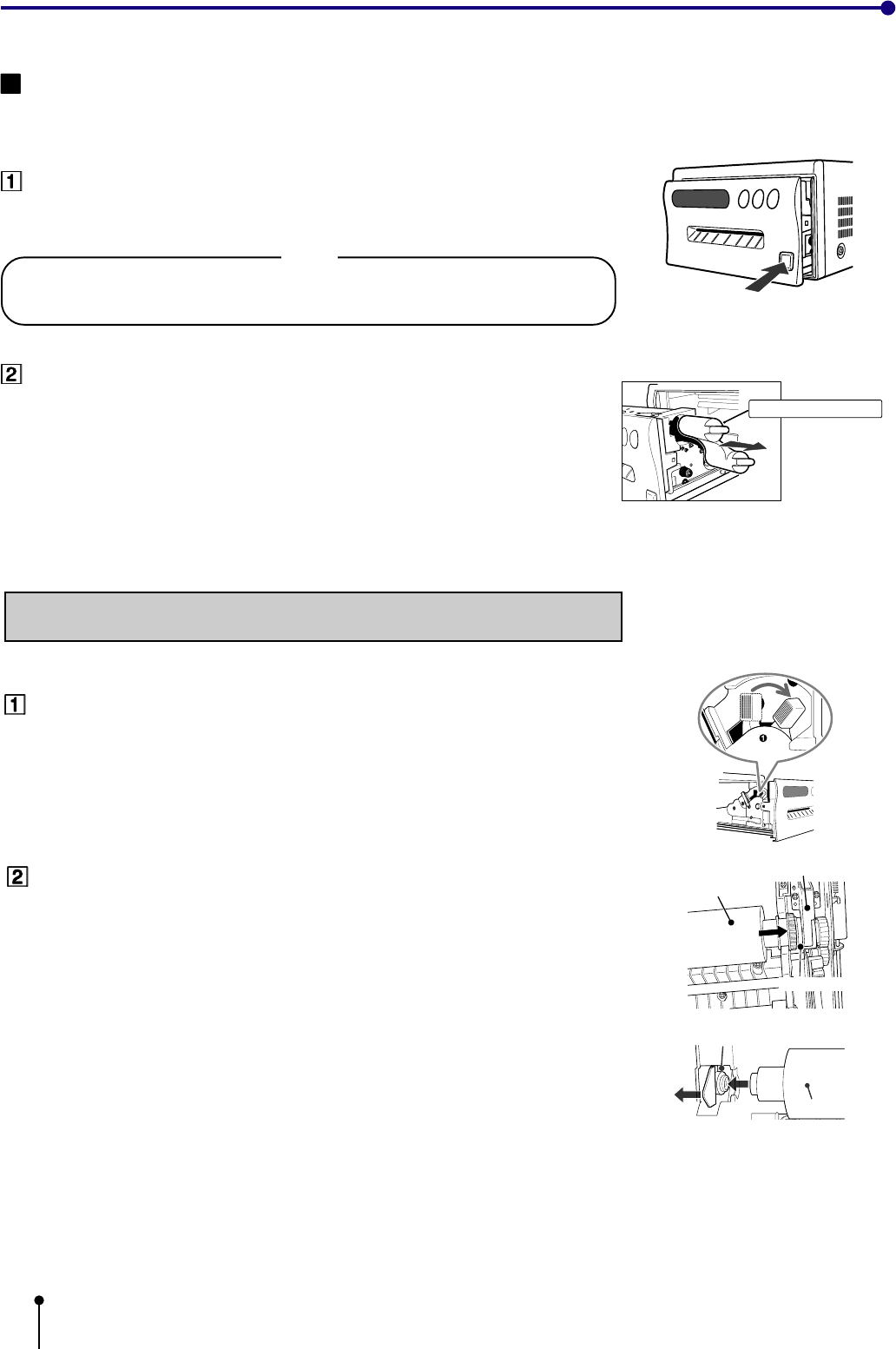
12
BEFORE OPERATION
Removing the protective cushion
Unplug the power cord from outlet for safety.
Press OPEN button.
The printing unit advances to the front.
NOTE
Do not touch the thermal head.
Fingerprints or dust on the thermal head will degrade the print quality.
Pull out the protective cushion from the right side.
Keep the removed cushion. It is required when transporting this unit.
Protective cushion
INSERTION OF PRINT PAPER
Move the knob on the printing unit to the direction indicated by the
arrow.
Print paper
Holder
Insert into ditch
Insert the print paper in the position as shown right.
· Place the gear to the right side.
· To set the left side, press the holder in the unit and insert the print paper roller.
Holder
Print paper


















