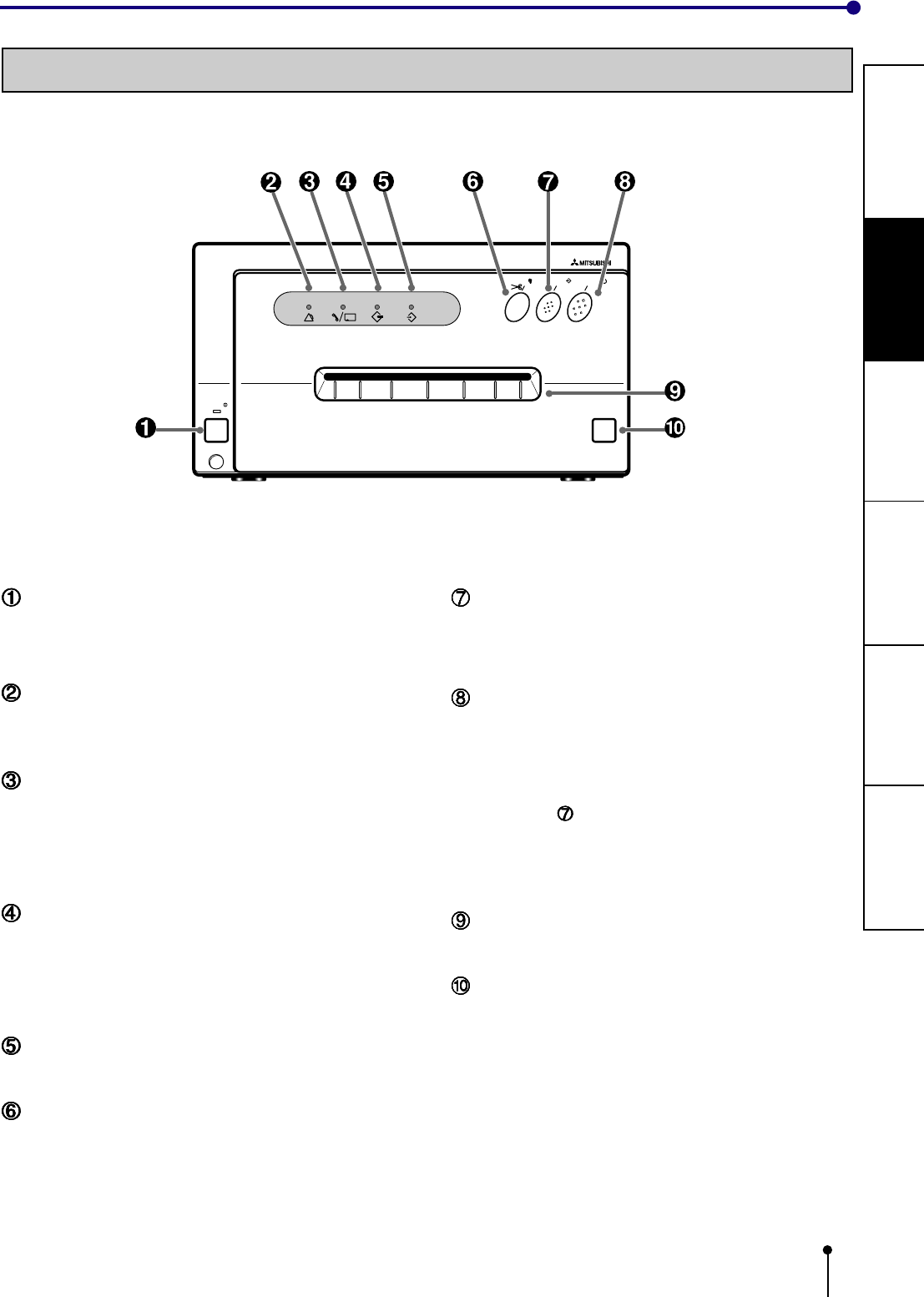
5
PREPARATIONFEATURES
PRECAUTIONS
CONNECTIONS
OTHERS
TROUBLE-
SHOOTING
FEATURES & FUNCTIONS
FRONT PANEL
POWER BUTTON
Press to turn on power. Press again to turn off power.
When the power is turned on, the indicator illuminates.
ALARM LAMP
When this unit is overheated, this indicator goes on and
off. When other error occurs, it illuminates. See page 18.
SHEET/PAPER LAMP
Illuminates when ink sheets or print paper are used up or
any trouble occurs in the sheet cartridge or print paper.
See page 18 “INDICATION ON THE FRONT PANEL &
COUNTERMEASURES”.
SCSI LAMP
Illuminates when SCSI is selected (when OFF is selected)
at the MODE switch No. 1 on the rear panel.
When selecting PARALLEL (when ON is selected), the
lamp is not lit.
DATA LAMP
Goes on and off during transferring data.
PAPER FEED & CUT BUTTON
Pressing this button, the print paper is fed and cut.
When ON LINE indicator is lit, this button is not functional.
COPY BUTTON
Prints image from memory. When ON LINE indicator is lit,
this button is not functional.
ON LINE BUTTON
Press to switch the PC connection between on and off
line. When on line is selected, you can control this unit
through your PC. When on line is selected, a lamp on this
button illuminates. Press again to select off line.
If you press COPY button while holding down this but-
ton when the lamp on this button illuminates, this unit con-
tinues printing till the print paper is used up.
Press ON LINE button to cancel continuous printing.
PRINT EXIT SLOT
The printed paper come out here.
OPEN BUTTON
When this button is pressed, the printing unit advances to
the front. The printing unit is used when installing ink cas-
sette and print paper or overcoming paper jams.
POWER
OPEN
COPY ONLINE
CP800DW
PAPER FEED
&CUT
ALARM
SHEET/PAPER
SCSI DATA


















