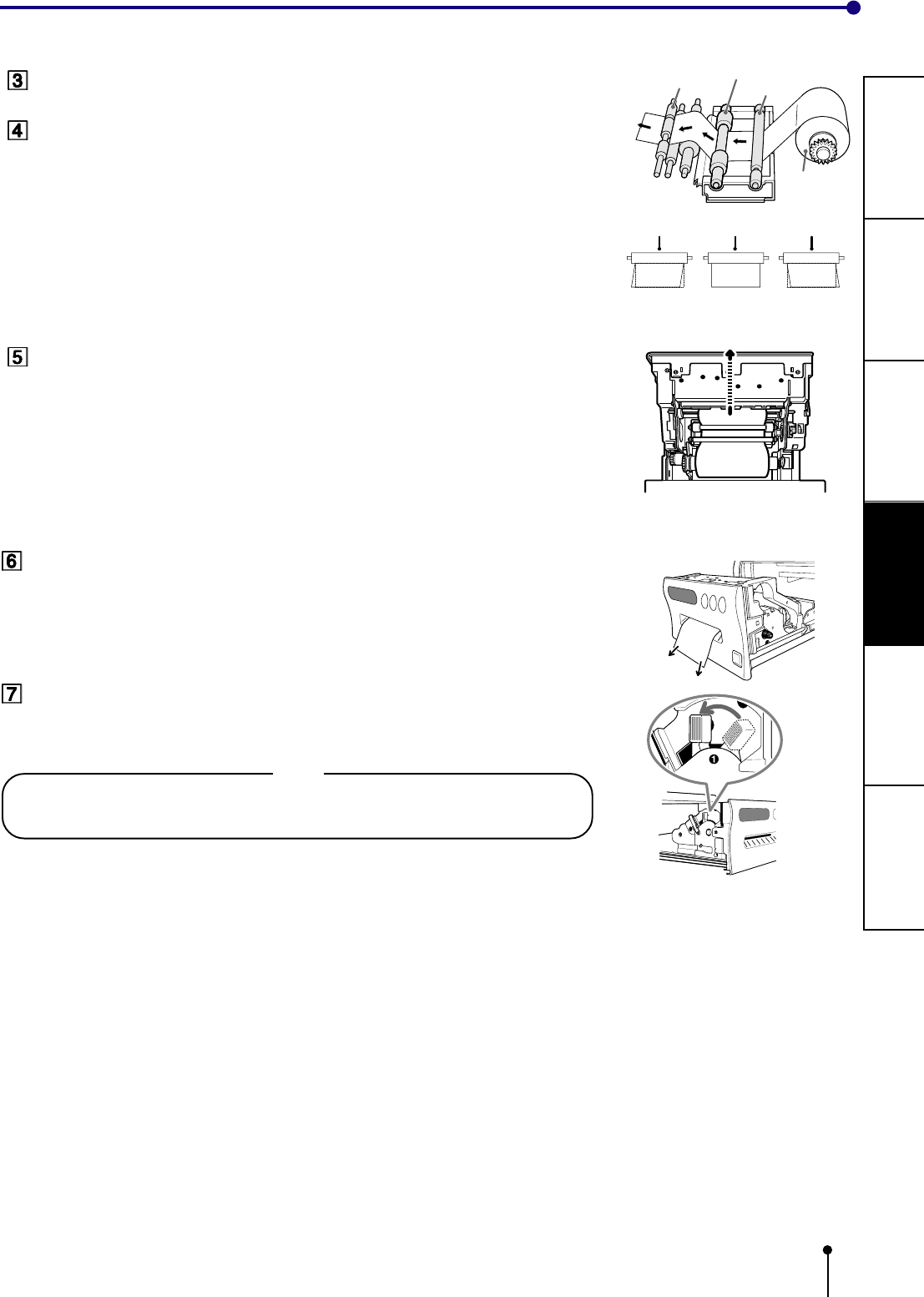
13
PREPARATIONFEATURES
PRECAUTIONS
CONNECTIONS
OTHERS
TROUBLE-
SHOOTING
Roller 3
Roller 2
Roller 1
Print paper
Front
Roller
Paper
Roller Roller
Paper
Paper
INCORRECT CORRECT INCORRECT
Insert the print paper between roller 1 and 2.
Insert the edge of the print paper to the roller 3.
· Be sure to insert the paper straight.
Feed the print paper through the paper outlet with your hand.
Pull the print paper to eliminate slack.
Move the knob on the side of the printing unit to the direction as
indicated by the arrow.
NOTE
· If too much paper is fed, ALARM lamp may light. In this case, press PAPER
FEED & CUT button.


















