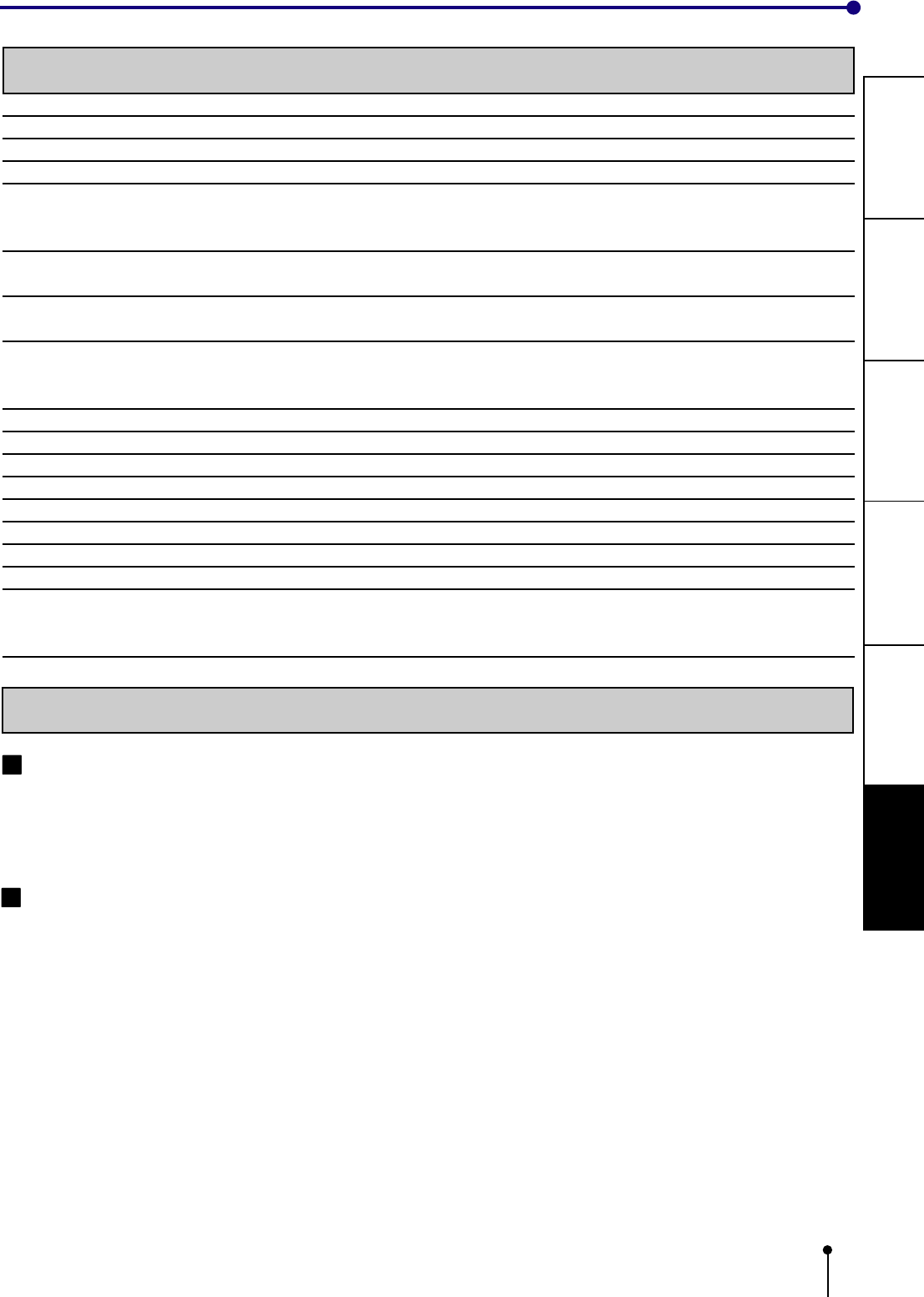
21
PREPARATIONFEATURES
PRECAUTIONS
CONNECTIONS
OTHERS
TROUBLE-
SHOOTING
SPEC & OPTIONS
SPECIFICATIONS
Class Digital Color Printer
Model CP800DW
Printing method Sublimation Dye Thermal Transfer line print
Print quality Print’s resolution 1280 pixels x 1040 lines (S size)
1280 pixels x 1768 lines (L size)
Gradations 256 for each color
Printing time L size : Approx. 69sec/sheet (Surface-laminated paper)
S size : Approx. 43sec/sheet (Surface-laminated paper)
Ink-sheet Special cartridge method
3 color faces progressive printing (yellow, magenta and cyan)
Print paper Special roll paper
L size 127 x 178mm Printing area 127 x 178mm (max.)
S size 127 x 102mm 127 x 102mm (max.)
Supply method Automatic
Input/Output terminal Micro mini 50 pin Parallel data interface (36 pin)
Power supply AC 220-240V, 50/60Hz AC 120V, 50/60Hz
Power consumption 1.0A (220-240V AC, 50Hz), 1.6A (120V AC, 60Hz) during printing
Operating conditions Temperature : 5 C - 40 C Humidity : 20 - 80% (no dewing)
Installation conditions Operating attitude : Horizontal –5
Outside dimensions 280(W) x 150(H) x 398(D) mm
Weight 14.5kg
Standard accessories Power cords (for 120V and 220V), Ink cassette, Spacer(4), Operation manual, Sheet
“Installing print paper and ink sheet”, SCSI Terminator, Printer driver (CPD-04, CPD-05),
Label for MODE switch
OPTIONS
PRINT PAPER AND INK SHEET
Product name Print paper size No. of prints Usage
CK800FL4P L 60 Surface-laminated color print
CK800FS4P S 100 Surface-laminated color print
PRINTER DRIVER
Product name Operating conditions Usage
CPD-01NT Applies for Windows NT
®
For Windows NT
®
Version 4.0


















