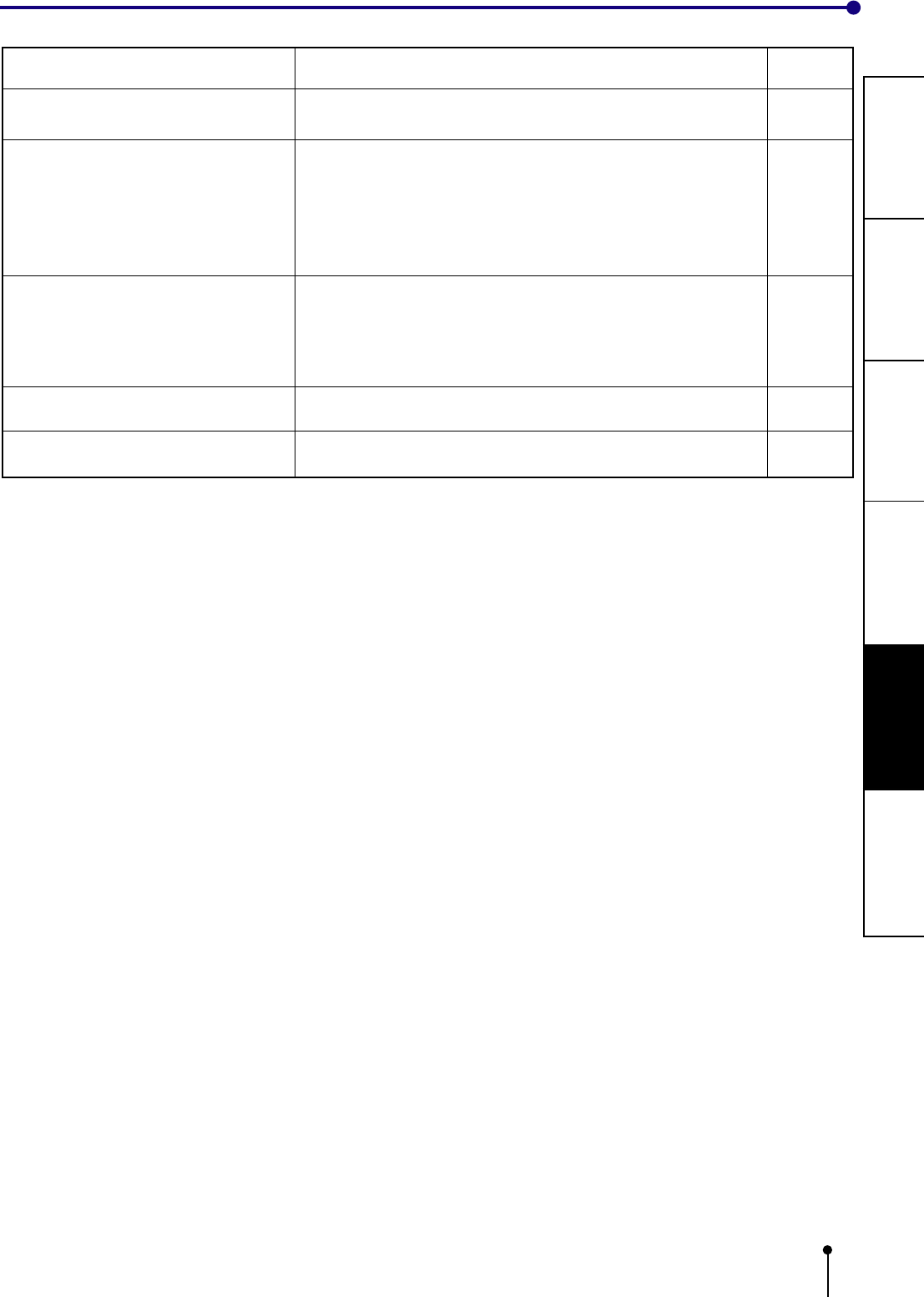
19
PREPARATION
FEATURES
PRECAUTIONS
CONNECTIONS
OTHERS
TROUBLE-
SHOOTING
Check & Remedy
No power
The image is not printed.
The image stored in the memory can
not be enlarged to the possible print
area.
The image can not be transferred.
COPY button does not work.
Symptom
BEFORE CALLING FOR SERVICE
• Is the power cord plug disconnected from the outlet?
Connect the power cord plug to the outlet firmly.
• Is the image data sent to this unit?
Confirm that the image data is sent to this unit.
• Is the print paper or ink sheet used up?
Check the status.
• Is the printing unit set correctly?
Set the printing unit correctly.
• Is the image data of L-size transferred?
Check the status.
• Is the large size ink sheet installed when transferring the image
data of L-size?
Set the ink sheet correctly.
• Is the ON LINE lamp lit?
Check the status.
• Is the ON LINE lamp lit?
Press the ON LINE lamp to turn off the lamp.
-
7-10
12-15
15
-
-
5
5
Reference
page


















