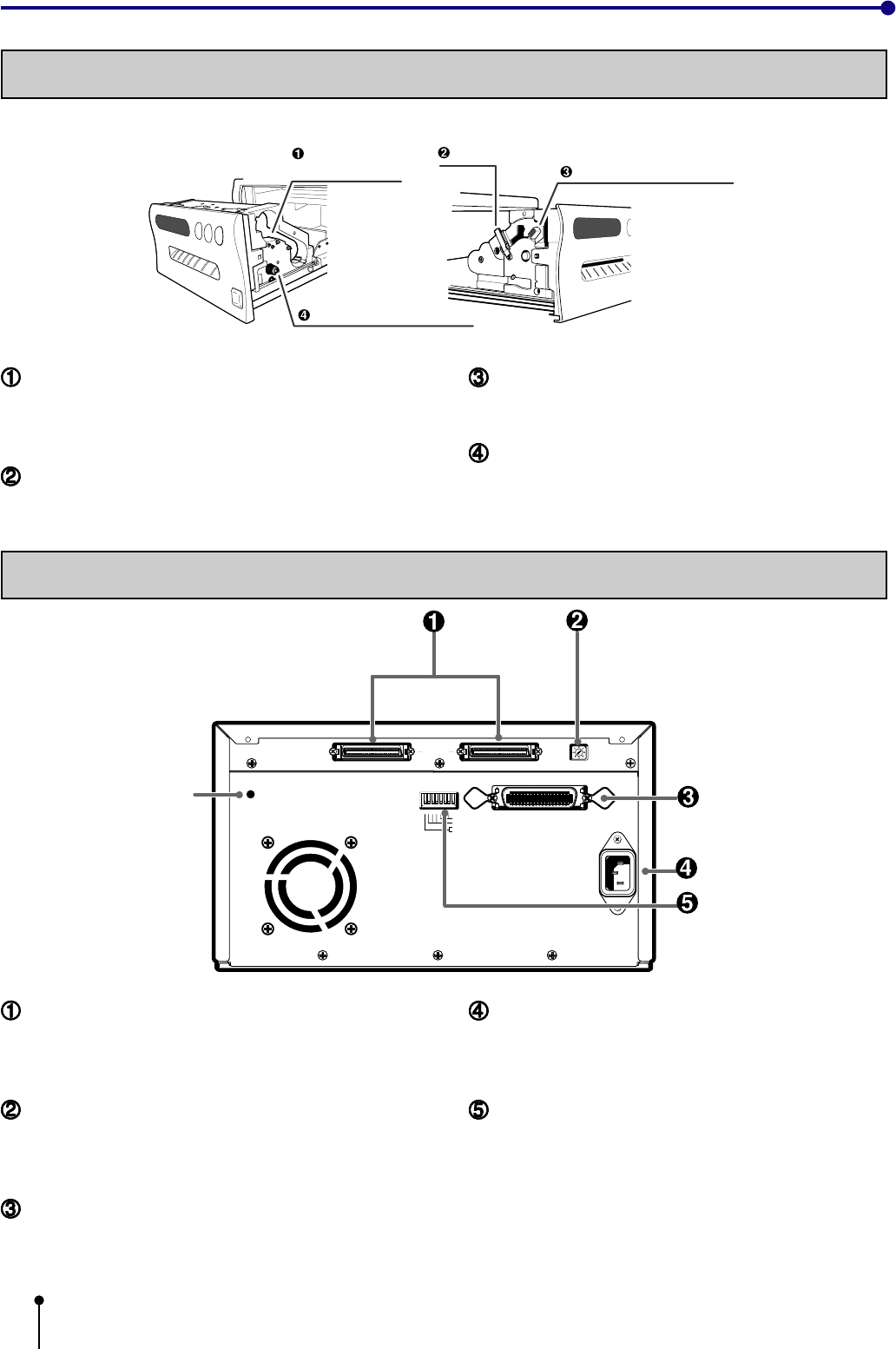
6
FEATURES & FUNCTIONS
INSIDE OF PRINTING UNIT
Ink cassette
compartment
Ink cassette locking lever
Print paper fixing lever
Paper sending control
PRINT PAPER FIXING LEVER
Use this lever when inserting print paper.
PAPER SENDING CONTROL
Turn this control clockwise to rewind the print paper.
INK CASSETTE COMPARTMENT
Load the ink cassette here. Insert the cassette gently until
it snaps into place.
INK CASSETTE LOCKING LEVER
Push this lever to take the ink cassette out.
REAR PANEL
SCREW
1 2 3 4 5 6 7 8
AC LINE
1 2 3 4 5 6 7 8
DIRECT SNAP
ACK
ON PARALLEL
OFF SCSI
ON
OFF
PARALLEL
ID No.
SCSI
Store the printing unit
fixing screw here.
SCSI PORT
Used to connect this unit to a SCSI device such as per-
sonal computers. See page 9.
SCSI ID SWITCH
Used to set the SCSI ID number of the connected device.
See page 9.
PARALLEL DATA PORT
Compatible parallel interface for Centronics
®
.
For pin connections see the table on pages 7-8.
POWER SOCKET (AC LINE)
Connects to the provided power cord. Insert the cord
firmly.
MODE SWITCHES
Used to set the time of the acknowledge signal, selection
between PARALLEL and SCSI of the connected device,
and direct snap setting. See page 10.
Centronics
®
is a registered trademark of Centronics Data
Corporation.


















