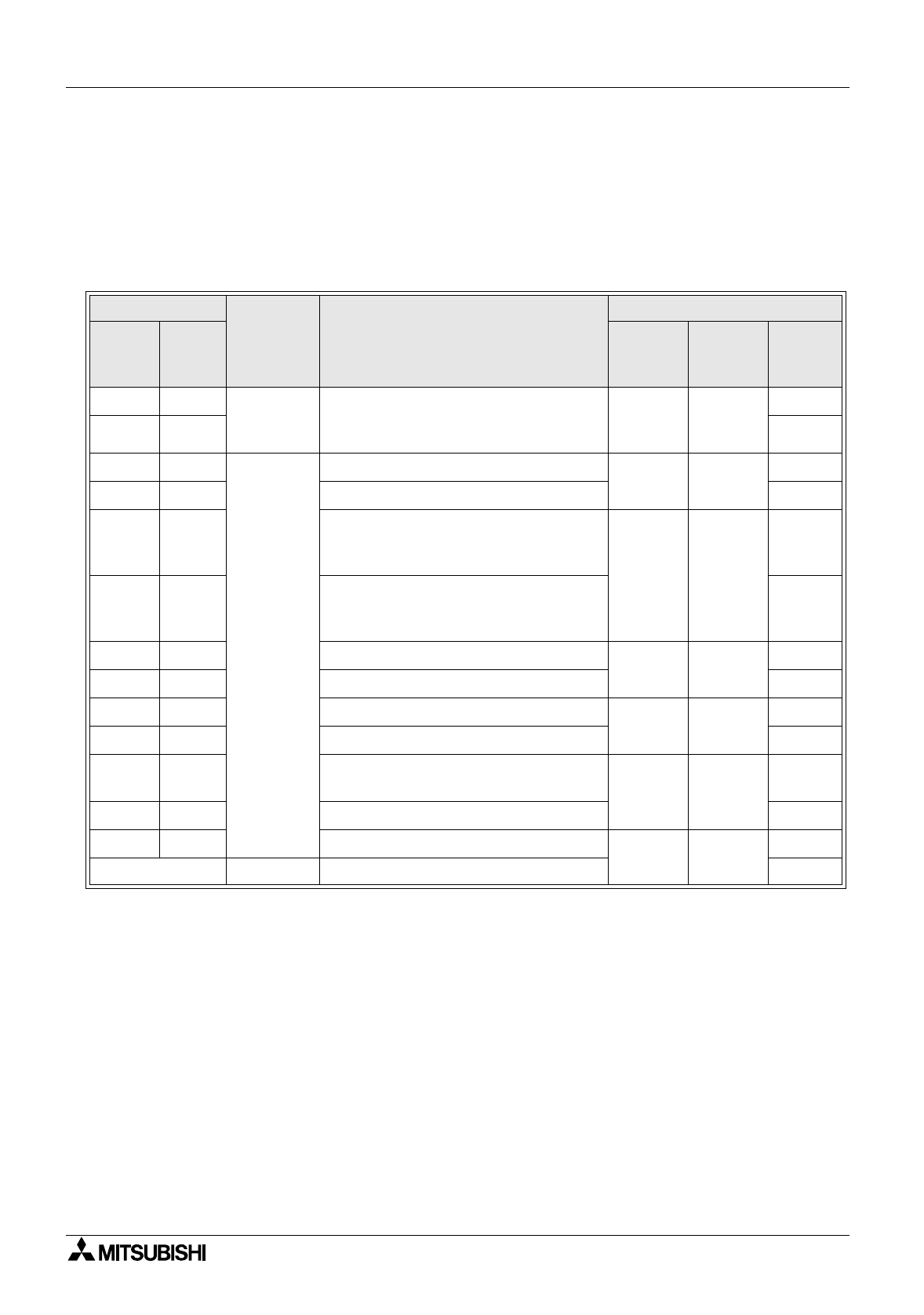
FX2N-32DP-IF Profibus-DP Interface Units Appendix B
B-12
B-5 Returning to Default Settings
The example of setting the user parameter is the one of FX
2N
-4AD. For FX
2N
-4DA, the settings
must correspond to their respective BFM locations. For the meaning of BFM, refer to each
user’s manual
1) First step of returning to default for FX
2N
-4AD
Table B-12:First Step of Returning to Default Settings for FX
2N
-4AD
Using GSD File
User
Parameter
Type
Description
Using Programming Tool
Byte
No.
Setting
Value
(Hex)
Register
No.
Setting
Value
(Hex)
Higher/
Lower
Byte
0 00 H User
parameter
for 32DP-IF
See section 6.1. D200 0000 H
Lower
1 00 H Higher
2DA H
User
parameter
for special
function
block
(FX
2N
-4AD)
BFM #30 lower byte
D201 07DA H
Lower
3 07 H BFM #30 higher byte Higher
4 09 H
Total length of parameter bytes for this
special function block are 9 bytes (byte
No. 4 ~ 12).
D202 0409 H
Lower
5 04 H
Example: number of BFM for data
exchanged every cycle is 4
BFMs (BFM #9 ~ #12).
Higher
6 09 H Specified exchange, ex. BFM #9
D203 0A09 H
Lower
7 0A H Specified exchange, ex. BFM #10 Higher
8 0B H Specified exchange, ex. BFM #11
D204 0C0B H
Lower
9 0C H Specified exchange, ex. BFM #12 Higher
10 H94
Returning to default settings, BFM #20
is set to “0001 H”.
D205 0194 H
Lower
11 H01 BFM #21 lower byte: “01 H” Higher
12 H00 BFM #21 higher byte: “00 H”
D206 0000 H
Lower
- - - Higher


















