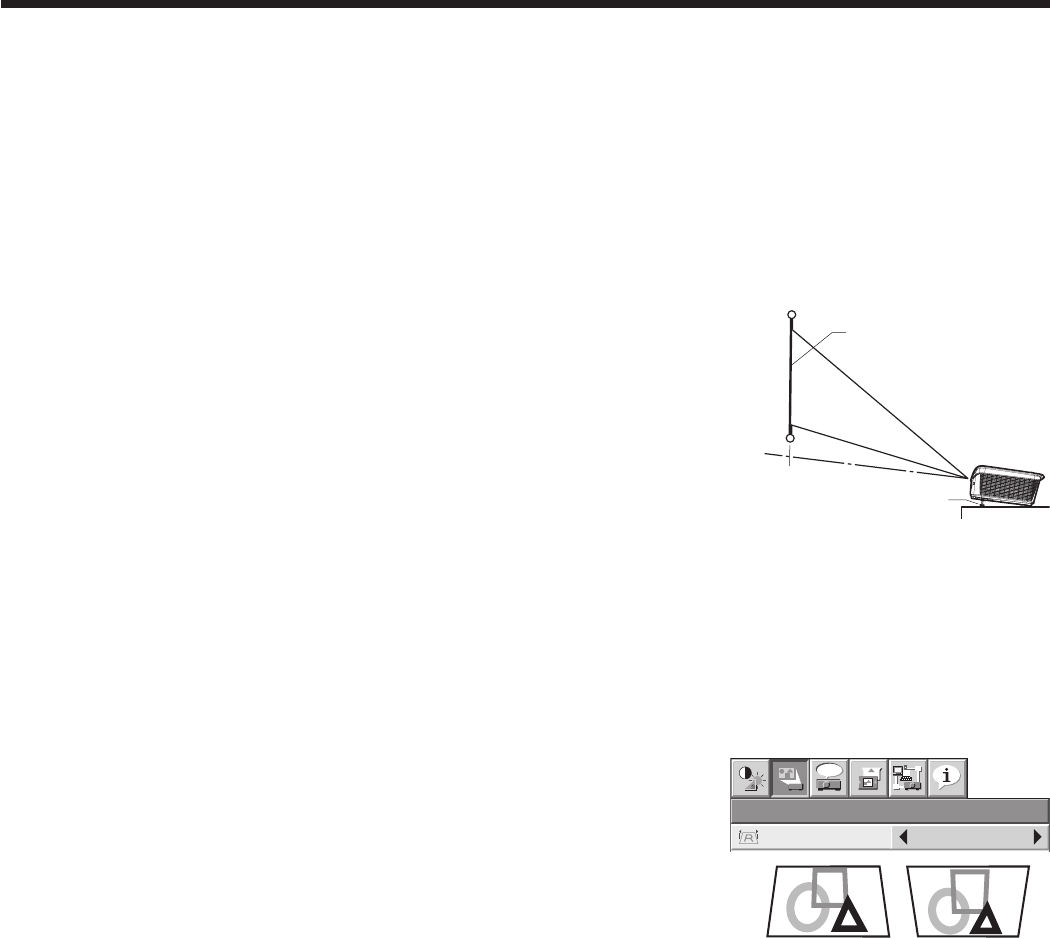
EN-12
Adjusting the position of the projected image
To adjust the position of the projected image on the screen, use the LENS SHIFT dial.
1. Rotate the LENS SHIFT dial inside the top cover of the projector to adjust the image position.
• Rotatingthedialclockwise(orcounterclockwiseforaceiling-mountprojector)movestheimageup.
• Rotatingthedialcounterclockwise(orclockwiseforaceiling-mountprojector)movestheimagedown.
• Becarefulnottobecaughtintheopeninginthelenswhilethelensismoving.
• Whilethelensshiftisworking,thescreenmayicker.
• Projectedimagesmaybecomedistorted,havedecreasedresolution,orhaveshadowsattheircornersiftheyare
positioned close to the top (or bottom in the case of a ceiling-mount projector).
Correcting skewed or distorted image
For the best projection, project images on a flat screen installed at 90 degrees
to the floor. If necessary, tilt the projector using the two adjustment feet on the
bottom of the projector.
1. Tilt up the projector to the appropriate angle.
2. Rotate the adjustment feet for fine adjustment.
Important:
• Don’ttransporttheprojectorwithitsadjustmentfeetextended.Otherwisethe
adjustment feet may be damaged.
When fine streaks are seen on projected images
This is due to interference with the screen surface and is not a malfunction. Replace the screen or displace the focus
a little. (See page 18 or 23 for focus adjustment.)
When projected images are distorted to a trapezoid
When the screen and the projector are not placed perpendicularly to each other, projected images become
trapezoidal. If you cannot make the projector and the screen perpendicular to each other by mechanical adjustments,
adjust keystone.
With the INSTALLATION menu:
(See page 29 for menu setting.)
1. Display the INSTALLATION menu.
2. Select KEYSTONE by pressing the p or q button.
3. Equalize the widths at the top and bottom of the screen by pressing the t or
u button, viewing the screen.
To cancel the menu:
4. Press the MENU button several times.
• Inthekeystoneadjustment,youcanobtainanoptimumresultwhentheLENSSHIFTdialisatthecenterposition.
• Whenthekeystoneadjustmentiscarriedout,theadjustmentvalueisindicated.Notethatthisvaluedoesn’tmean
a projection angle.
• Whenthekeystoneadjustmenttakeseffect,theresolutiondecreases.Inaddition,stripesmayappearorstraight
lines may bend in images with complicated patterns. They are not due to product malfunctions.
• Whenthekeystoneadjustmentiscarriedout,theimagemaynotbedisplayedcorrectlybecauseofthetypeof
input signal.
• Whenthekeystoneadjustmentisperformed,thedisplayedimagemaybedistorted.
• Depending on the installation conditions of the projector and the screen, a perfect rectangular image and the
proper aspect ratio may not be obtained.
Setting up your projector (continued)
IMAGE
REVERSE
OFF
OFF
BACK COLOR
OFF
LOWLAMP MODE
STANDARDSTANDBY MODE
AUTO POWER
ON
AUTO POWER
OFF
INSTALLATION
TRIGGER1(POWER)
OFF
TRIGGER2(ANAMO)
OFF
ON
ON
BLUE
SPLASH
SCREEN
TEST PATTERN
CROSS HATCH
KEYSTONE0
opt.
Press the
t
button.
Press the
u
button.
Adjustment feet
Screen


















