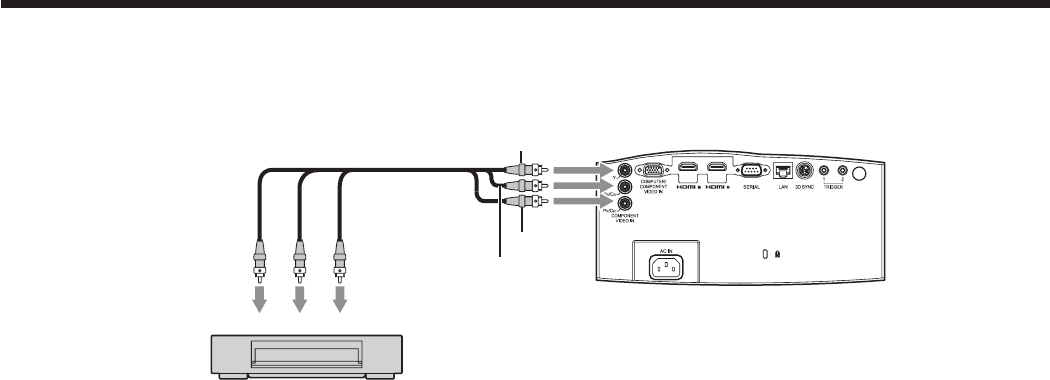
EN-15
Connecting to a DVD player or HDTV decoder
To connect this projector to video equipment that has component video output terminals, such as a DVD player, use
the COMPONENT VIDEO IN terminals.
• Theterminal’snamesY,P
B
, and P
R
are given as examples of when a HDTV decoder is connected.
• Theterminal’snamesvarydependingontheconnecteddevices.
• ImagesmaynotbeprojectedcorrectlydependingonthetypeoftheDVDplayeryouuse.
• Thoughitmaytakesometimebeforeanimageisdisplayedonthescreendependingonthetypeoftheinput
signal, such symptom is not a malfunction.
• WhenconnectingaHDTVdecoderhavingRGBoutputterminals,setCOMPUTERINPUTtoRGBintheSIGNAL
menu.
PB/CB
Y
PR/CR
PB/CB
Y
P
R/CR
Y
Component cable (option)
DVD player or HDTV decoder
Viewing video images (continued)


















