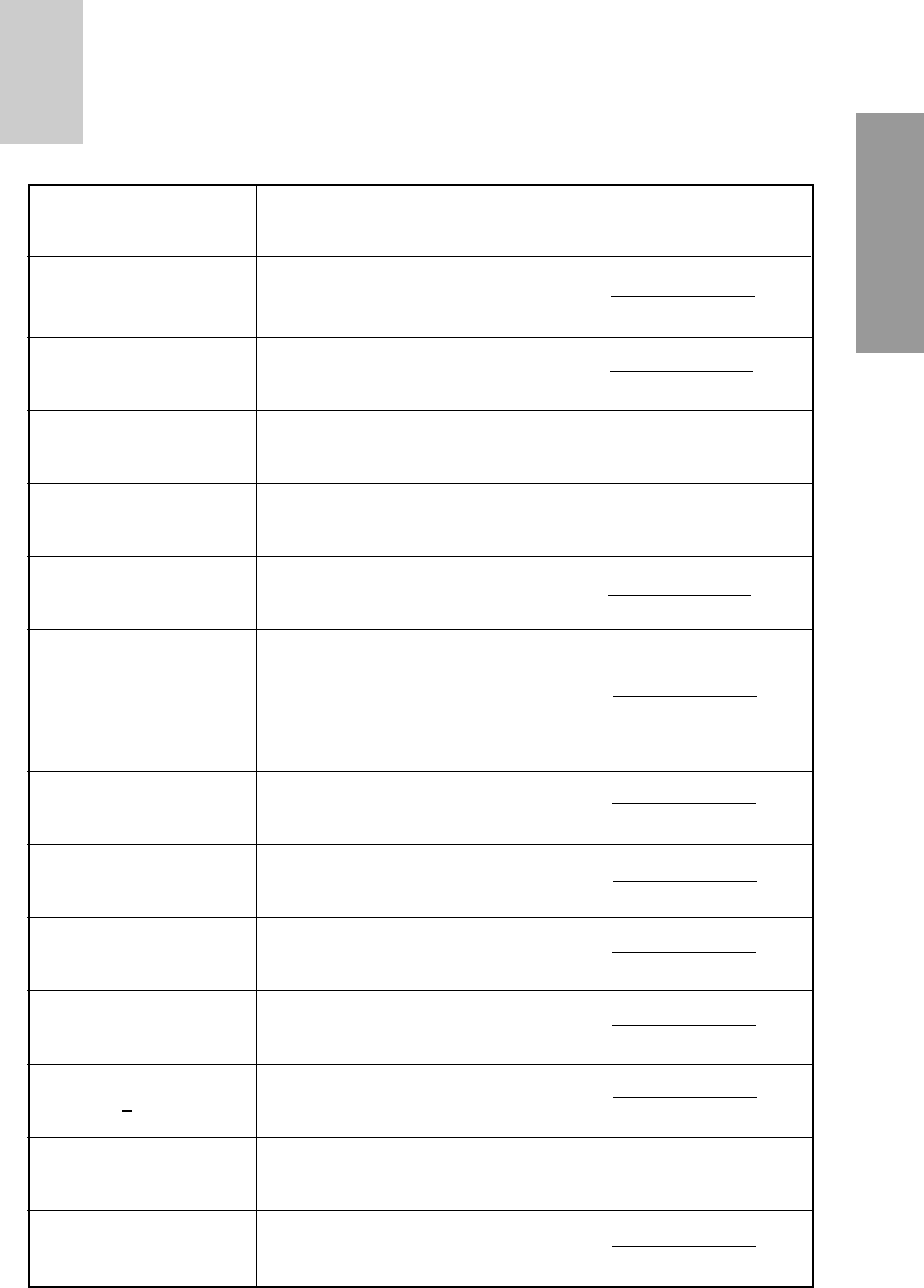
- 1-31 -
ENGLISH
USB Monitor Control Adjustement Items and Functions
Brightness
Contrast
Size
Position
Top Corners
Top Balance
Bottom Corners
Trapezoidal
Parallelogram
Pincushion
Pincu.Balance
Convergence
Tilt
Adjusts to the desired contrast
level.
ADJUSTMENT ITEM
HORIZONTAL SLIDE BAR
VERTICAL SLIDE BAR
Adjusts to the black level of the
screen.
Controls the horizontal size of
the image.
Controls the horizontal position
of the image.
Adjusts the pincushioning at the
top corners of the screen.
Adjusts the curvature of the left
and right sides of the screen
image, near the ertical center of
the screen.
Adjusts the pincushioning at the
bottom corners of the screen.
Adjusts the parallelism of the left
and right sides of the screen image.
Adjusts the parallelism of the left
and right sides of the screen image.
Straightens the left and right
sides of the screen image.
Adjusts the curvature of the left
and right sides of the screen
image.
To move the red and blue to the
horizontal position.
Adjusts the rotation or twist of
the picture.
To move the red and blue to the
vertical position.
Controls the vertical size of the
image.
Controls the vertical position of
the image.


















