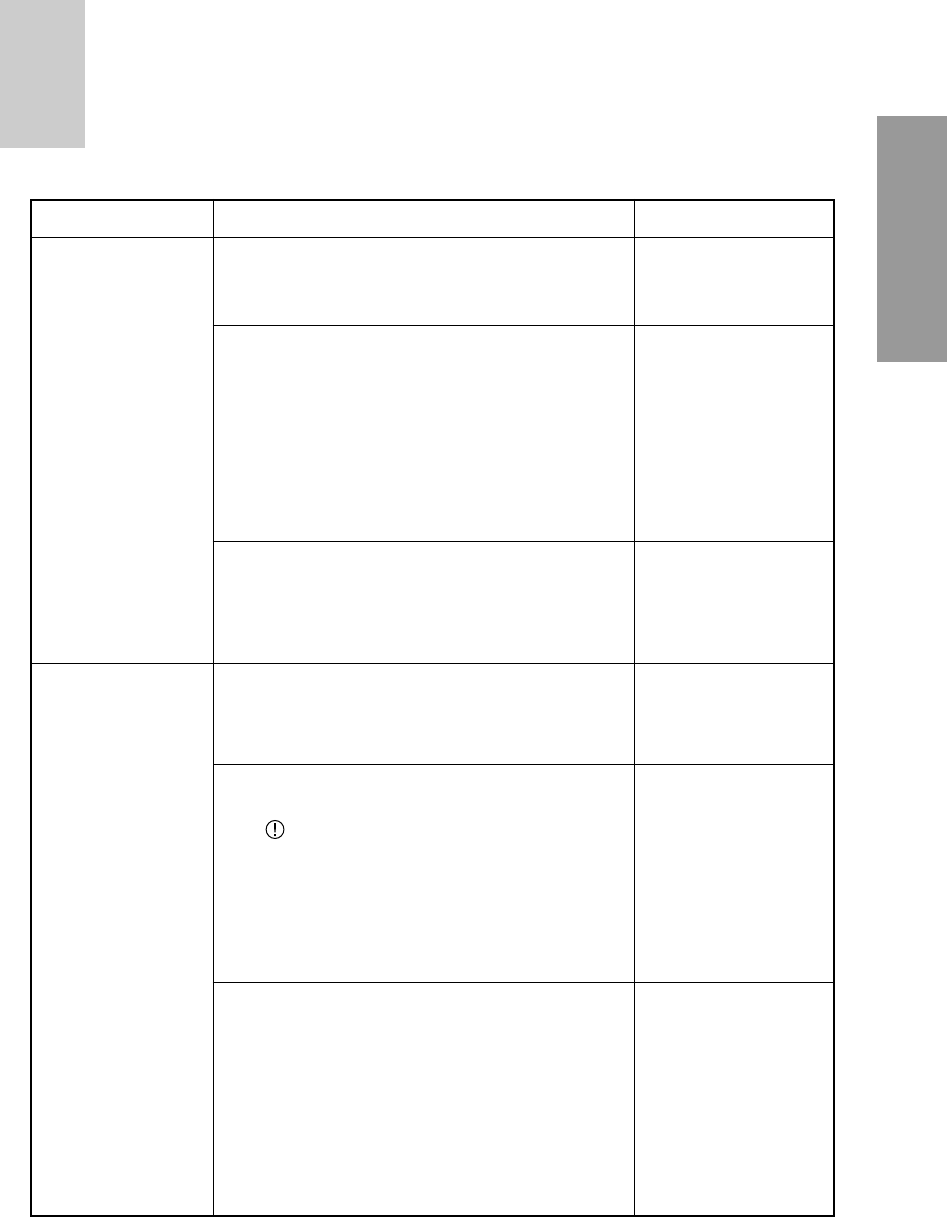
- 1-33 -
ENGLISH
[Universal serial bus controller] is not listed in
[Device Manager].
[Mitsubishi USB HUB] (or [Generic USB HUB]) is
not listed in [Device Manager].
On the OSD screen, the Upstream port to which
the USB device you want to use is connected is
not colored by blue.
[Universal serial bus controller] is not listed in
[Device Manager].
[Mitsubishi USB HUB] (or [Generic USB HUB]) is
not listed in [Device Manager].
Or mark is marked with [Mitsubishi USB
HUB] (or [Generic USB HUB]) .
[Mitsubishi USB Monitor] (or USB Human
Interface Device]) is not listed in [Device
Manager].
Confirm that Win-
dows98 is installed
into the computer.
Make sure of the cable
connections.
Restart the computer.
Turn off the monitor
and turn on then.
Disconnect all the
cables connected to
theUpstream ports
and re-connect then.
Select the Upstream
port by using the OSD
screen, "Upstream
port selection"
Confirm that Win-
dows98 is installed
into the computer.
Make sure of the cable
connections.
Restart the computer.
Turn off the monitor
and turn on then.
Disconnect all the
cables connected to
the Upstream Port and
re-connect then.
Make sure of the cable
connections.
Restart the computer.
Turn off the monitor
and turn on then.
Disconnect all the
cables connected to
the Upstream ports
and re-connect then.
PROBLEM ITEMS TO CHECK
ACTION
No operation of
the USB devices
•
•
•
•
•
•
•
•
•
•
•
•
•
•
•
•
•
•
•
•
•
No operation of the
USB monitor
control


















