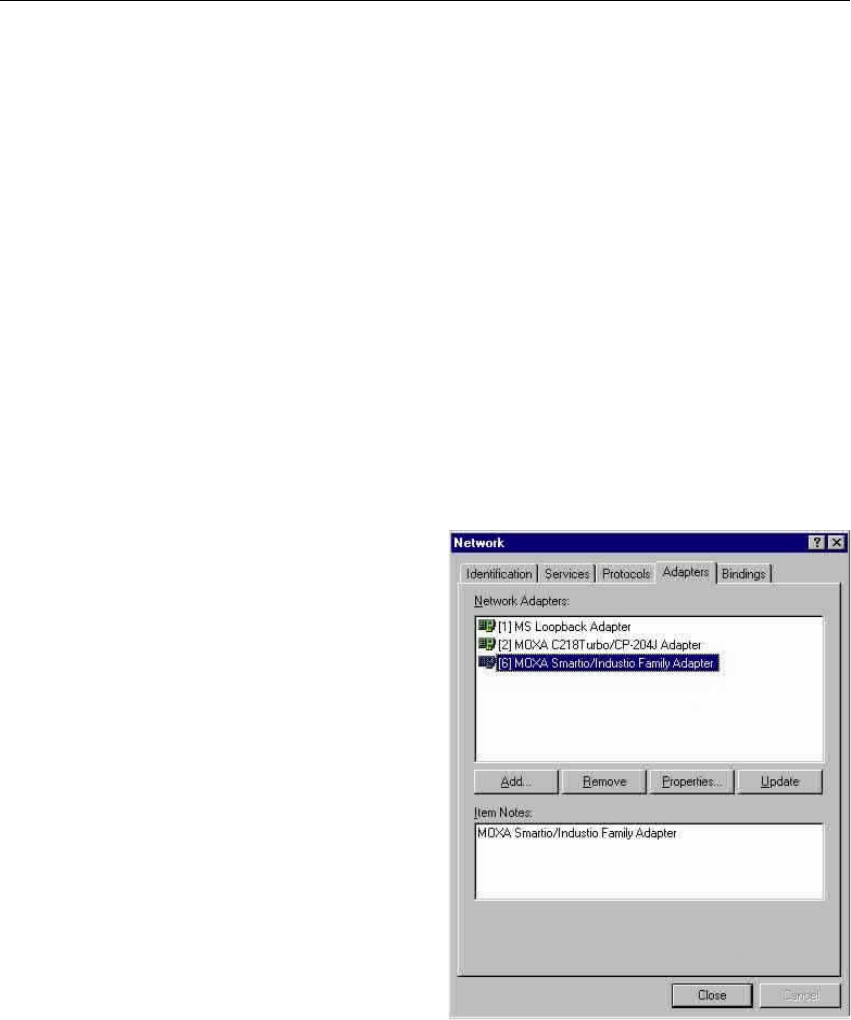
3-8 Smartio C168H/PCI User’s Manual
Configuring Board and Port
Re-configure Port Setting
If the driver is installed and only desire to re-configure the ports, please refer to the
following procedures. Except procedures listed below, it is also allowed to do so by
clicking [Start] è [Program Files] è [MOXA Utility] è [Moxa
Smartio/Industio Configuration Panel] è [Property] and then refer to Step 6-21
in the previous section “First Time Installing Driver” of “Windows NT” section.
1. Open [Control Panel], click [Network] icon and select [Adapters] tab.
2. Click on MOXA Smartio/Industio Family Adapter in Network Adapters
list
3. Click [Properties] button to open Moxa Smartio/Industio Configuration
Panel dialog box to change port setting and advanced FIFO configuration.


















