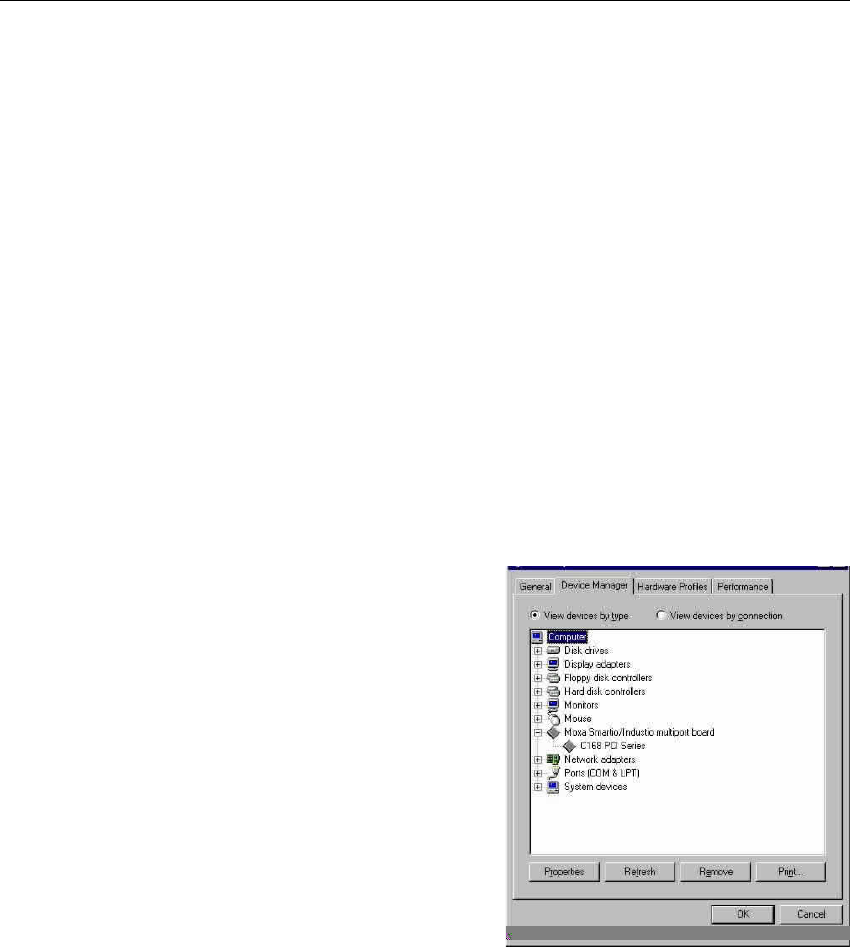
Software Installation
Smartio C168H/PCI User’s Manual 3-21
Service to provide dial-up networking capabilities.
Configuring Board and Port
If desire to re-configure the COM number for the ports of installed boards and
drivers under Windows 95/98, please follow procedures listed below.
Instead of following procedures listed below, it is also allowed to do so by clicking
[Start] è [Program Files] è [MOXA Utility] è [Moxa Smartio/Industio
Configuration Panel] è [Property] è [Port Setting].
For this is a PCI board, once the board is added or unplugged, the configuration will
be automatically added or removed by the system. Thus, it saves your effort to do
add or remove action.
1. Open [Control Panel], click [System] icon, select [Device Manager] tab, and
then select Moxa Smartio/Industio multiport board.
2. Click on desired C168H/PCI board entry, and click [Properties] button.
3. Select [Ports Configuration] tab.


















