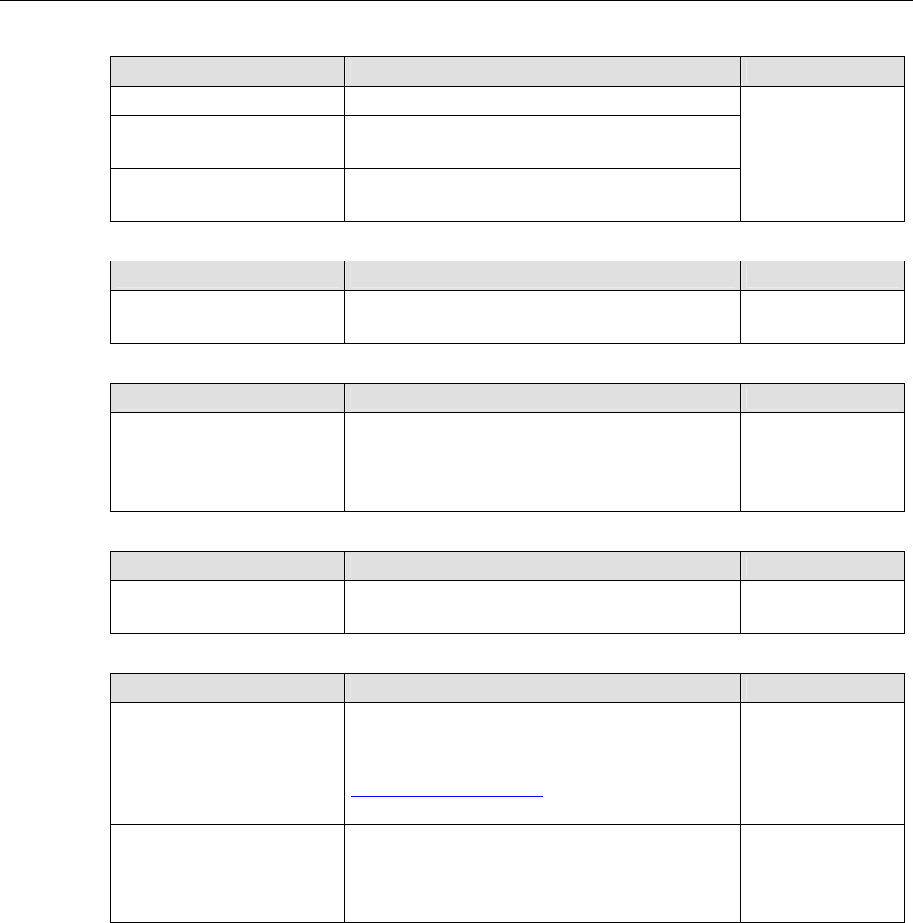
EDS-518A Series User’s Manual Featured Functions
3-7
Auto IP Configuration
Setting Description Factory Default
Disable Set up EDS-518A’s IP address manually.
By DHCP EDS-518A’s IP address will be assigned
automatically by the network’s DHCP server.
By BOOTP EDS-518A’s IP address will be assigned
automatically by the network’s BOOTP server.
Disable
Switch IP Address
Setting Description Factory Default
IP Address of the
EDS-518A
Identifies the EDS-518A on a TCP/IP network. 192.168.127.253
Switch Subnet Mask
Setting Description Factory Default
Subnet mask of the
EDS-518A
Identifies the type of network to which the
EDS-518A is connected (e.g., 255.255.0.0 for a
Class B network, or 255.255.255.0 for a Class
C network).
255.255.255.0
Default Gateway
Setting Description Factory Default
Default Gateway of the
EDS-518A
The IP address of the router that connects the
LAN to an outside network.
None
DNS IP Address
Setting Description Factory Default
1st DNS Server’s
IP Address
The IP address of the DNS Server used by your
network. After entering the DNS Server’s IP
address, you can input EDS-518A’s URL (e.g.,
www.eds.company.com) in your browser’s
address field, instead of entering the IP address.
None
2nd DNS Server’s
IP Address
The IP address of the DNS Server used by your
network. EDS-518A will try to locate the 2nd
DNS Server if the 1st DNS Server fails to
connect.
None


















