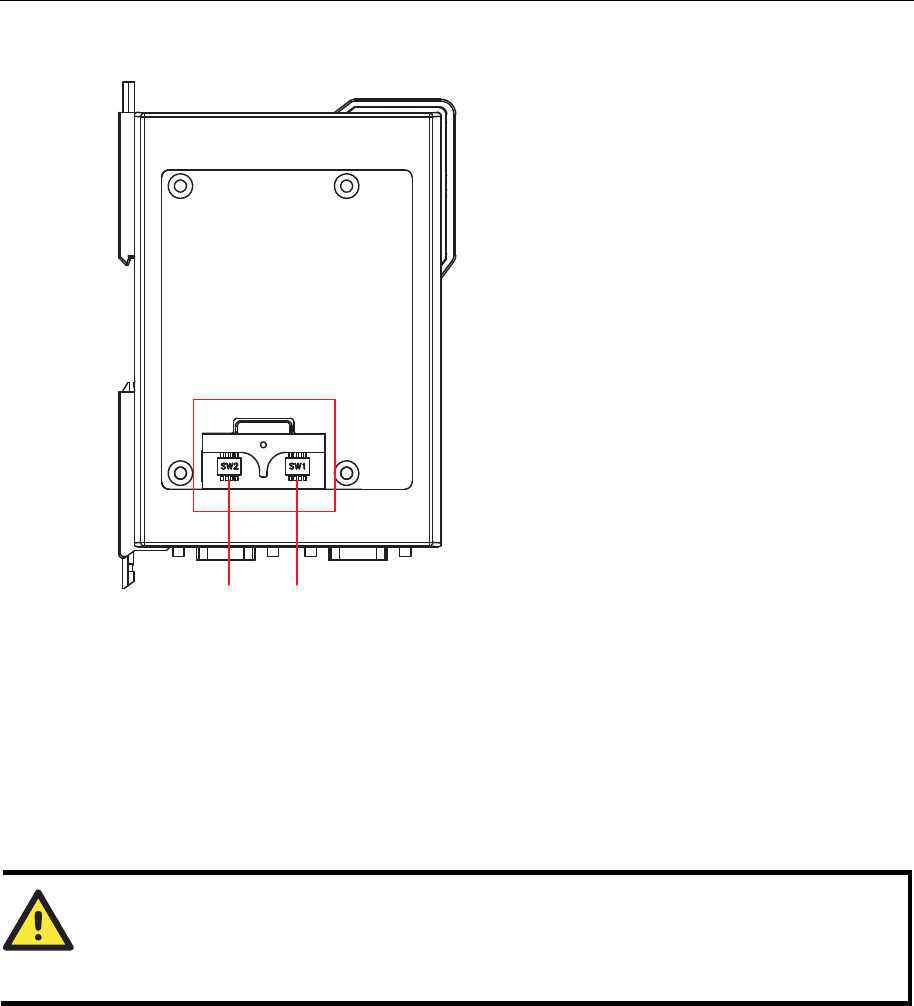
MGate EIP3000 Series User’s Manual Hardware: EIP3270, EIP3270I
Jumpers
SW 2 SW 1
The DIP switches are located beneath the DIP switch panel on the side of the unit.
To add a 120 Ω termination resistor, set switch 3 on the port’s assigned DIP switch to ON; set
switch 3 to OFF (the default setting) to disable the termination resistor.
To set the pull high/low resistors to 150 KΩ, set switches 1 and 2 on the port’s assigned DIP switch
to OFF. This is the default setting.
To set the pull high/low resistors to 1 KΩ, set switches 1 and 2 on the port’s assigned DIP switch to
ON.
Switch 4 on the port’s assigned DIP switch is reserved.
ATTENTION
Do not use the 1 KΩ pull high/low setting on the MGate EIP3000 when using the RS-232 interface.
Doing so will degrade the RS-232 signals and reduce the effective communication distance.
4-4


















