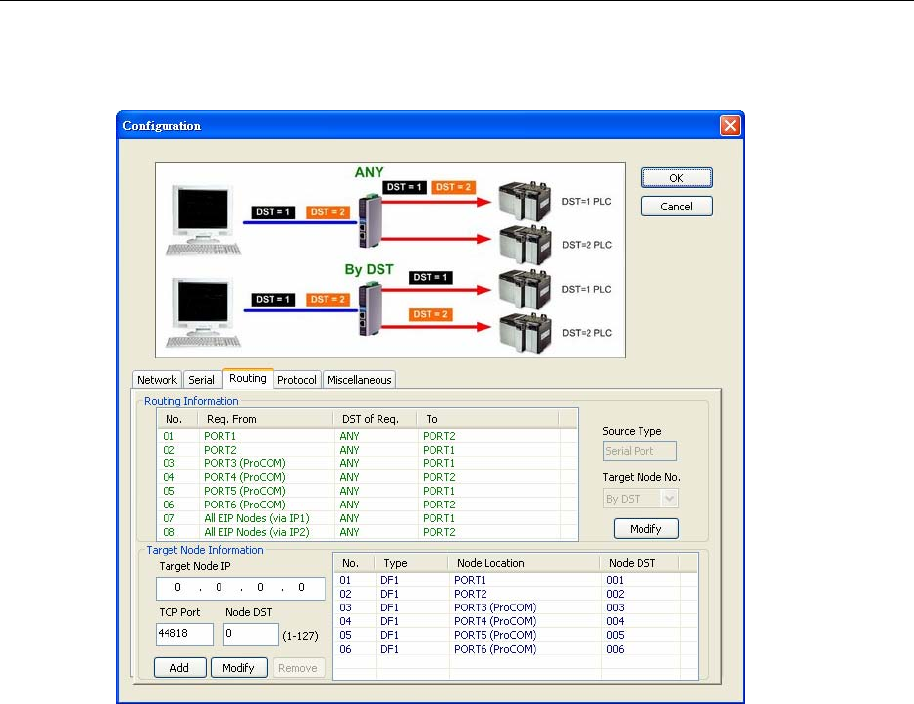
MGate EIP3000 Series User’s Manual Configuring the EtherNet/IP Gateway
Set up Routing and ProCOM function
The definitions of the Routing tab determine how requests will be routed by the unit.
How to set Routing on the MGate EIP3000
The MGate EIP3000 decides where to forward the received requests according to its internal routing
rules. The internal routing rules are set on the Routing page. Two kinds of routing rules can be used.
The first one is forwarding each received request according to its DST. DST is the destination
address of each request in PCCC protocol (DF1 application protocol). You must set up the DST of
each target device first, so that the EIP3000 knows which target device to forward the request to. On
the Routing page, this information is shown in the table on the bottom half of the page. In this table,
the DF1 devices connected to EIP3000 (via serial port or ProCOM) are added automatically and
assigned a default DST (EIP3170:PORT1=1, ProCOM =2, 3, 4, 5; EIP3270:PORT1=1, PORT2=2,
ProCOM =3, 4, 5, 6). If you would like to connect to an EIP interface (EtherNet/IP) device, you must
configure the relationship between “Node DST” and “Target Node IP” of the EIP interface device
manually.
Another routing rule is static link, which ignores the DST and directly forwards all the requests sent
from a specified source device to the defined target device. You can set the source device and target
device mapping on the upper half of the page.
The complete routing table is shown on the upper half of the page. This table shows which rule (by
DST or static link) is used on the requests from a specified source. The default setting for EIP3270 is
static link of PORT1 to PORT2, PORT2 to PORT1, PORT3(ProCOM) to PORT1, PORT4(ProCOM)
to PORT2, PORT5(ProCOM) to PORT1, PORT6(ProCOM) to PORT2 and all EIP devices connect
from IP1 and forward to PORT1, and all EIP devices connect from IP2 and forward to PORT2. Of
course, you could use the DST rule instead of the static link rule by changing the setting manually.
Notice that the EIP device can only use the static link rule since there is no DST in the EIP requests.
5-13


















