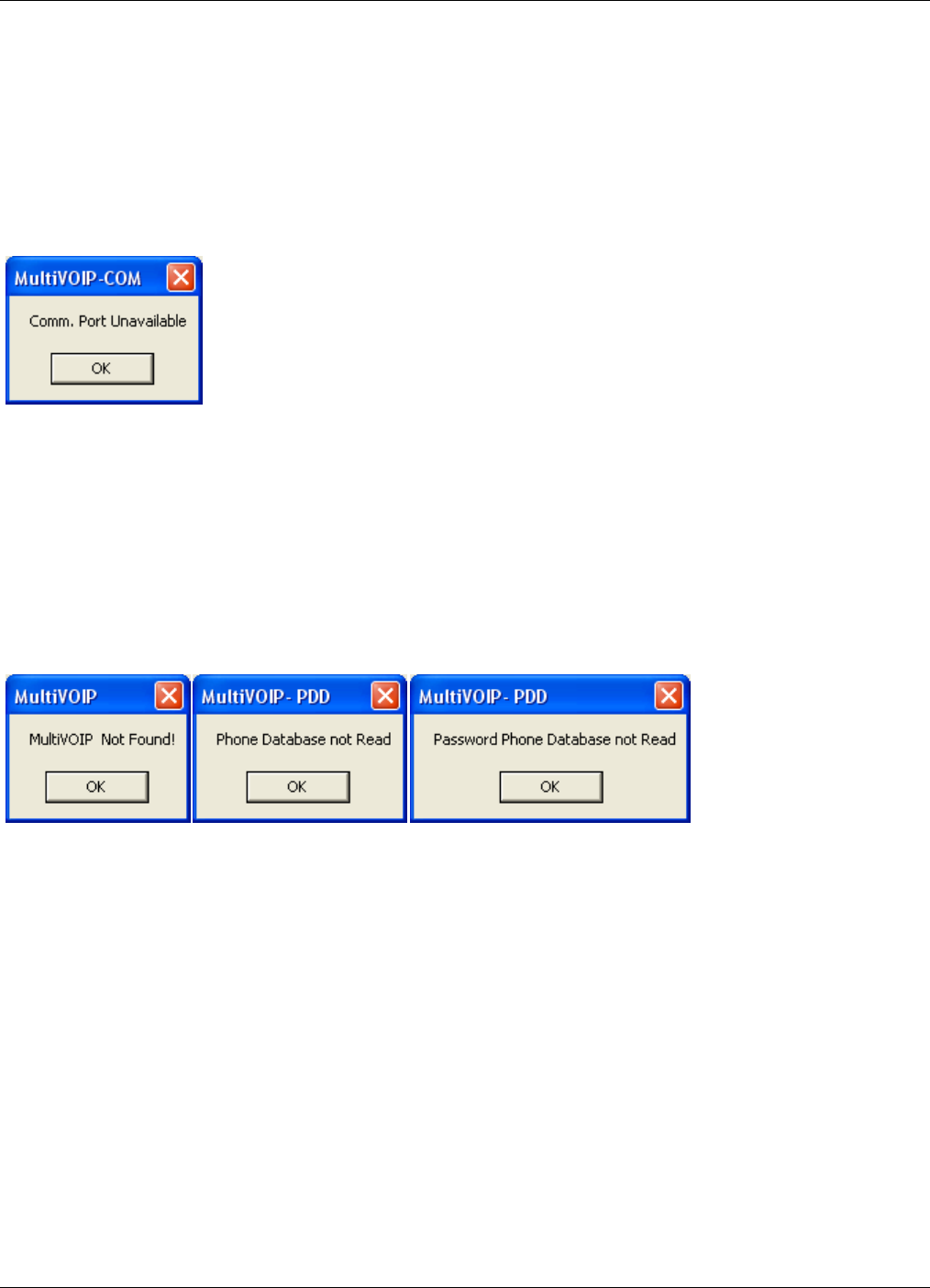
Chapter4–ConfiguringYourMultiVOIP
82 MultiVOIP®Voice/FaxoverIPGateways
TroubleshootingSoftwareIssues
Inthelowerleftcornerofthewindow,theconnectionstatusoftheMultiVOIPappear.Themessagesinthe
lowerleftcornerchangeasdetectionoccurs.Themessage“MultiVOIPFound”confirmsthattheMultiVOIPisin
contactwiththeMultiVOIPconfigurationprogram.Ifthemessagedisplayedis“MultiVOIPNotFound!”please
trytheresolutionsthatfollow.
FixingaCOMPortProblem
IftheMultiVOIPmainwindowappearsbutisgrayedoutandseemsinaccessible,theCOMportthatwas
specifiedforitscommunicationwiththePCisunavailableandmustbechanged.Anerrormessageappears.
TochangetheCOMportsetting:
1. FromtheCOMPortSetupdialogbox,performoneofthefollowing:
● GototheConnectionpull‐downmenu.SelectandchoosingSettings.
● Usetheleftsidecontrolpanel.IntheSelectPortfield,selectaCOMportthatisavailableonthePC.If
noCOMportsarecurrentlyavailable,re‐allocateCOMportresourcesinthecomputer’sMSWindows
operatingsystemtomakeoneavailable.
FixingCablingProblems
IfthecomputercannotlocatetheMultiVOIPdevice,threeerrormessagesappear.
ThesemessagesindicatethatMultiVOIPisdisconnectedfromthenetwork.ForinstructionsonMultiVOIPcable
connections,seeChapter3.


















