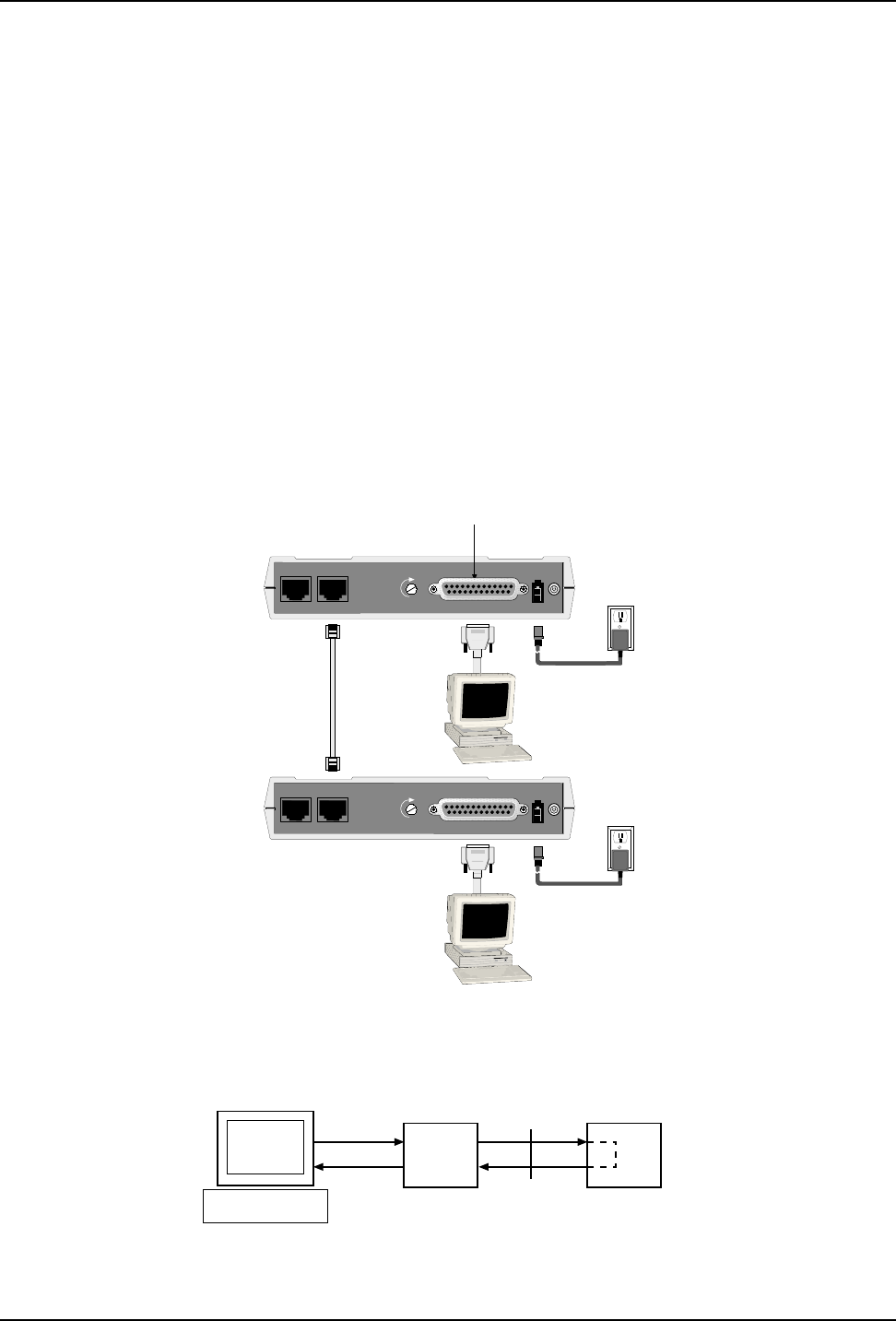
102
MultiModemBA User Guide
8.5 Back-to-Back Test
This test lets you connect two MultiModems with an RJ-11 cable to verify proper operation. Using a
modem that is known to be operational, you can test a second modem that is suspect.
1. Plug the modular ends of an RJ-11 cable into both MultiModem’s LEASE jack connectors.
2. Force DTR ON in both local and remote modems (Switch #1 DOWN).
3. Enter the command AT$SB9600$BA0&W0<CR> on both local and remote modems. This sets
the serial speed to 9600bps. Make sure that the terminal/computer is set for 9600 bps.
4. Set both modems in Leased-Line mode (DIP-Switch # 10 DOWN).
5. Set one modem to Answer enabled (DIP-Switch #5 UP) and the other modem to Originate
enabled (DIP-Switch #5 DOWN). Note it does not matter which modem (local/remote) is set to
Answer/Originate—just so they are set opposite.
6. Set DIP-Switch # 3 UP on both local and remote modems. This changes the transmit level to
-15dB and this change is necessary to operate in back-to-back mode
7. Turn on both units and wait for carrier detect (CD).
8. Short out pins 2 and 3 on the RS-232C interface on the remote modem (i.e.., with a paper clip or
some other metal device).
PHONE LINE
ON
OFF
POWER
EIA RS232C
VOLUME
PHONE LINE
ON
OFF
POWER
EIA RS232C
VOLUME
Remote Site: Short Pins #2 and
#3 on the RS-232 Interface
Figure 8-4A. Back-to-Back Test Cabling
9. Entered characters should echo back to the sending modem.
Local
Modem
Remote Modem
in Loopback Mode
Back-to-Back
Cable
Figure 8-4B. Back-to-Back Testing


















