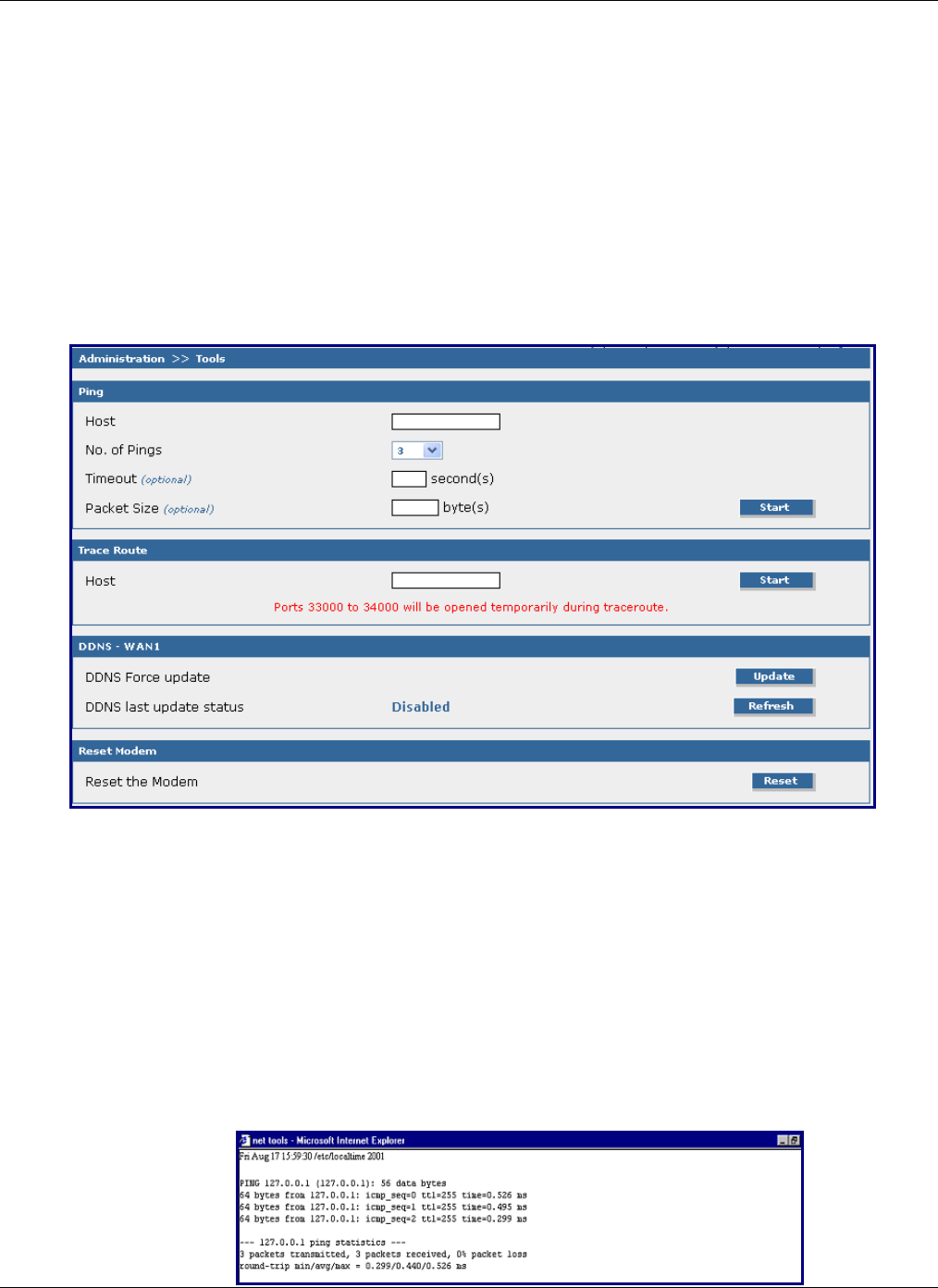
Chapter 5 – Configuration Using Web Management Software
Multi-Tech Systems, Inc. RouteFinder SOHO RF820/RF820-AP & RF830/RF830-AP User Guide (S000399E) 33
Administration > Tools
Administration > Tools
There are three tools that can help you test and maintain network connections and RouteFinder functionality.
Ping and Trace Route test the network connections on the IP level.
The DDNS Client is used to update the IP address of the modem/router in a DDNS server for the configured
domain name
whenever the IP Address changes, thus, leaving the domain name to be pointing to the
current IP Address of the modem/router all the time.
Screen Notes:
1. For these tools to function, the ICMP on firewall function in Packet Filter > ICMP must be enabled.
2. For the Name Resolution function, enable the DNS proxy function in Proxy > DNS Proxy. To use the
Name Resolution function, enable a name server in the menu (item) Proxy > DNS Proxy. When the
Name Server is enabled, the IP addresses of the reply packets will be converted into valid names.
3. The screen for the RF830/RF830-AP has an additional section for DDNS WAN 2.
PING
Ping is an acronym for Packet Internet Groper. The PING utility is used as a diagnostic tool to determine if
a communication path exists between two devices on the network. The utility sends a packet to the
specified address and then waits for a reply. PING is used primarily to troubleshoot Internet connections,
but it can be used to test the connection between any devices using the TCP/IP protocol.
If you PING an IP address, the PING utility will send four packets and stop.
If you add a -t to the end of the command, the PING utility will send packets continuously.
Host Specify the IP address/name of the other PC for which connectivity is to be checked.
No. of Pings Select the number of pings. You can choose 3 (the default), 10 or 100 pings. Enter
the IP address or the name into the Host entry field (e.g., port 25 for SMTP).
Timeout Specify the time that packets can exist.
Packet Size Specify the number of data bytes to be sent.
Start Button After clicking Start, a new window opens with the PING statistics accumulating.


















