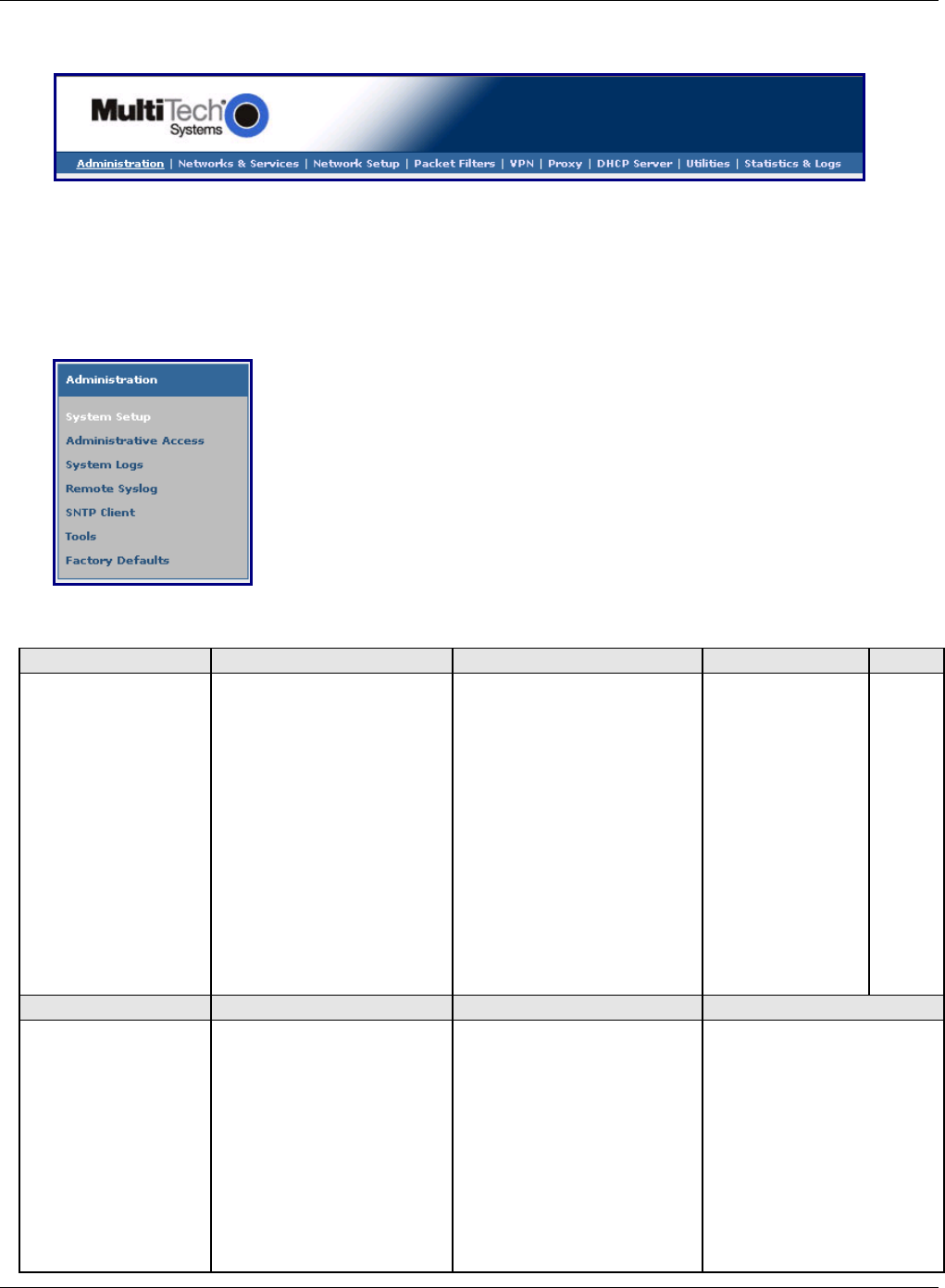
Chapter 3 – Setting up a Workstation and Starting the RouteFinder
Multi-Tech Systems, Inc. RouteFinder SOHO RF820/RF820-AP & RF830/RF830-AP User Guide (S000399E) 18
Menu Bar
See menu categories and their submenus below.
Sub-Menus
Each Menu Bar selection has its own sub-menu, which displays on the left side of the screen.
When you click one of the Main Menu choices, the first screen listed in the sub-menu displays. You can
choose other sub-menu options/screens by clicking on your sub-menu choice.
This is an example of the Administration sub-menu. It displays when you click Administration.
Table of Menus and Sub-Menus
Administration Networks & Services Network Setup Packet Filters VPN
System Setup
A
dministrative Access
System Logs
Remote Syslog
SNTP Client
Tools
Factory Defaults
Network Configuration
Service Configuration
IP Settings
Wireless LAN
WLAN Security
WLAN Client Filter
Advanced IP Settings
PPP Cellular/Analog Backup
(RF820/RF820-AP only)
Load Balancing
(RF830/RF830-AP only)
Dynamic DNS
Static Routes
IP Masquerading
SNAT
DNAT
Packet Filter Rules
Advanced Filters
ICMP
Packet Filter Log
IPSec
PPTP
Proxy DHCP Server Utilities Statistics & Logs
HTTP Proxy
Custom Filters
DNS Proxy
LAN
LAN Subnet Settings
LAN Fixed Addresses
These menu options:
Wireless LAN:
WLAN Subnet Settings
WLAN Fixed Addresses
display when you go to
Network Setup > Wireless
LAN and select
Independent Subnet
Backup
Firmware Upgrade
System Information
Network Interface Details
Packet Filter Log
IPSec Live Log
PPTP Live Log
DHCP Server Live Log
PPP Cellular/Analog Log
(RF820/RF820-AP only)
WLAN Client Live Log
Log Traces


















