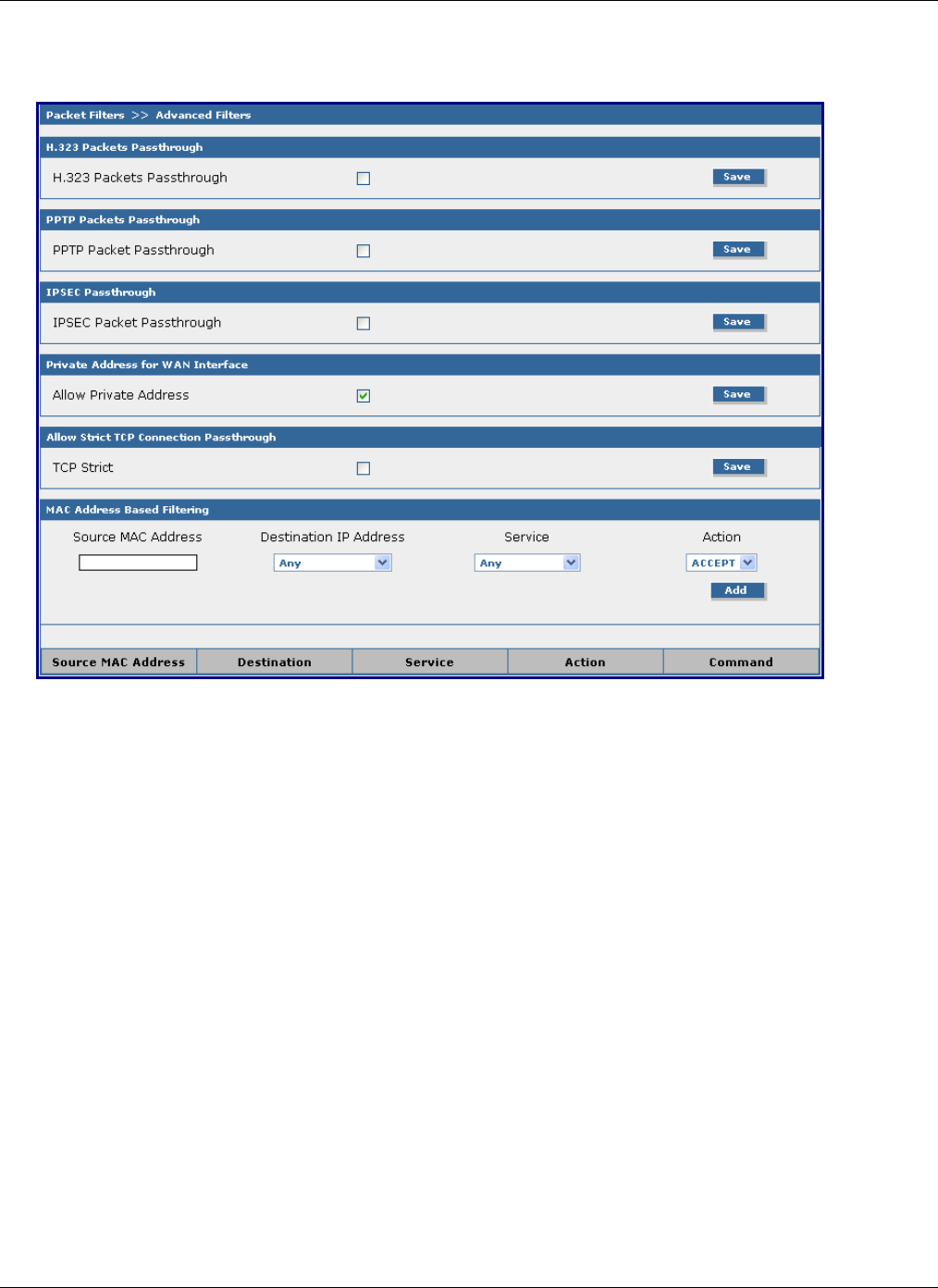
Chapter 5 – Configuration Using Web Management Software
Multi-Tech Systems, Inc. RouteFinder SOHO RF820/RF820-AP & RF830/RF830-AP User Guide (S000399E) 58
Packet Filters > Advanced Filters
Packet Filters > Advanced Filters
This section allows configuration of some advanced filter settings.
H323 Packets Passthrough
Check this box to enable the forwarding of H323 packets across the firewall.
PPTP Packets Passthrough
Check this box to enable PPTP Packets Passthrough (PPTP NAT support). This includes two features:
• Server behind the firewall and clients on the Internet – DNAT of PPTP packets.
• Client behind the firewall and server on the Internet – SNAT / masquerading of PPTP packets.
IPSec Packet Passthrough
Check this box to enable the forwarding of IPSec packets across the firewall.
Private Addresses on WAN Interface
Allow Private Addresses
By default, packets from the WAN interface of the RouteFinder destined to any private address will be
dropped. Check this option to allow private addresses to pass through.
Allow Strict TCP Connection Passthrough
TCP Strict
By default, packets with invalid flag combinations or TCP Sequence numbers passing via the
RouteFinder will be dropped. Check this option to allow these packets to pass through.
MAC Address Based Filtering
Use this section of the screen to allow filtering / forwarding of packets based on the source MAC address.
Note: MAC Address based rules will be applied to packets destined to the RouteFinder as well as packets
forwarded by the RouteFinder.
• Source MAC Address – Enter the MAC address of the source machine for this filter rule.
• Destination IP Address – Select the destination host/network this IP address will be sent.
• Service – Select the protocol-port pair for this filter rule.
• Action – Select the Action to be taken on this packet (Accept, Reject, Drop Log)


















