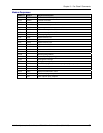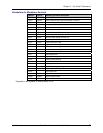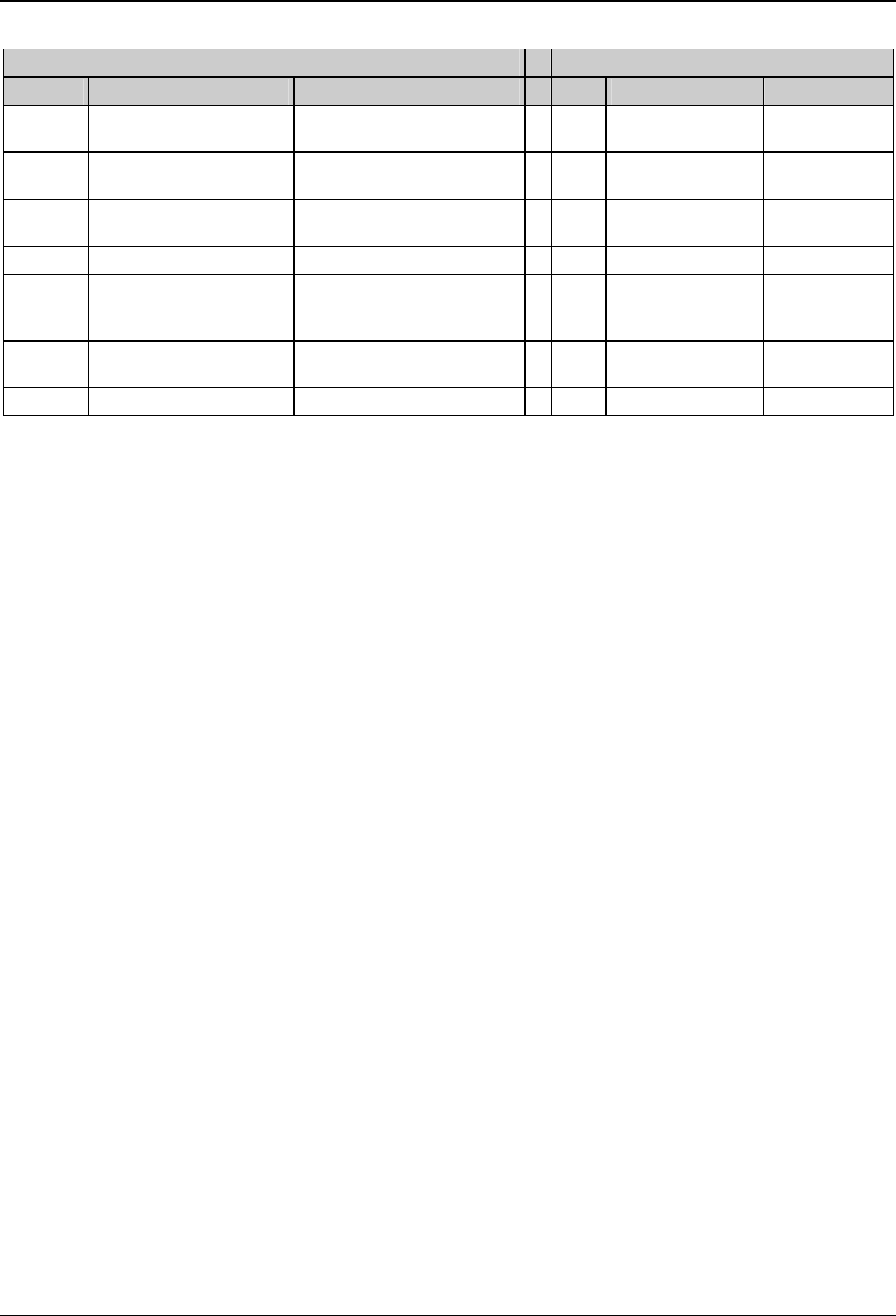
Chapter 3 – Fax Class 2 Commands
Multi-Tech Systems, Inc. SocketModem MT5634SMIxx Reference Guide (S000263C) 50
Transmitting Modem Receiving Modem
Line # Command/response Comments Line # Command/response Comments
T14 <page data> Send T.4 formatted page data R16 <page data> Receive T.4 for-
matted page data
T15 <DLE><EOP> R17 +fps:1000,0,0,0 1000 lines
received
T16 This is the last page R18 +fet:2 This is the last
page
R19 ok
R20 AT+FDR Send page
received OK
message
T18 +fhs:0 Send one page done R21 +fhs:0 Receive one
page done
T19 ok R22 ok
We can now use the example to help explain the terminology for the fax command extensions.
Modes of Interaction
The modem has three modes of interaction: AT command mode, command execution mode, and
data transfer mode.
In AT command mode, serial data sent to the modem is interpreted as commands when preceded by
the characters AT.
Command execution mode follows AT command mode when an action command, such as a dialing
command, is sent to the modem. The modem responds to an action command by displaying
responses that indicate the progress of the command and also information received from the remote
fax modem. If serial data is received at that point, the fax is aborted and the phone call terminated.
Data transfer mode begins after a +FDT or +FDR command is entered from AT command mode, the
command is executed, and a CONNECT response is given. When a +FDT command is used to enter
data transfer mode, the serial data sent to the modem should be image data for the page being
transmitted, as specified by the ITU-T T.4 standard. When a +FDR command is used to enter data
transfer mode, the serial data received from the modem should be image data for the page currently
being received.
AT Command Mode
In AT command mode, both regular AT commands and fax AT commands can be sent. Regular AT
commands are used to control data modem functions and functions common to both modem and fax
operation, such as dialing (ATD) and answering (ATA). Fax AT commands begin with the characters
+F followed by a command name followed by either “?” if reading a parameter, “=” followed by a
parameter value if setting a parameter, or “=?” if inquiring the valid values of a parameter. Any AT
command that follows a fax AT command must be separated from it by a semicolon.
Fax AT command types. There are two types of fax AT commands: action commands and
parameter commands. Action commands initiate a sequence of events that change command mode
to command execution mode, and therefore do not execute instantaneously. Because of this mode
change, an action command must be the last command in a command line. In contrast, parameter
commands execute immediately; therefore more than one can appear in the same command line.