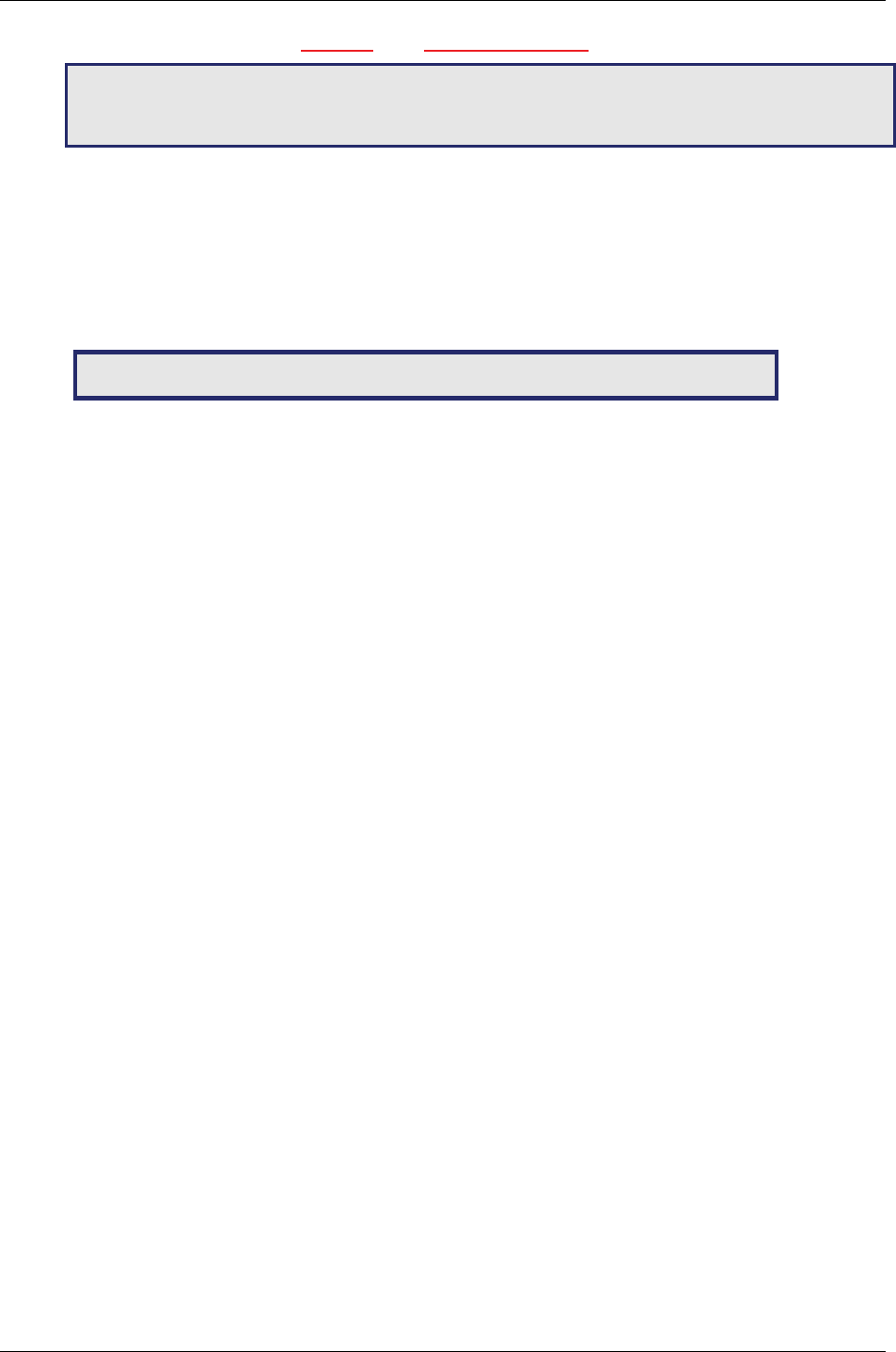
Chapter 2 – Getting Started
Multi-Tech Systems, Inc. MultiModem Wireless Modem with Ethernet Interface (S000375F) 17
IMPORTANT NOTE ABOUT SUBMIT AND SAVE & RESTART
Click the Submit button located at the bottom of most screens in order to save any changes you make.
Then you must click the Save & Restart button, located on the Menu bar, in order for your settings to take
effect. Save & Restart does not have to be executed after each screen; you can change and Submit
several screens, and then click Save & Restart.
Set Time and Date
The date and time must be set using the Web Management software.
The time and date set in IP Setup will not be correct unless SNTP client is enabled and you have a live
Internet connection. See SNTP client.
Shutdown Caution
Never unplug the power until you have first performed the Save & Reset process. If the
setup changes are not properly saved before unplugging the power, data could be lost.


















