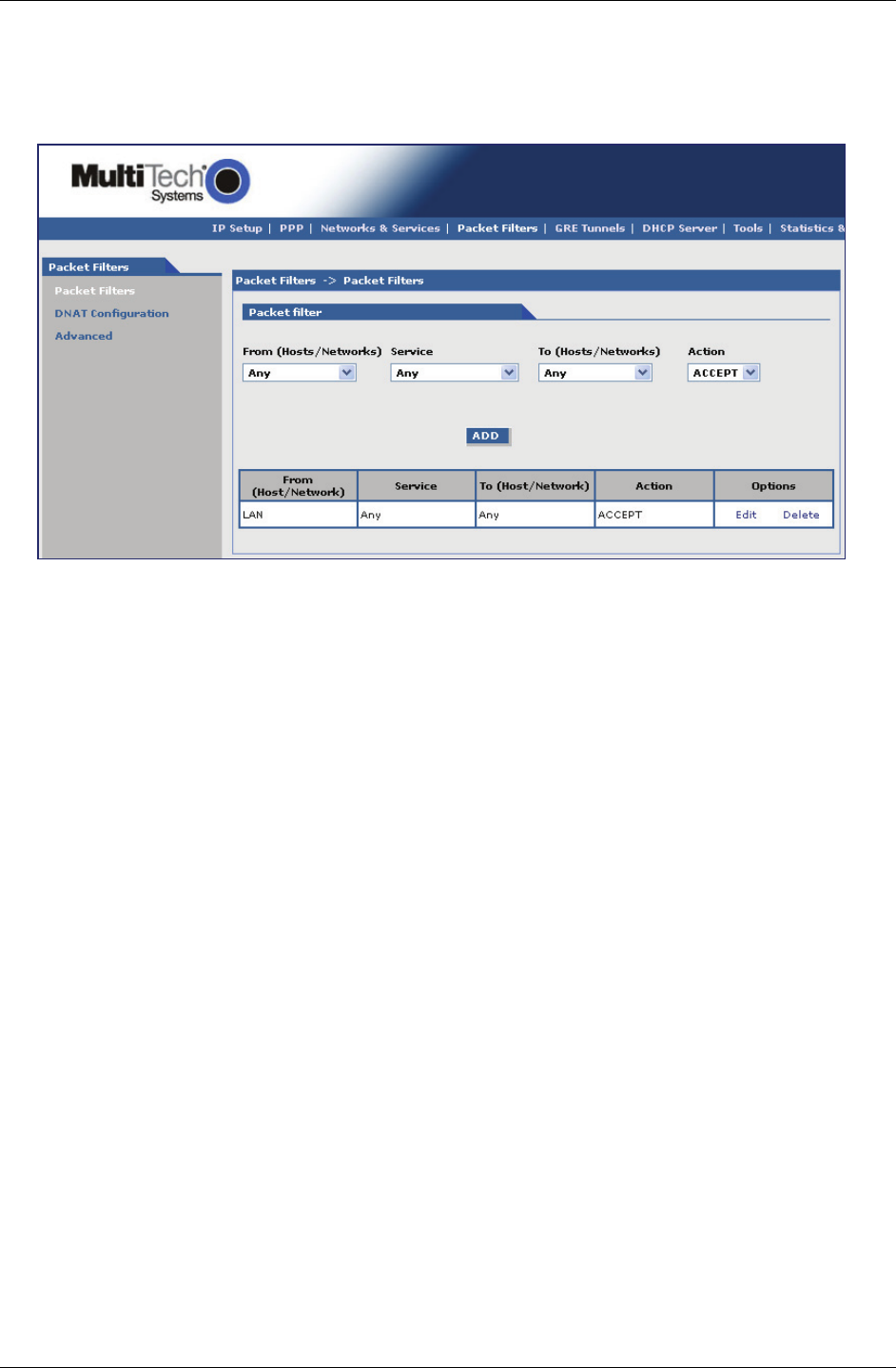
Chapter 3 – Using the Web Management Software
Multi-Tech Systems, Inc. MultiModem Wireless Modem with Ethernet Interface (S000375F) 37
Packet Filters
Packet Filters > Packet Filters.
You can Delete or Edit a packet filter rule after it has been defined and added by using the table at the bottom of the
screen.
Packet Filter
From (Host/Networks): Enter the network/host from which the packet must originate for the filter rule to
match. The Any option, which matches all IP addresses regardless of whether they are
officially assigned addresses or private addresses, may also be entered. The
network/host must be pre-defined in the Networks section.
Service: Enter the service that is to be matched with the filter rule. These services must be pre-
defined in the Services section. These services precisely define the traffic to be filtered.
To (Host/Networks): Enter the network/host to which the packet must send for the filter rule to match. The
Any option, which matches all IP addresses regardless of whether they are officially
assigned addresses or private addresses, may also be entered. The network/host must
be pre-defined in the Networks section.
Action: Enter the action that the packet filter executes if the rule matches any traffic traversing
the firewall. Types of actions defined are:
Accept: Allows/accepts all packets that match this rule.
Reject: Blocks all packets that match this rule. The host sending the packet will be
informed that the packet has been rejected.
Drop: Blocks all packets that match this rule, but the host is not informed; i.e., this is a
silent drop.
Log: Packets matching the rule; i.e., the corresponding source address, destination
address, and service will be logged.
Add Button: Click the Add button. The defined packet filter rule is added and will display at the
bottom of the screen.


















