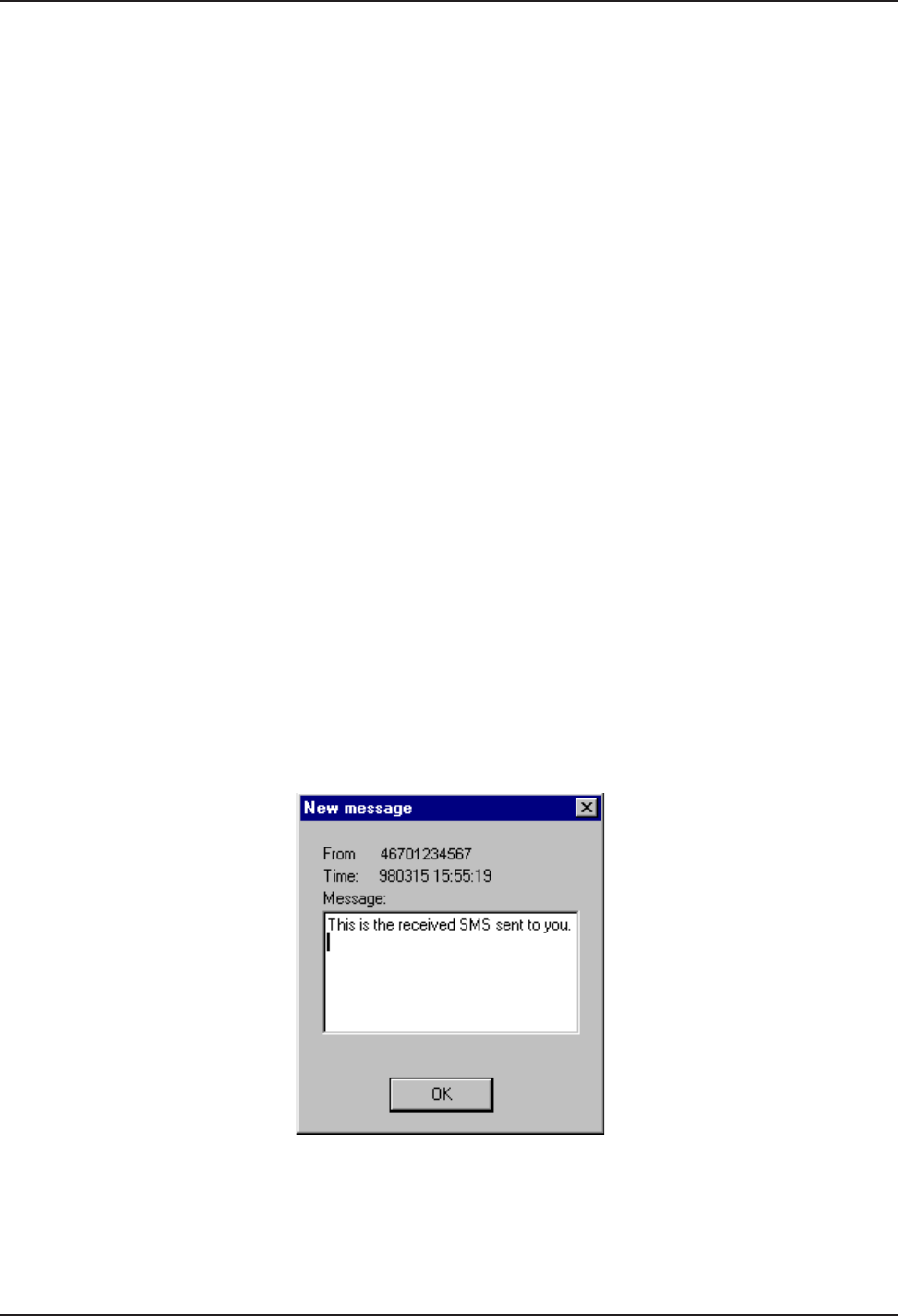
MultiMobile SoftGSM User Guide
MTSGSM
22
Introduction
With the Short Message Service (SMS) and Phonebook applications you can:
• Send and receive SMS messages up to 160 characters long
• Administer the phonebook (i.e., edit, add, delete, and download records) from your own
phone
• Create and store multiple phonebooks on your PC and download to your phone the one
currently needed.
Short Message Service Utility
The Short Message Service (SMS) utility allows you to send and receive SMS messages. SMS is an
integrated paging service that allows GSM cellular suscribers to receive and send data right on their
cellular phone’s LED display (up to 160 characters). When connected to your laptop, you can receive
urgent e-mail, fax notifications, news and stock quotes, etc, without dialing the phone. You can
receive messages even as you are making a phone call.
Receiving SMS Messages
Receiving an SMS message is very simple. The application detects incoming SMS messages
whenever you are not sending SMS messages or whenever you are reading or writing to the
phonebook.
When an SMS message is received, it is displayed in the New Message dialog box. From there, you
can copy the message and paste it wherever you want. The date and time that the new SMS
message was received is also shown in the dialog box (See Figure 4-1).
Note: SMS uses the European date and time formats. For date, the first two digits represent the year,
the second two digits represent the month, and the last two digits represent the day. For time, the first
two digits represent the hour (military format), the second two digits represent the minutes, and the
last two digits represent the seconds.
Figure 4-1. Receiving an SMS Message


















