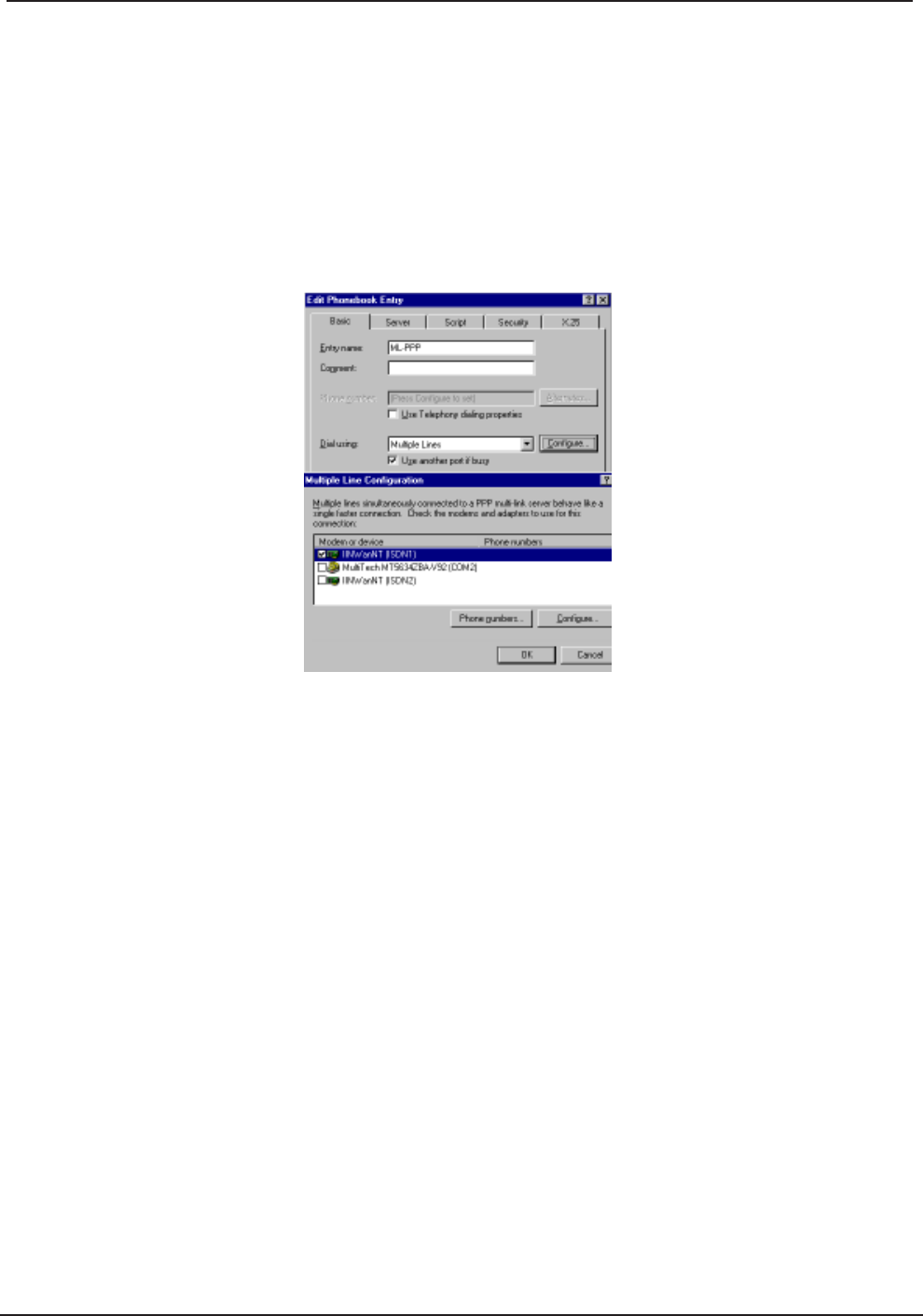
21
Chapter 2 - Installation
MT128ISA/PCI
Windows NT Multilinked Channel Access (NDISWAN)
Before beginning installation of a 128K MLP connection, verify your ISDN provider offers 128K MLP service
and that it is enabled on the remote server.
In the following example the single channel access connection created in the previous section will be modified
to support a 128K MLP connection.
1. Open the Network Dial-Up Connection folder and select the NDISWAN Single Channel
Access connection created in the previous section.
2. Click the More button and select Edit entry and modem properties.
3. Under the Basic tab, use the Dial Using field list box to select Multiple Lines.
4. Click Configure and place a check mark in the boxes corresponding to
IINWANNT(ISDN1) and IINWANNT(ISDN2).
Figure 2-12. Multiple Line Configuration
5. Highlight IINWANNT(ISDN1). Click Phone numbers and enter the phone number for the
first ISDN line if it is not yet installed. Click Add, then OK.
6. Next, highlight IINWANNT(ISDN2). Click Phone numbers and enter the phone number
for the second ISDN line. Click Add, then OK. Click OK again to close the screen.
7. You are ready to make a connection with your ISP or remote server using multilinked
channels. To use this new MLP connection, open the Dial-Up Networking folder and select
the NDISWAN multiple linked channel entry from the phonebook entry list box. Click Dial.
8. Enter the user name and password for your ISP or remote server account and click OK.
Your adapter will connect in seconds.
9. After dialing, the Dial-Up Monitor icon appears in the lower right hand corner of your
screen. Double click on this icon to view your connection status including connection
speed, server type, etc.
Note: If you have problems with the connection (such as the line being dropped or inability to access
the Internet or your remote network), review the network settings with your ISP or network
administrator. You also may want to test accessing the connection without using Multilinking.


















