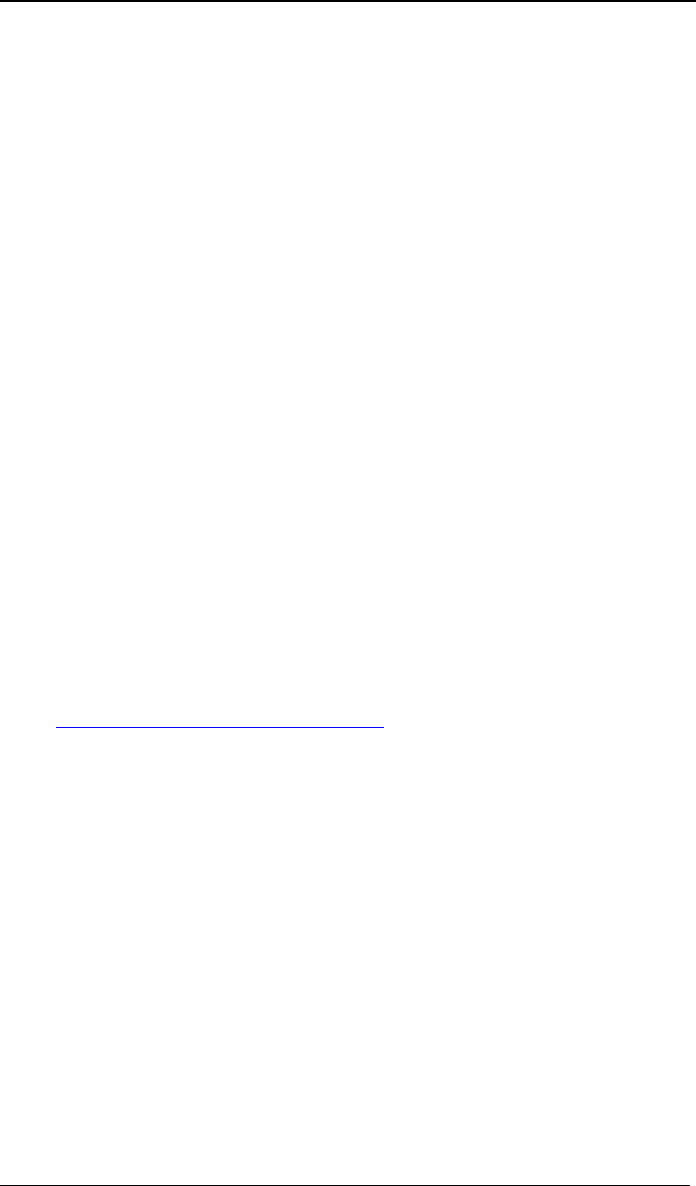
MultiVOIP User Guide Technical Configuration (Analog)
163
Local/Remote Configuration. The MultiVOIP must be configured
locally at first (to establish an IP address for the MultiVOIP unit). But
changes to this initial configuration can be done either locally or
remotely.
Local configuration is done through a connection between the
“Command” port of the MultiVOIP and the COM port of the computer;
the MultiVOIP configuration program is used.
Remote configuration is done through a connection between the
MultiVOIP’s Ethernet (network) port and a computer connected to the
same network. The computer could be miles or continents away from
the MultiVOIP itself. There are two ways of doing remote
configuration and operation of the MultiVOIP unit: (1) using the
MultiVoipManager SNMP program, or (2) using the MultiVOIP web
browser interface program.
MultiVoipManager. MultiVoipManager is an SNMP agent program
(Simple Network Management Protocol) that extends the capabilities of
the MultiVOIP configuration program: MultiVoipManager allows the
user to manage any number of VOIPs on a network, whereas the
MultiVOIP configuration program can manage only the VOIP to which
it is directly/locally connected. The MultiVoipManager can configure
multiple VOIPs simultaneously, whereas the MultiVOIP configuration
program can configure only one at a time.
MultiVoipManager may (but does not need to) reside on the same PC
as the MultiVOIP configuration program. The MultiVoipManager
program is on the MultiVOIP Product CD. Updates, when applicable,
may be posted at on the MultiTech FTP site. To download, go to
ftp://ftp.multitech.com/MultiVoip/.
Web Browser Interface. The MultiVOIP web browser GUI gives access
to the same commands and configuration parameters as are available in
the MultiVOIP Windows GUI except for logging functions. When
using the web browser GUI, logging can be done by email (the SMTP
option).
Functional Equivalence The MultiVOIP configuration program is
required to do the initial configuration (that is, setting an IP address for
the MultiVOIP unit) so that the VOIP unit can communicate with the
MultiVoipManager program or with the web browser GUI.
Management of the VOIP after that point can be done from any of these
three programs since they all offer essentially the same functionality.
Functionally, either the MultiVoipManager program or the web
browser GUI can replace the MultiVOIP configuration program after
the initial configuration is complete (with minor exceptions, as noted).


















