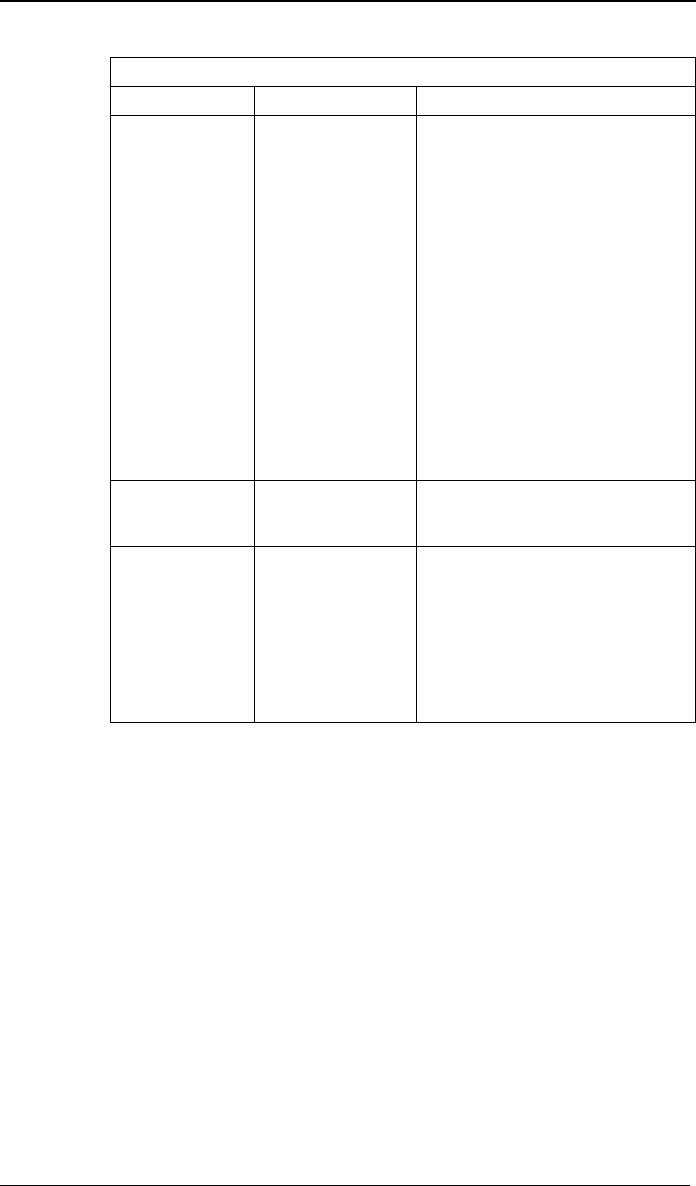
MultiVOIP User Guide Technical Configuration (Analog)
191
FXS Loop Start Interface: Parameter Definitions
Field Name Values Description
Message
Waiting Light
Y/N Applicable only when
MultiVOIP is used with Avaya
Magix PBX units equipped with
Merlin Messaging Centralized
mail. When enabled, the
Message Waiting Light feature
allows the PBX to send mode-
codes and message-waiting
indications to another Avaya
Magix PBX, which in turn will
turn on the message waiting
light on a phone station. It also
allows Direct Inward Dialing,
such that no additional dial
tone is needed on voip call.
Ring Count,
FXS
integer values
Maximum number of rings that
the MultiVOIP will issue before
giving up the attempted call.
FXS Options,
Current Loss
Y/N
When enabled, the MultiVOIP
will interrupt loop current in
the FXS circuit to initiate a
disconnection. This tells the
device connected to the FXS
port to hang up. The Multi-
VOIP cannot drop the call; the
FXS device must go on hook.


















