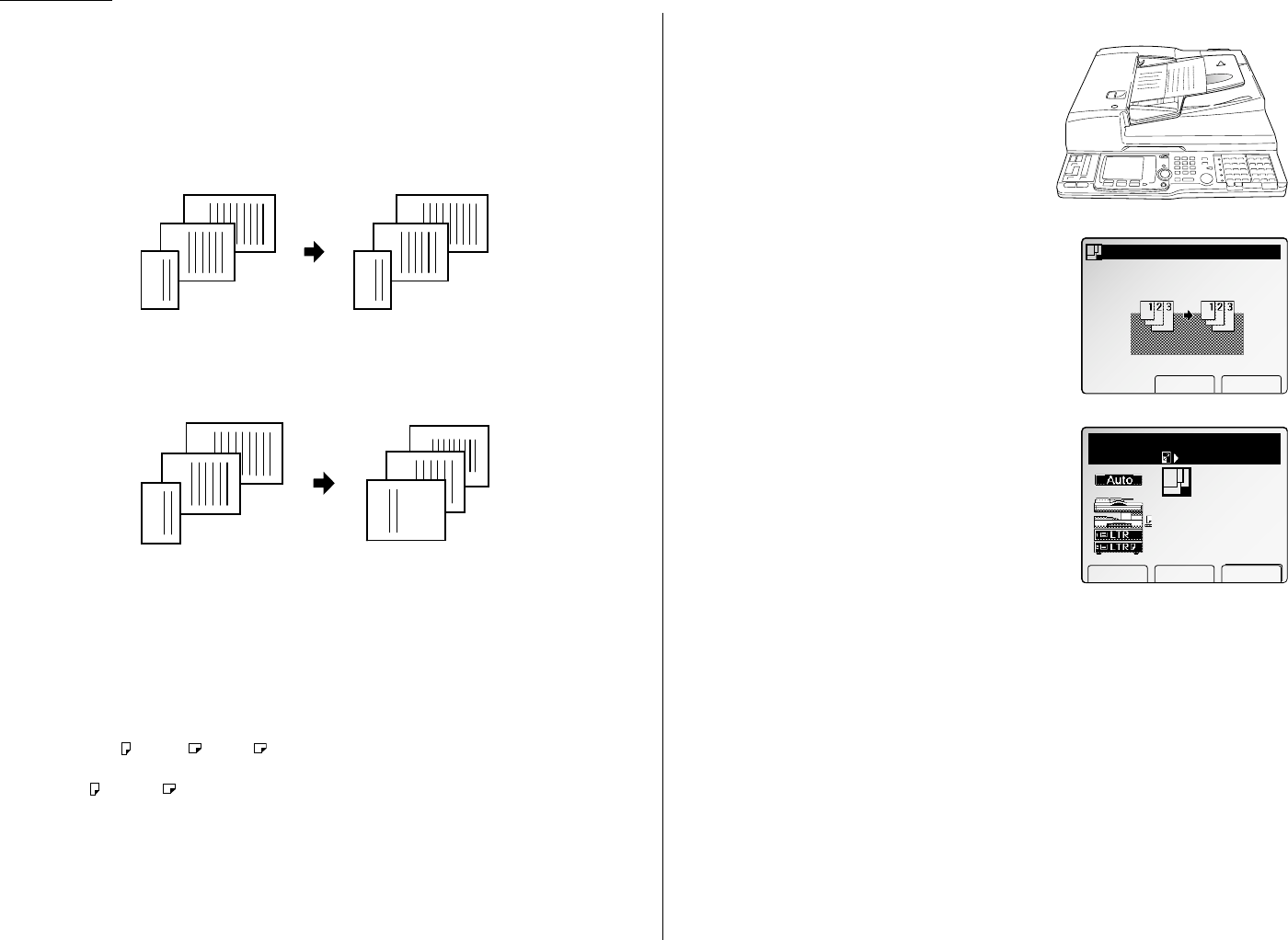
Advanced Copy
Mixed length copy
When you want to make a copy of the various sized documents, turn this feature on.
Making copies on the same sized paper as each documents:
Reduce each document to fit the same sized paper:
Note: When your document is smaller than the paper you selected, it will be
printed with 100% as the enlarged copy feature is not available with
ADF
.
Acceptable document size
Acceptable document size for the mixed length copy is as follows:
Half-letter , Letter , Legal
or
Letter , Ledger
To make a mixed length copy:
1
Set your documents face up into the
ADF
.
2
Adjust the document guide to fit the docu-
ments.
3
Press
MENU
.
4
Select “Mix Length” using the cursor key
and then press [Enter].
5
Press [Enter] to turn this feature On.
Note: If you want to turn this feature Off,
press [Cancel].
6
The Mix Length icon will be displayed on the
LCD
.
7
Select the recording paper and the reduction
ratio you want.
If you want your machine to select the same sized paper as each document
automatically, press [Paper] and select “Auto”. Then press
REDUCE
/
ENLARGE
to select “100%”.
If you want your machine to reduce each document to fit the paper you
selected automatically, press [Paper] and select the desired paper. Then press
REDUCE
/
ENLARGE
to select “Auto”.
8
Press
START
.
Note: If your machine does not have suitable sized papers, the
LCD
will show
“No paper size is suitable. OK to continue coping?”. If you want to con-
tinue, press
START
and supply the papers the
LCD
shows. Otherwise,
press
STOP
and return to step 1.
3
2
1
3
2
1
3
2
1
3
2
1
2.18


















