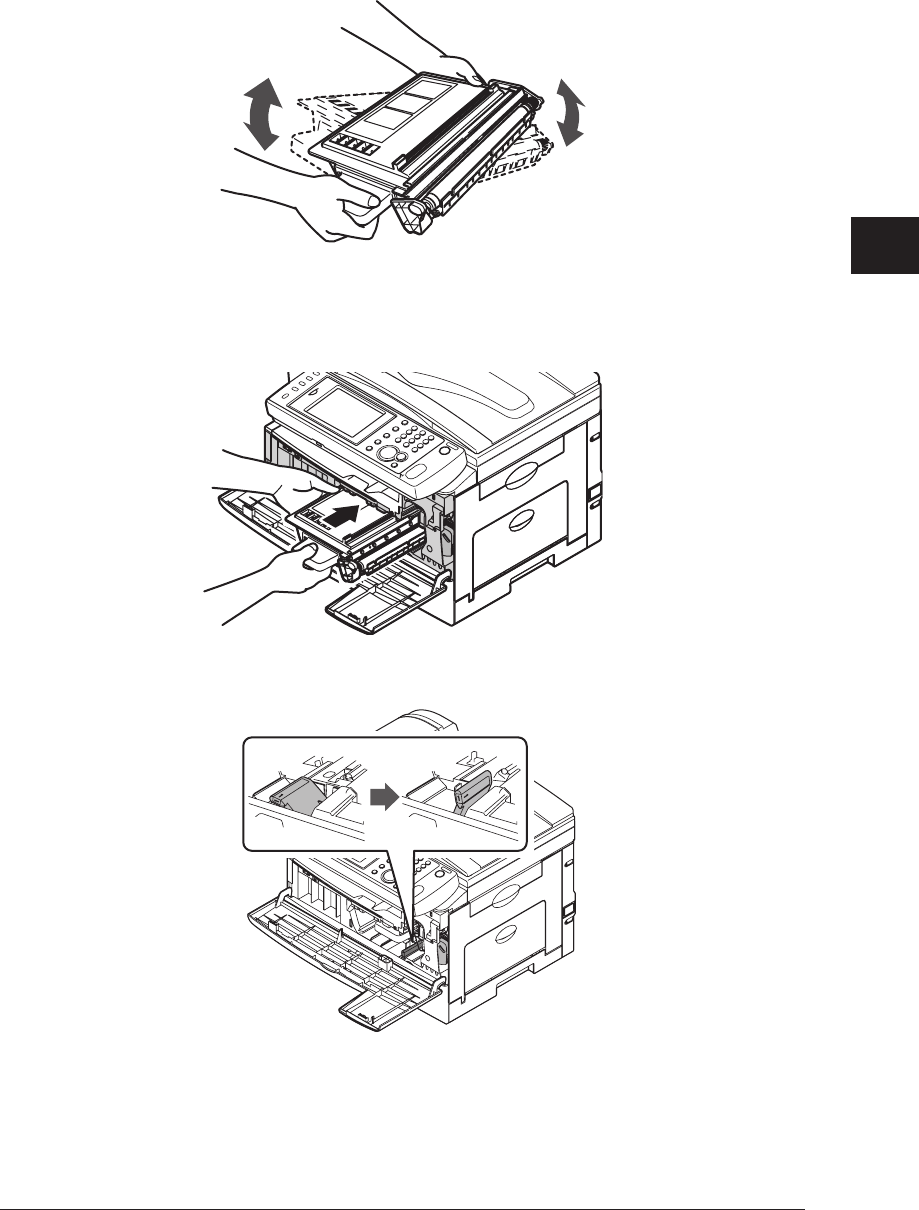
1
2
3
4
Maintenance
Replacing the Toner Cartridge 4-3
Unpack the toner cartridge from its carton. Then, holding the toner cartridge
4
with both hands, gently shake it to distribute the toner evenly inside the
cartridge.
Do not touch the roller on the toner cartridge.
Slide the toner cartridge into the machine firmly until it locks into place.
5
Turn the cartridge locking lever to the right until it locks into place.
6
Close the front cover.
7


















