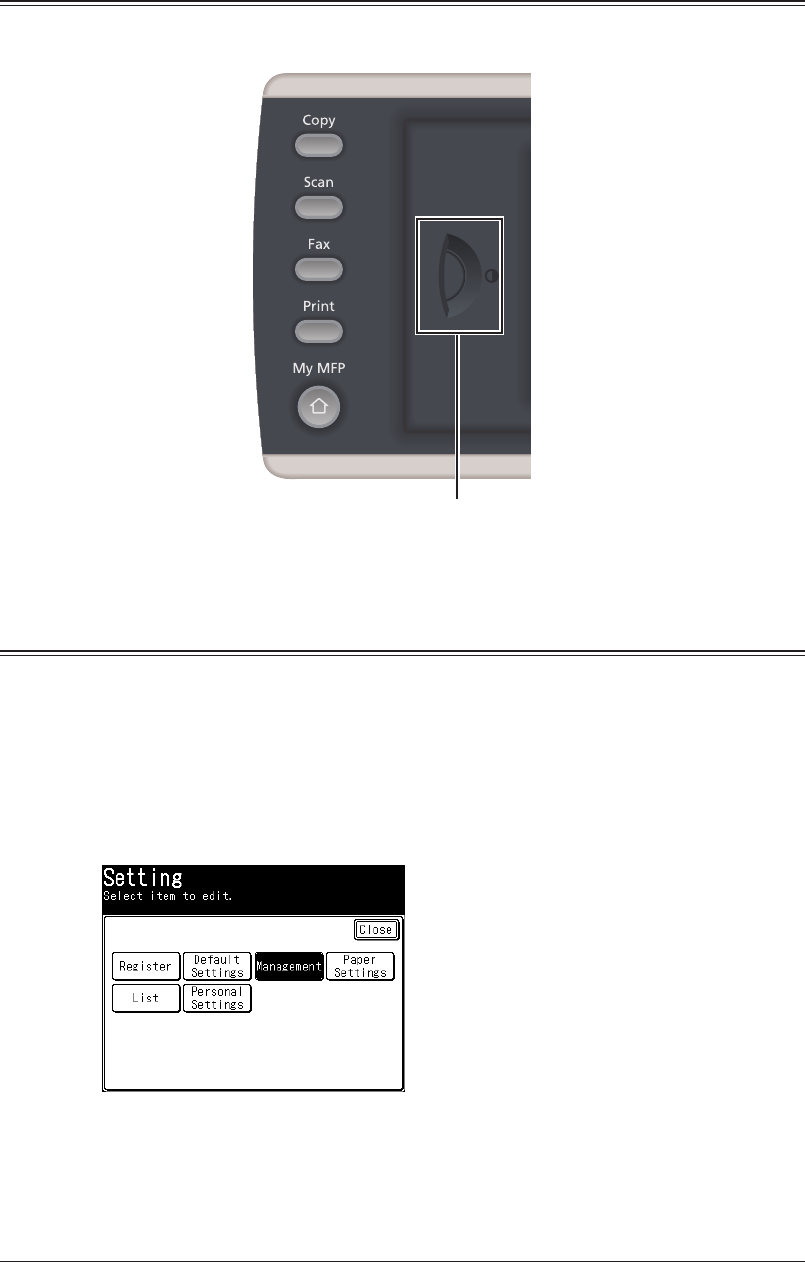
1-14 Connection and Main Settings
Adjusting the Screen Contrast
You can adjust the Display Contrast dial on the control panel to change the contrast of
the display. Turn the dial up to increase the contrast, or down to decrease the contrast.
Display Contrast dial
Setting the Language
Select the language for the display. The selected language will be applied to the list
printouts as well.
Press <Setting>.
1
Press [Management].
2


















