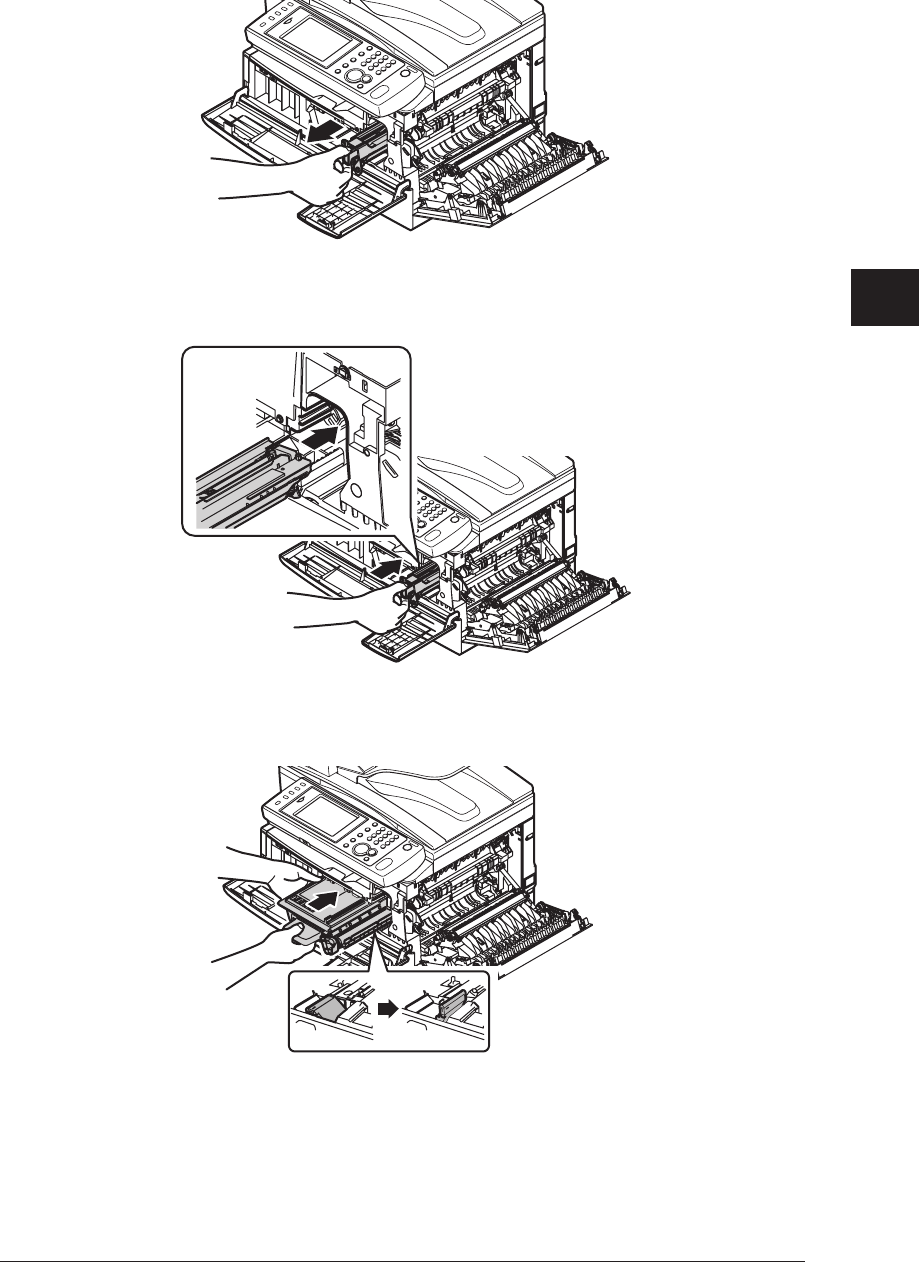
1
2
3
4
Maintenance
Replacing the Drum Cartridge 4-5
Pull the used drum cartridge out.
3
Unpack the new drum cartridge from its carton and slide it into the machine
4
firmly until it locks into place.
Reinstall the toner cartridge and turn the cartridge locking lever to the right
5
until it locks into place.
Close the side cover and front cover.
6


















