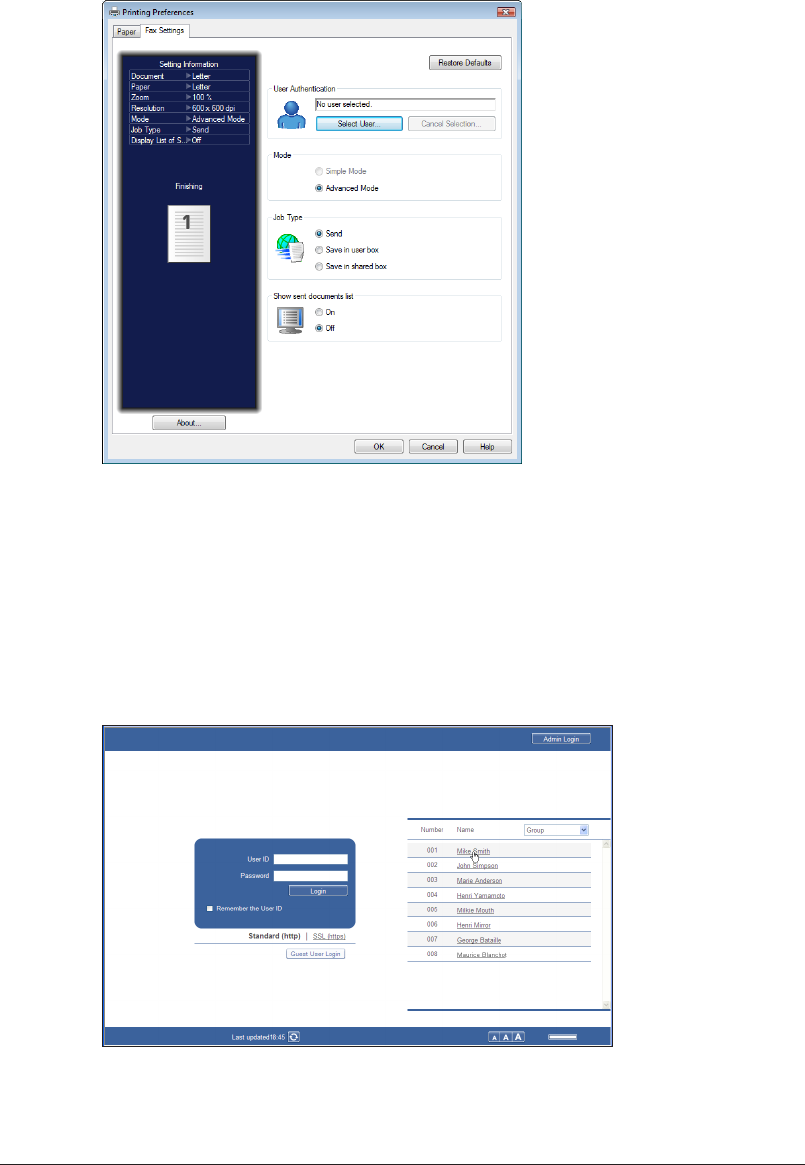
2-24 Transmitting Faxes
Click the [Fax Settings] tab.
6
If it is necessary to change the user information, click [Select User...] and select
7
the user.
Select “Advance Mode”.
8
Click [OK].
9
Start printing in the application software.
10
When no user is selected in step 7, the login screen is displayed. Log in to OfficeBridge.
When you have selected a user in step 7, proceed to step 11.


















