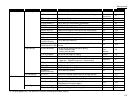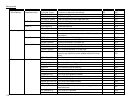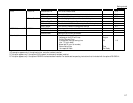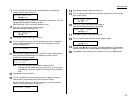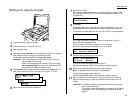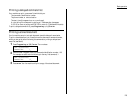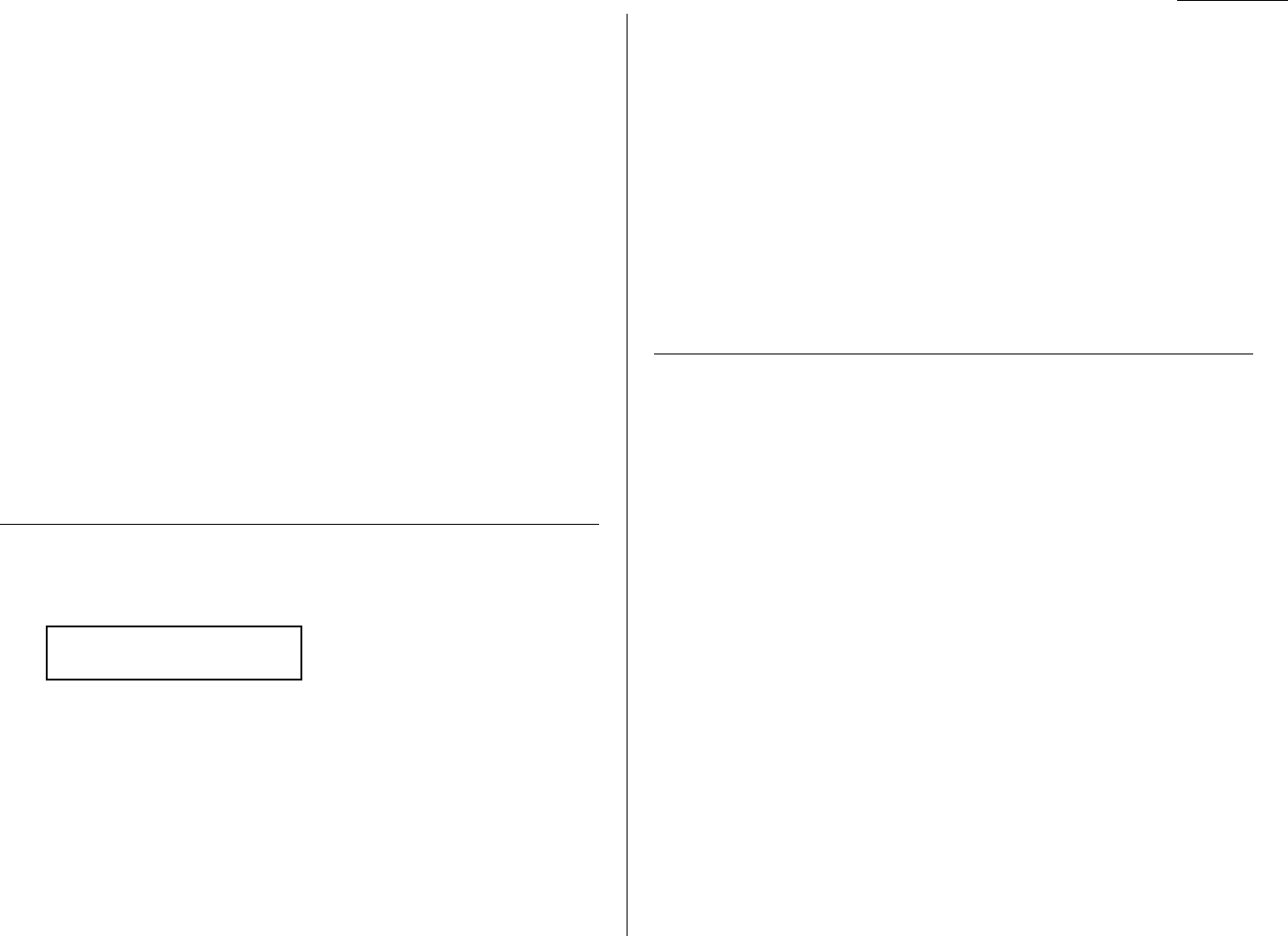
2.3
Basic operation
Memory transmission
Your fax machine has a great memory! Take advantage of it, and you could:
Save Time. By using your fax machine s memory, you won t have to wait for your
machine while it completes the transmission. Simply scan your document into your
machine s memory, and you can walk away with your original in hand.
Save Money. If you re transmitting to another memory-equipped fax machine, your
machine will send the document directly into the other machine s memory and hang
up. (The receiving machine then prints out your message from its memory after the
call has ended.) This cuts your actual on-line time to a minimum.
Save Even More Money. Set up a delayed transmission (see page 3.11) to send
your document after hours, and you can save more money, because the line charges
will be cheaper.
Note: Some documents use up memory more quickly than others. They include
documents with many pages and those with many dark areas. When the
machine s memory is full, it can transmit only through the document feeder.
The memory transmission is On for default setting. However, you can turn off it for
the default. (See page 4.2.)
Helpful Tip: You can override the default setting of memory transmission for only
one transmission by pressing
MEMORY TRANSMISSION
before you send
your document. After completing the communication, your machine
will return to the default setting.
Memory overflow message
In normal memory transmission, if you ve stored too much information in your
machine s memory, a Memory Overflow message may appear on the
LCD
:
This appears because (1) too many pages have been stored in the memory, or (2)
the pages that are stored have too much information on them for your fax machine
to remember.
If this message appears, press
START
to tell your fax to keep as many pages in mem-
ory as possible, or press
CANCEL
to erase from memory all pages stored during the
current operation (but not previous operations).
Note: If you don t operate your machine within 60 seconds, the machine automati-
cally erase the document stored in the memory during the current
operation.
Dividing a large document into smaller batches will help you avoid this error.
Quick memory transmission
Using Quick Memory transmission can save you time over standard memory trans-
missions.
For a normal memory transmission, your fax: (1) scans your entire document into
memory, (2) dials the other fax machine, then (3) transmits the document.
But with Quick Memory transmission, your machine doesn t wait to scan all pages
into memory before dialing. After it scans the first page of your document, your
machine dials the call. While dialing, connecting and transmitting, your fax
machine continues to scan in the remaining pages of the document.
The quick memory transmission is On for default setting. However, you can turn off
it for the default. (See page 4.2.)
Important: To use Quick Memory transmission, the memory transmission feature
must be turned on.
Real time transmission (Non-memory transmission)
In the following cases, the machine does not use its memory for sending a fax:
When you turned off the memory transmission
When you are sending a fax using
MONITOR
/
CALL
key or optional handset (see
page 2.6.)
When the machine s memory is full
It is called Real time transmission mode. In this mode, the next page is not scanned
in while the current page is being transmitted.
Note: In this mode, only one destination can be dialed.
Note: Real time transmission available only when using the ADF. When transmit-
ting use the
FBS
glass, the machine always uses Memory transmission mode
even if you set the memory transmission to off.
Memory Overflow
Start Or Cancel