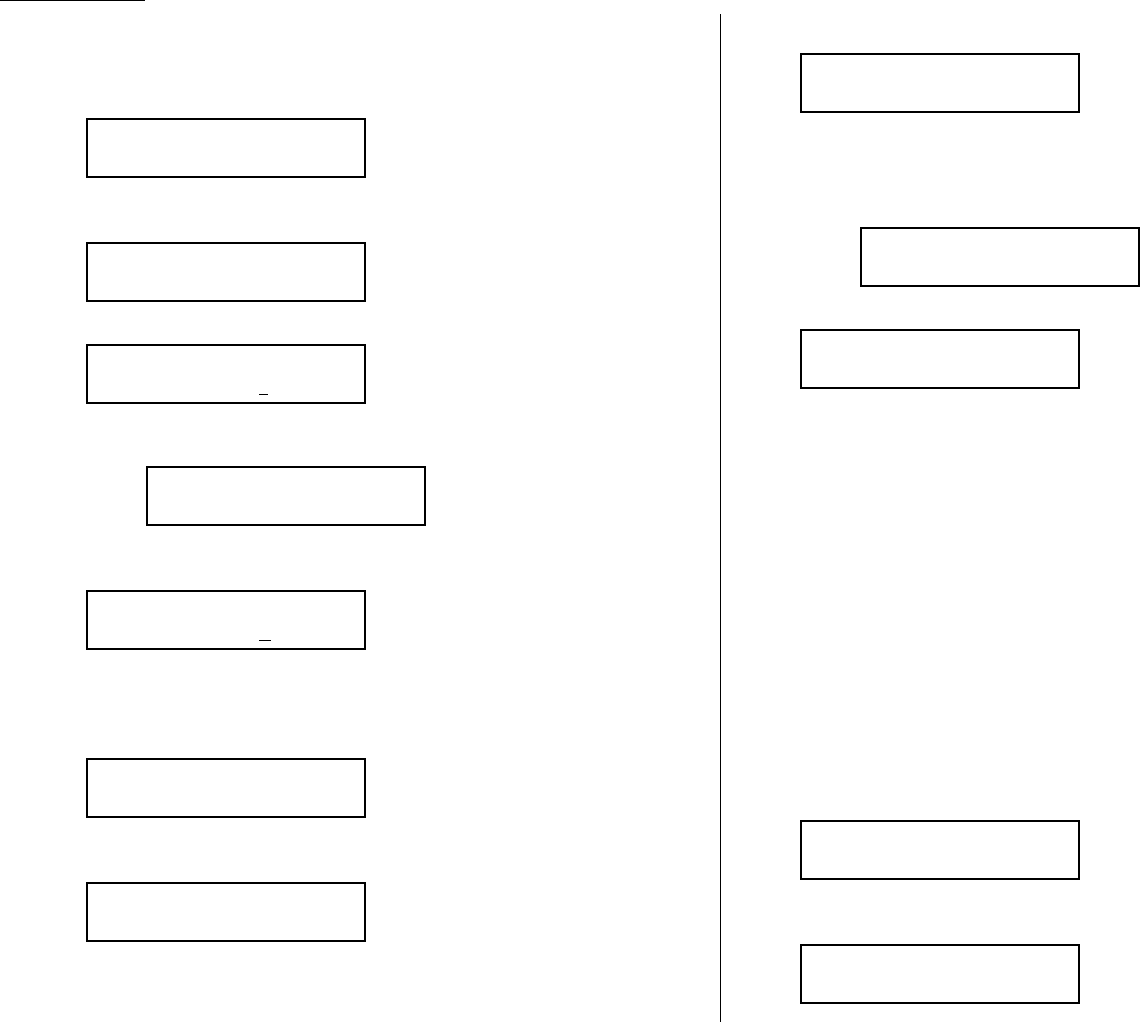
Advanced features
Erasing a document stored in a bulletin box
To erase a stored document:
1
Press Program key,
D
,2,0,2,
ENTER
The
LCD
shows:
2
Use the numeric keypad to enter the two-digit number (01-50) of the F-Code
bulletin box that stores the document you want to erase. We ve entered 03:
3
Press
ENTER
. The
LCD
shows:
Note: If the F-Code box is not storing any documents, the machine briefly
displays the following before returning to step 2:
4
Use the numeric keypad to enter your F-Code box s four-digit
I
.
D
. code.
Here we ve entered 2345:
5
Press
ENTER
.
If you ve entered an incorrect
I
.
D
. code, your fax machine rejects the attempt
and aborts this operation.
If you ve entered the correct
I
.
D
. code, the display shows:
6
Use the numeric keypad to enter the file number (1-30) of the document you
want to erase. Here we ve entered 3.
Note: If you want to erase all documents stored in the bulletin box, enter 0
(zero).
7
Press
ENTER
. The
LCD
shows:
Note: If you want to quit without erasing any document in the bulletin box,
press
STOP
. The machine will return to standby mode.
Note: If the F-Code box is not storing any documents, the machine briefly
displays the following and then returns to standby mode:
8
Press
ENTER
to erase the document(s) and to return to standby mode.
Using a security box
Printing a document you receive
When your fax machine receives a document via
ITU
-
T
sub-addressing to an F-Code
security box, your machine prints a message to let you know. The message lists: (1)
the F-Code box number that received the document, (2) the Box name, (3) the
remote machine s
TTI
(if any), and (4) the file numbers stored in the F-Code box.
You then have a certain number of days (see step 17 and 18 on page 3.29) in which
to print out the document before your machine automatically erases it.
Note: For this operation to work, two things must be true:
You must know the F-Code security box s two-digit number.
You must know the F-Code security box s four-digit
I
.
D
. code.
To print a received message:
1
Press Program key,
D
,3,0,2,
ENTER
The
LCD
shows:
2
Use the numeric keypad to enter the two-digit number (01-50) of the F-Code
bulletin box that stores the document you want to print. We ve entered 03:
Select F-Code Box
03:Muratec America
Select F-Code Box
01:Murata Machinery
F-Code Document
** Complete **
03:F-Code Document
No Document Stored
03:F-Code Document
Check Enter/Stop
03:F-Code Document
File No. :3_
03:F-Code Document
File No. :_
03:F-Code Document
Enter I.D. Code: 2345
Select F-Code Box
No Document Stored
03:F-Code Document
Enter I.D. Code: ****
Select F-Code Box
03:Muratec America
Select F-Code Box
01:Murata Machinery
3.32


















