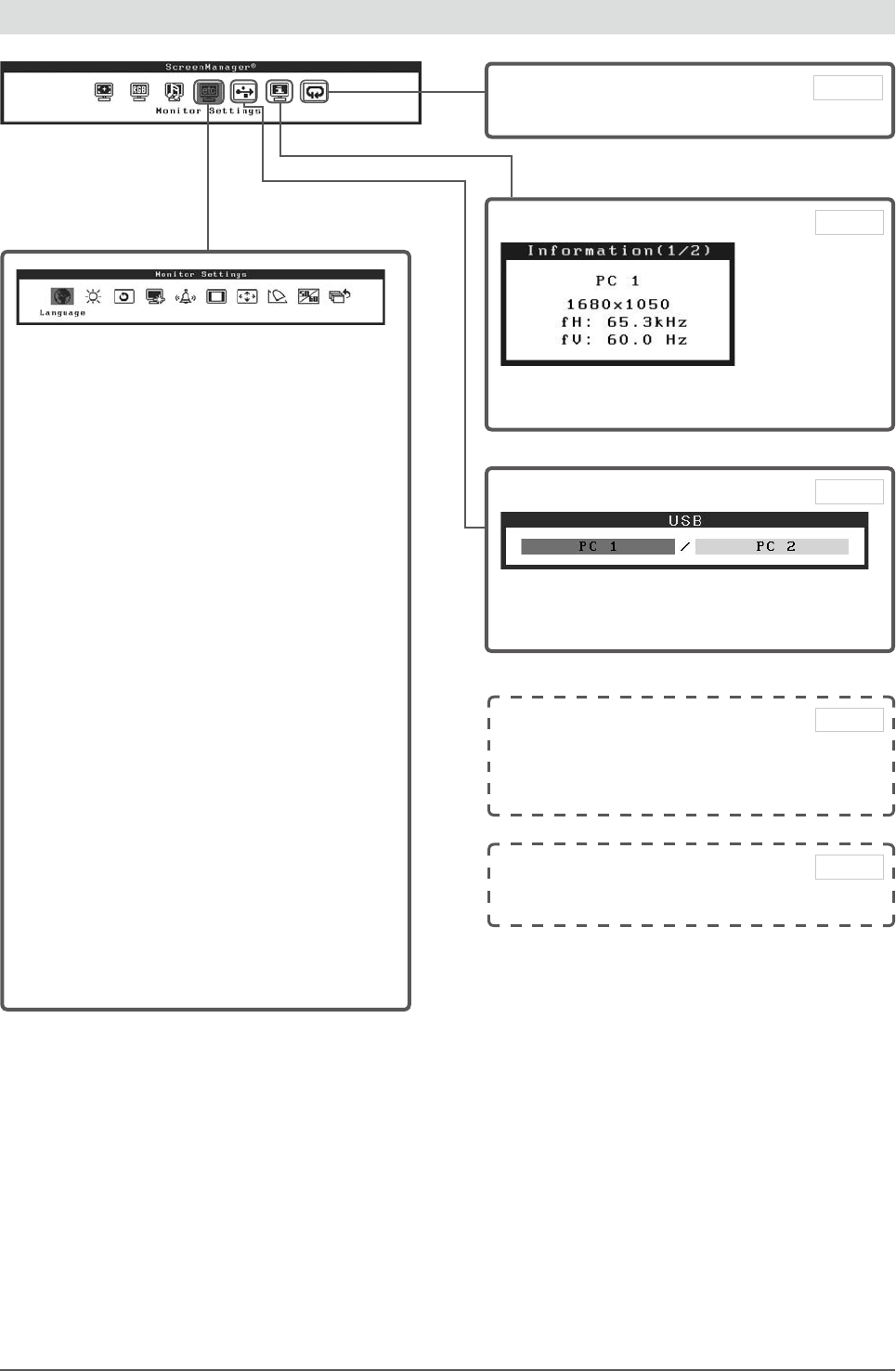
12
Chapter 1 Features and Overview
To make useful settings/adjustments
Resumption of Default Settings
●
To reset all settings [Reset]
Page 28
Setting menu
(As for the menu operation,
refer to page 13.)
Monitor Settings menu
Language Setting to be displayed
●
To set the language displayed in the menu
[Language] …………………………see page 27
Adjusting the Brightness automatically
●
To adjust the screen brightness automatically
corresponding to the brightness of the image
and the environment
[BrightRegulator] ……………………see page 22
Monitor Power-saving Mode Setting
●
To set the resume conditions from the power-
saving mode [Signal Detection] ……see page 25
Power Indicator Setting
●
To turn off the Power indicator while a screen is
displayed [Power Indicator] ………see page 26
Beeper Setting
●
To set the beeper [Beep] …………… see page 26
Auto Screen Size Changing
●
To change the screen size automatically
according to the aspect information of the input
signal [Auto Screen Size] …………see page 24
Screen Ratio Changing
●
To change the display range of the input image
[Screen Ratio] ……………………… see page 24
Color Space Setting
●
To set when the image color is not displayed
correctly [Color Space] …………… see page 32
Field Rate Setting
●
To select the setting according to the area where
the monitor is used [Field Rate] …see page 32
USB Setting Changing
USB menu
●
To change the setting according to the PC used
(when USB is connected) [USB]
Page 14
Information Checking
Information menu
●
To check settings, usage time, etc. [Information]
Page 27
EIZO Logo Display Setting
●
To set EIZO logo display/no EIZO logo display
when the monitor turns on
[EIZO Logo Appearing Function]
Page 26
Locking Switches
●
To lock the available functions [Operation Lock]
Page 28
●
[ ] stands for the function name.
●
Settable functions differ depending on the input
signal.
(Refer to “Setting menu list” on page 37.)


















