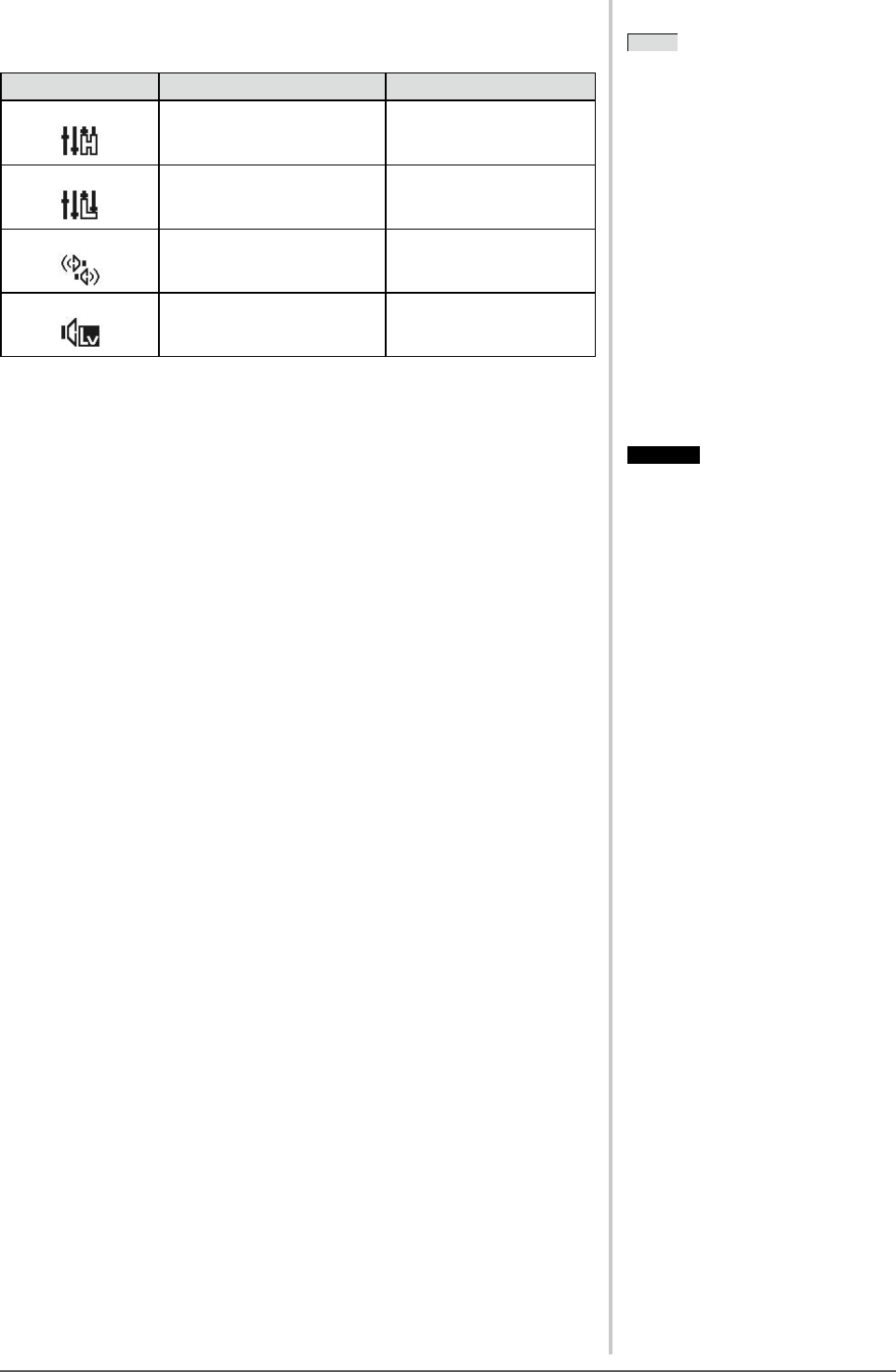
23
Chapter 2 Settings and Adjustment
NOTE
• The sound adjustments other than
[Sound Level] are available to
perform for speakers and headphones
respectively. When adjusting the
headphone sound, connect the
headphone to the monitor.
• The volume difference may occur
depending on the kinds of input
signals, since the average sound level
of the external equipment differs. For
example, if the volume difference of
HDMI 1 and HDMI 2 input signals
becomes large, you can reduce the
volume difference between them by
raising the [Sound Level] of the lower
volume side.
2-4 Sound Adjustment
●
To adjust [Treble/Bass/Balance/Sound Level].
Menu Description Adjustment range
Treble
To adjust the sound
strengths/weaknesses in the
high sound area
-15 to 15
Bass
To adjust the sound
strengths/weaknesses in the
low sound area
-15 to 15
Balance
To adjust the volume balance
on left and right sides
-32 to 32
Sound Level
To adjust the input sound
level
-3 to 3
[Procedure]
(1) Choose the <Sound> icon in the Setting menu and tap the slide bar.
(2) Choose the desired function to adjust in the <Sound> menu and tap the slide
bar.
The selected function menu appears.
(3) Trace the slide bar left and right to adjust the value and tap the slide bar.
The adjustment is completed.
Attention
• Depending on the volume setting,
sound distortion may occur. In such
a case, turn the volume down. The
sound distortion may be diminished.


















