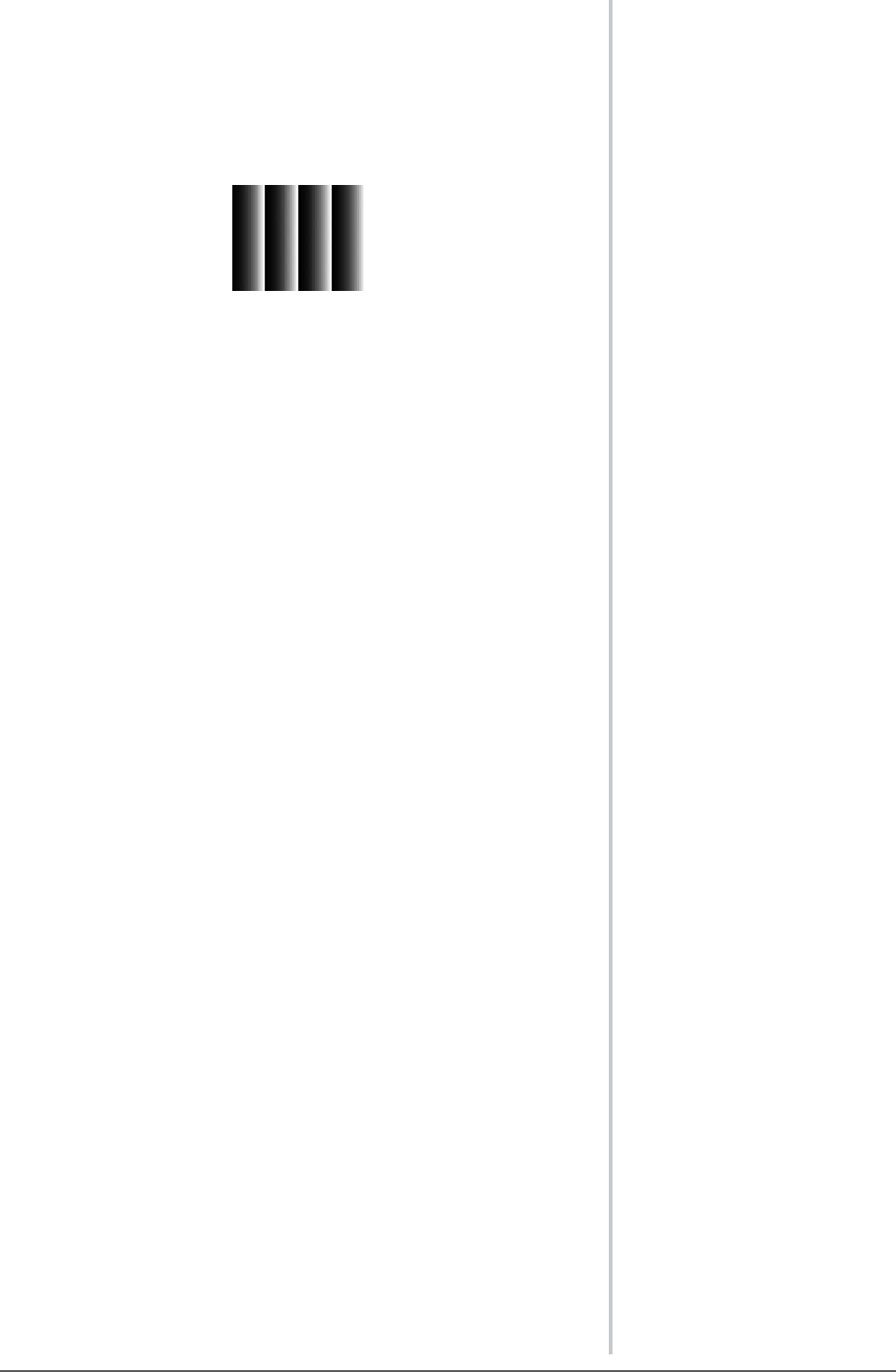
18
Chapter 2 Settings and Adjustment
5
Adjust the color gradation.
● To adjust color gradation automatically [Auto Range Adjust]
Every color gradation (0 to 255) can be displayed by adjusting the
signal output level.
(1) Display Pattern 2 in full screen on the monitor using the “Screen
AdjustmentUtility”orthescreenadjustmentpatternles.
(2) Choose the <Auto Range Adjust> icon in the <Screen> menu and
tap the slide bar.
“Your current setting will be lost, if you perform “Auto Range Adjust”.
Do you continue?” appears on the screen.
(3) Trace the slide bar left and right to select “Yes” and tap the slide
bar.
Color gradation is adjusted automatically.
(4) Close the Pattern 2. When using the “Screen Adjustment Utility”,
close the program.


















