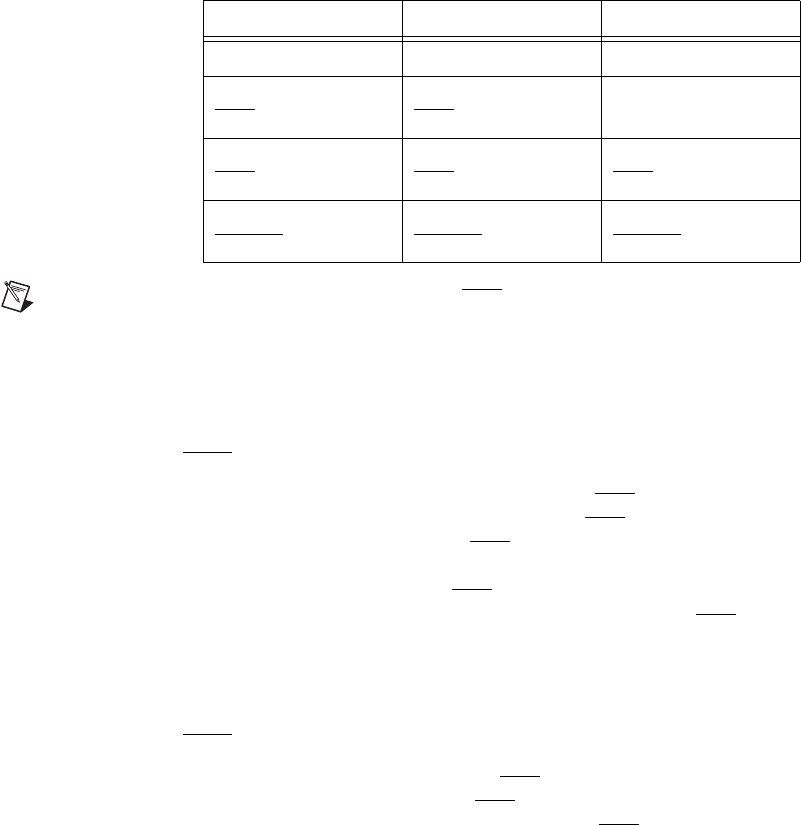
Chapter 6 Using Your Serial Hardware
Serial Hardware and Software for Windows 6-2 ni.com
Note
Signal names with an overscore, such as DTR, indicate that the signal is active low.
Four-Wire Mode
Use the four-wire mode for most full-duplex systems. In this mode, the
transmitter and receiver are always enabled. This mode is the default.
Two-Wire Mode: DTR with Echo
Use this mode in half-duplex systems where the DTR (Data Terminal
Ready) line must control the transmitter. In the DTR
-with-echo mode, the
transmitter is tri-stated when the DTR
signal of the UART (Universal
Asynchronous Receiver/Transmitter) is asserted. To transmit, your
application must first clear the DTR
bit to enable the transmitter. After the
data is fully transmitted, your application once again sets the DTR
bit to
disable the transmitter. Because the receiver is always enabled in this
mode, you notonly receive packets from other devices, youalso receive the
packets sent from your transmitter.
Two-Wire Mode: DTR Controlled
This mode is similar to the two-wire, DTR-with-echo mode. Use this mode
in half-duplex systems where the DTR
line must control the transmitter.
Although this mode uses the same method as the DTR
-with-echo mode to
control the transmitter, the hardware automatically disables the receiver
whenever the transmitter is enabled. Thus, you do not receive the packets
sent from your transmitter.
Table 6-1. Transceiver Control Modes
Mode Transmitter Receiver
Four-wire mode Always enabled Always enabled
Two-wire mode:
DTR
with echo
Enabled with
DTR
unasserted
Always enabled
Two-wire mode:
DTR
controlled
Enabled with
DTR
unasserted
Enabled with
DTR
asserted
Two-wire mode:
TXRDY
auto control
Enabled with
TXRDY
asserted
Enabled with
TXRDY
unasserted


















