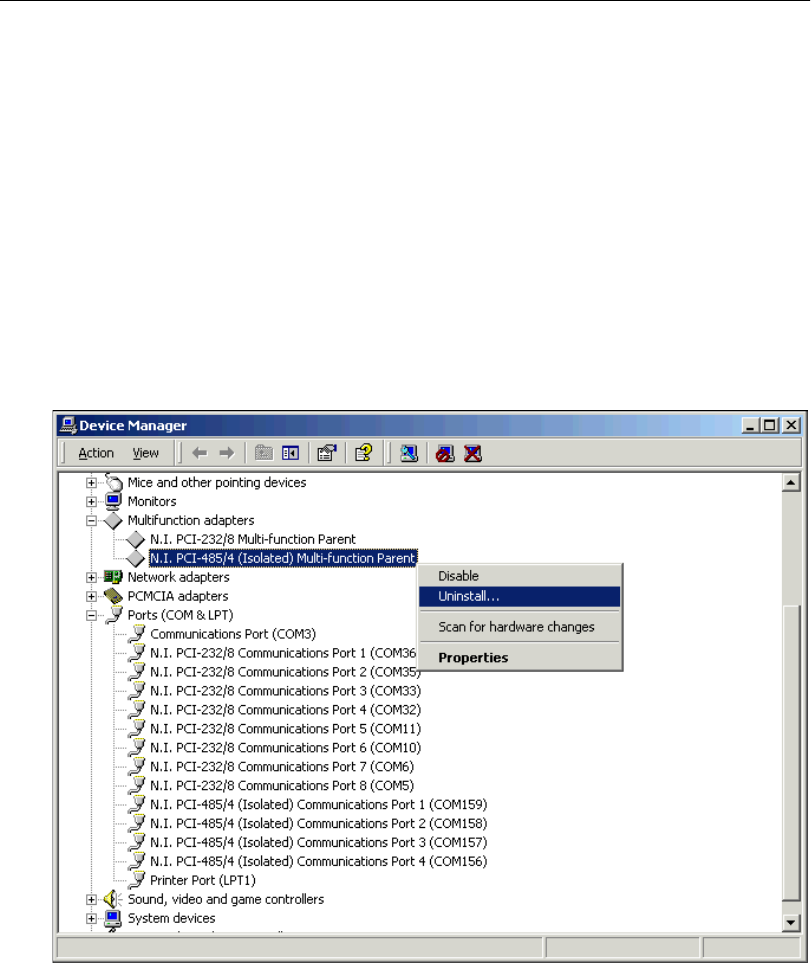
Appendix C Uninstalling the Hardware and Software
Serial Hardware and Software for Windows C-2 ni.com
PCI Hardware
Windows 2000
Uninstall the Hardware
Before you physically remove the serial hardware from your system, you
must remove the hardware information. To do so, complete the following
steps:
1. Select Start»Settings»Control Panel and double-click on the
System icon.
2. Select the Hardware tabandclickontheDevice Manager button.
3. Double-click on the Multi-function adapters icon.
4. From the Multi-function adapters list, right-click on the National
Instruments interface that you want to uninstall, as shown in
Figure C-1.
Figure C-1. Selecting an Interface to Uninstall


















