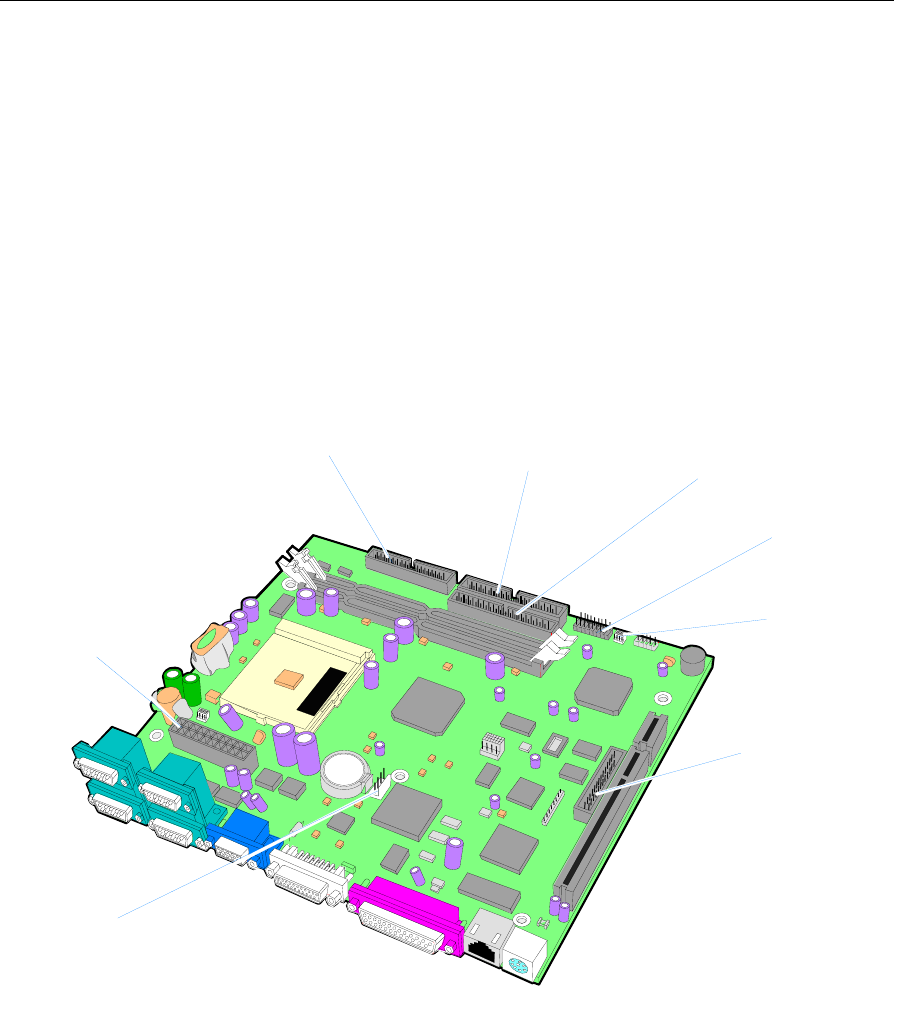
Chapter 3: Hardware Service 3-9
3. Use the illustration below for reference (Sheet Metal Tray not
shown). Disconnect the following cables from the Motherboard.
• Front Panel Switch Cable (CN16)
• Hard Disk Interface Cable (CN17)
• Flexible Diskette Interface Cable (CN18)
• UPS Control Cable (CN9)
• Main Power Supply Connector (PS1)
• CD-ROM/Flash Interface Cable (if applicable) (CN14)
• Compact Flash Power Cable (if applicable) (CN15)
19719a
Flexible Diskette
(CN18)
Hard Disk/CD-ROM
IDE-1 (CN17)
Front Panel
(CN16)
Power Supply
(PS1)
USB Card
(CN12)
UPS
(CN9)
2nd Hard Drive/Compact Flash
IDE-2 (CN14)
Compact Flash
Power
(CN15)
4. Remove the Motherboard Tray assembly. Lift the back of the
assembly first and them work it out of the chassis.


















