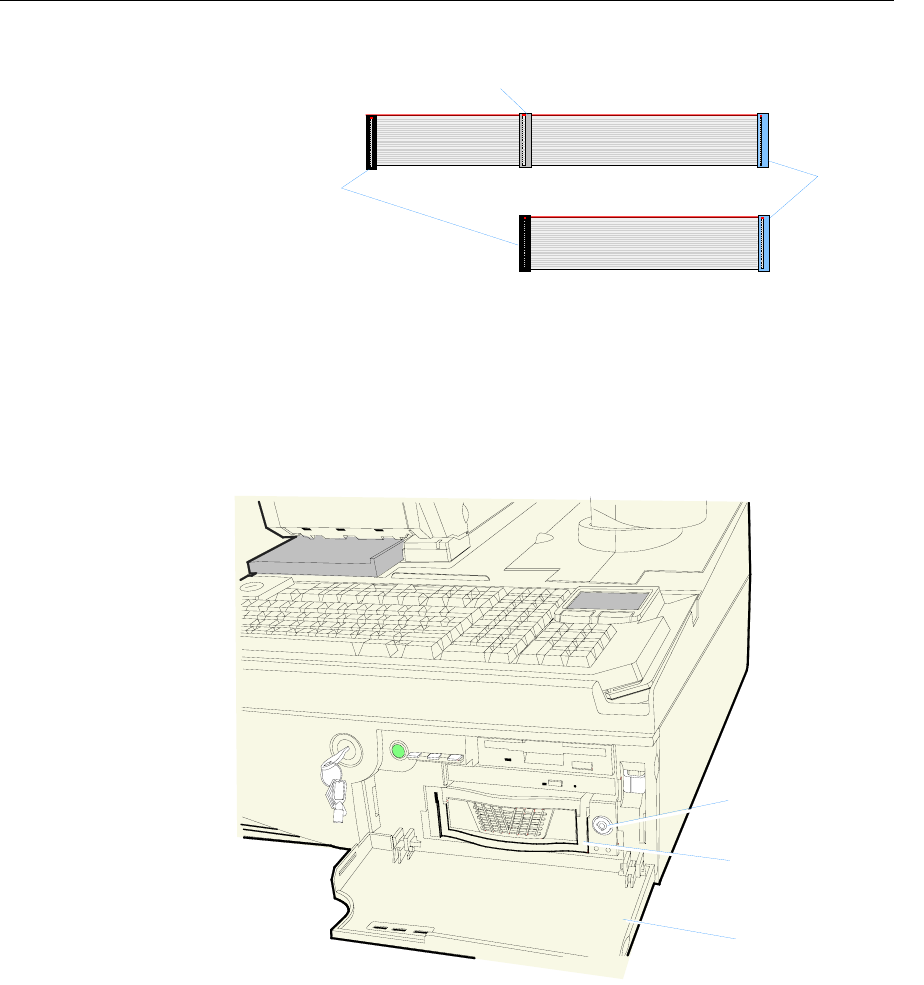
Chapter 3: Hardware Service 3-19
20546
Master Drive
(Black)
Slave Drive
(Gray)
Motherboard
(Blue)
Removing the Hard Disk
Note: The Hard Disk can be removed without having to open the
cabinet.
1. Unlock and open the Security Door.
20345
Security Door
Hard Disk Security
Lock
Hard Disk Latch
2. Unlock the Hard Disk Security Lock.
3. Lift up on the Hard Disk Latch and remove the drive.


















