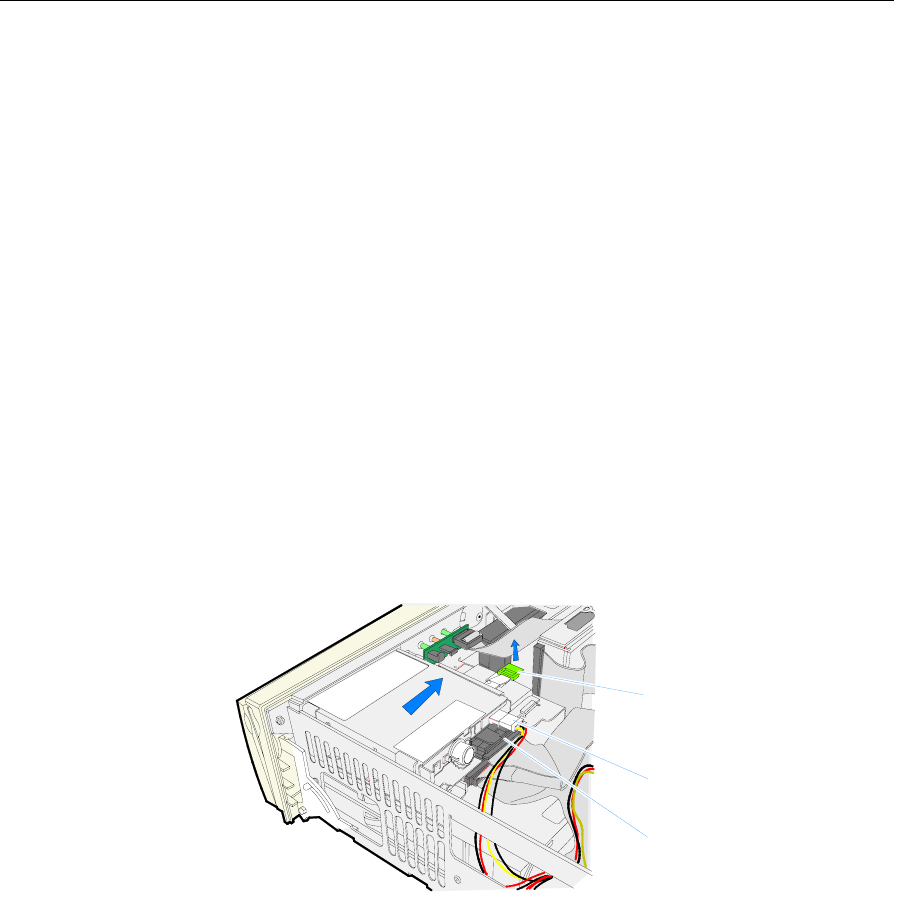
Chapter 3: Hardware Service 3-13
Replacing the Power Supply
The Power Supply has two hooks on the bottom that are used to hold it
in place.
1. Position the Power Supply in the terminal chassis so that the hooks
align with the slots in the chassis.
2. Slide the Power Supply toward the back of the terminal. The top of
the Power Supply slides under a turned over rail on the back of the
terminal.
3. Lock the Power Supply Latch.
4. Route the Power Cables through the Cable Clamp.
Removing the Flexible Disk Drive
1. Disconnect the cables from the Flexible Disk Drive.
2. Lift up on the green tab (under the ribbon cable) and slide the Flex
Drive Slide Latch away from the drive.
3. Remove the Flex Drive.
20333
Flex Drive Slide Latch
Flex Drive Power Cable
Flex Drive Data Cable


















