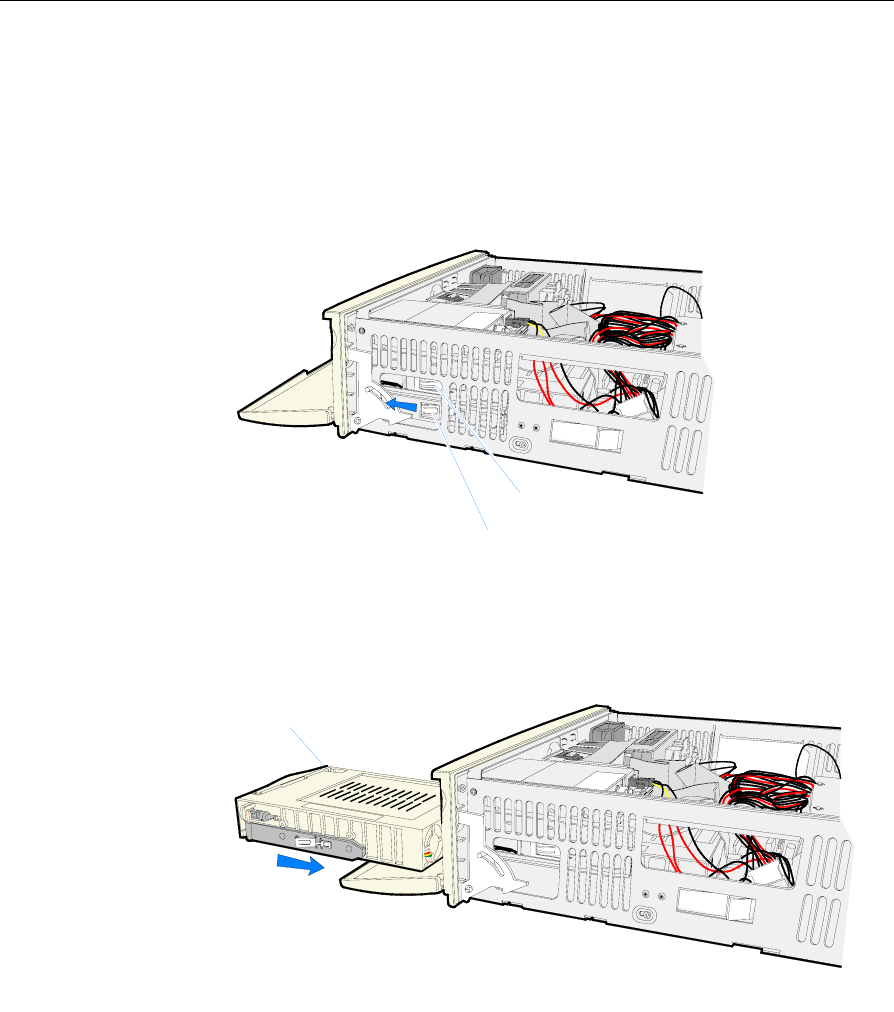
3-20 Chapter 3: Hardware Service
Removing the Hard Disk Assembly
If necessary, the entire Hard Disk Assembly can be removed.
1. Disconnect the cables from the Hard Disk.
2. Press in on the latches on the sides of the Disk Drive Assembly. At
the same time slide the assembly toward the front of the terminal.
20334
Flex Disk/CD-ROM Assembly Latch
Hard Disk Assembly Latch
Replacing the Hard Disk Assembly
1. Insert the Hard Disk Assembly into the slot in the front of the
terminal. Slide it in until it latches.
20339
Hard Disk
2. Lock the Hard Drive Security Lock.
3. Connect the cables.


















