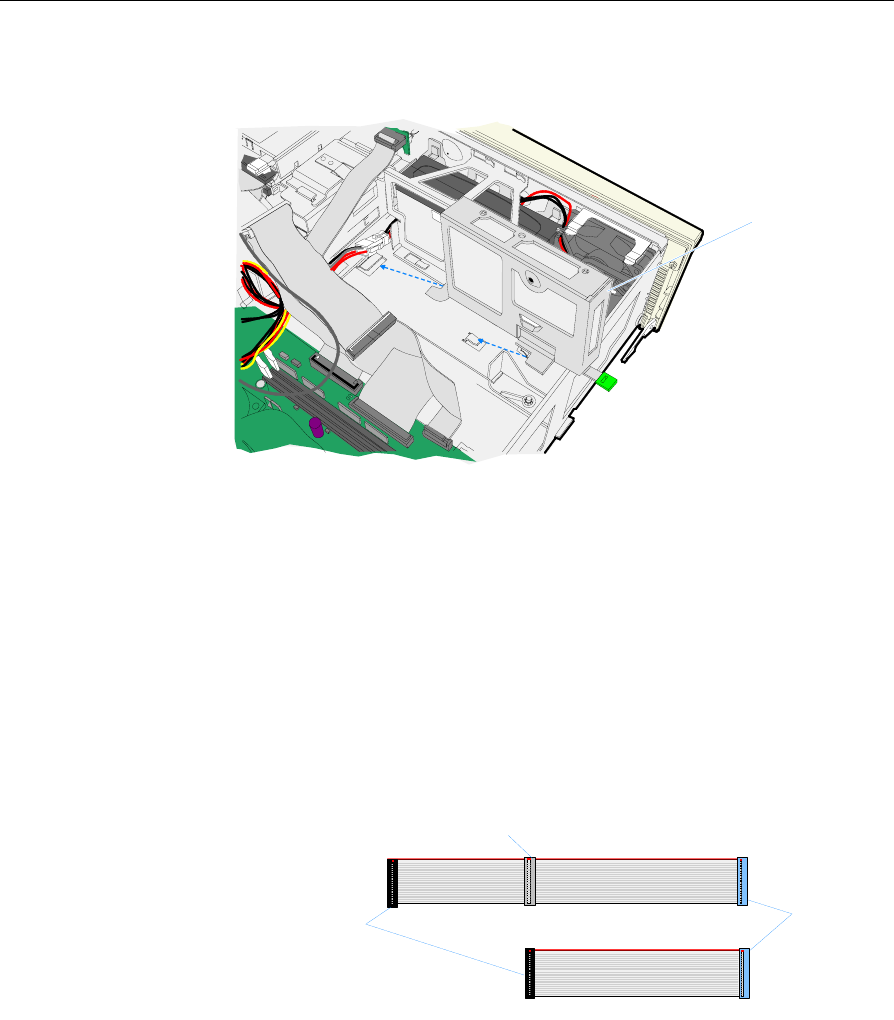
3-24 Chapter 3: Hardware Service
2. Position the Hard Disk assembly over the hooks in the chassis base
and slide it into its latched position.
20418
Hard Disk
3. Connect the Power Cable (HDD3) to the Hard Disk.
4. Connect the Hard Disk Interface Cable to the Hard Disk and to
IDE-2 on the Motherboard.
5. Connect the Hard Disk cables.
Note: IDE interface cable connectors are color coded:
• Blue connector – Motherboard
• Black connector – Master Drive
• Gray Connector – Slave Drive/Device (CD-ROM, Compact
Flash when the Secondary Hard Drive is present)
20546
Master Drive
(Black)
Slave Drive
(Gray)
Motherboard
(Blue)
6. Position the Hard Disk assembly over the hooks in the chassis base
and slide it into its latched position.


















