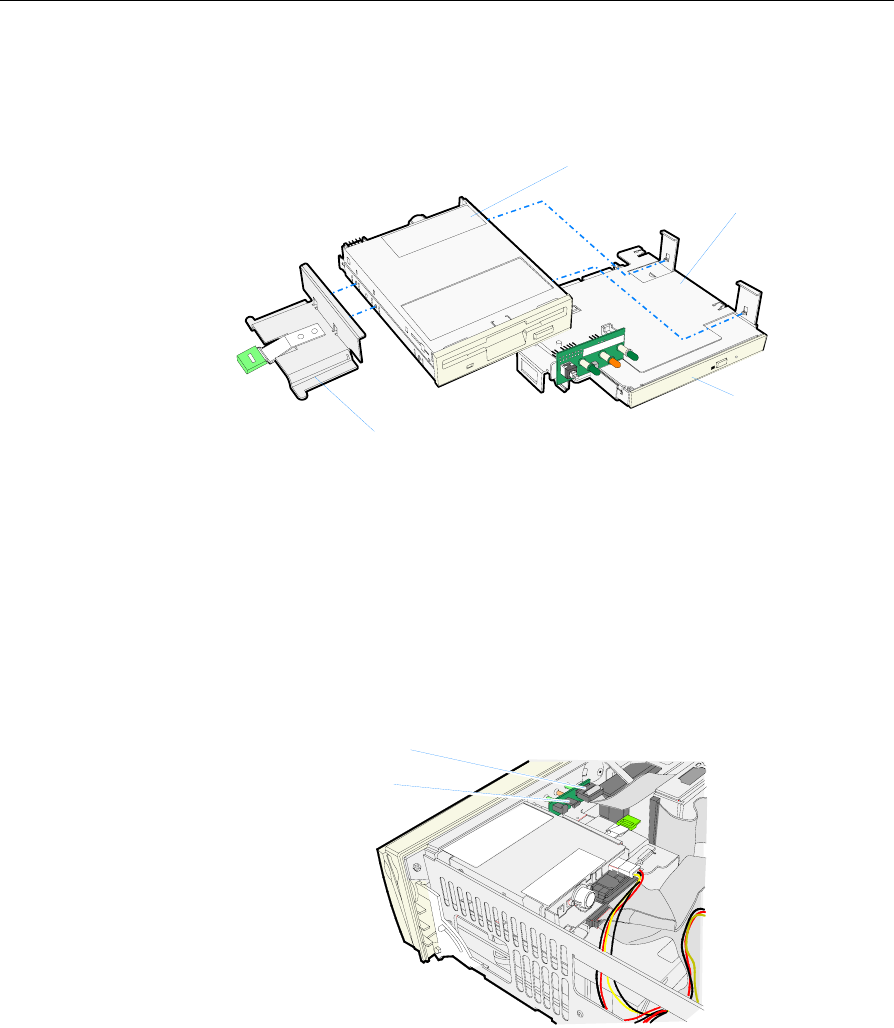
3-14 Chapter 3: Hardware Service
Replacing the Flexible Disk Drive
1. Place the Flex Drive in the Flex Bracket, aligning the screw holes in
the Flex Drive with the two pins on the bracket.
20340
Flex Drive
Flex Drive Bracket
CD-ROM Drive
Flex Drive Slide Latch
2. Slide the Flex Slide Latch against the Flex Drive until it latches. The
bracket has two pins that align with the screw holes in Flex Drive.
3. Connect the cables.
Removing the CD-ROM Drive
1. Disconnect the Fan Cable and Ribbon Cablefrom the Front Control
Panel.
20505
Fan Cable Connector
Ribbon Cable Connector


















