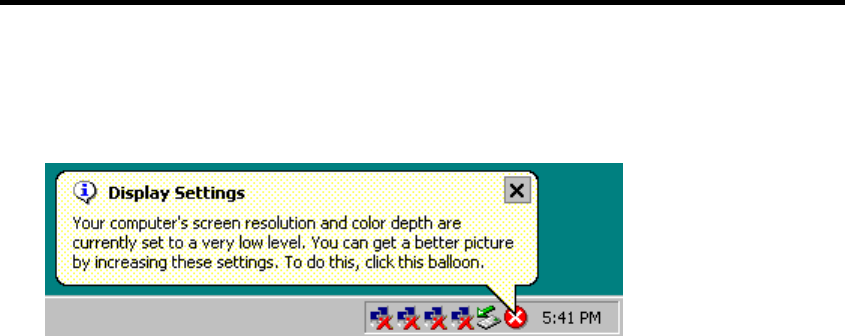
6-22 Troubleshooting
“Display Settings” is displayed on lower right of the screen.
→ Select [Display Properties] – [Settings] tab – [Color Quality]. And then change the
“Colors” setting to “Medium (16 bit)”or higher.
During a setup, “Previous Operating System C:” was selected on a selection screen of
the operating system.
→ The process will be stopped along the display of DOS prompt or black screen. In this
case, press Ctrl + Alt + Delete, or turn off the power to reboot the system. Installation
will be continued after a reboot.
Windows can be operated after a setup but each module or PCI board is not duplicated.
(CPU Module Status LED2 or PCI Module Status LED2 does not light on green).
Did you abort the installation during a setup such as by closing a window of the programs that
are running?
→ Installation will be aborted if you finish the programs that are running such as by closing
a window. Although the operation on Windows will be feasible, PCI boards will not be
duplicated properly if you abort the installation. In this case, “Step 1: Things Required
for Setup” needs to be done from the beginning.
Did you properly setup the duplex of HDDs?
→ PCI Module Status LED2 will not be lit in green if a setup for duplex is not performed.
(See “LEDs” in the separate volume of the User’s Guide for details about the status of
each module LED’s indications.) See “Step 6: Set Dual Disk Configuration” and set up
the duplex of HDDs.
“Complete memory dump” cannot be specified to the write debug information on “Set
Memory Dump” (Debug Information).
→ “Complete memory dump” cannot be specified (not displayed) if the memory size
exceeds 2GB. Specify “Kernel memory dump” in this case.
Cannot find the recommended value for a paging file.
→ See “Size of the Partition to be Created” in “Step 1: Things Required for Setup”.
Cannot specify a network path for the storage location of diagnosis information (collect
log) in “Set Dr. Watson”.
→ You cannot specify a network path. Specify a path to a local computer.


















