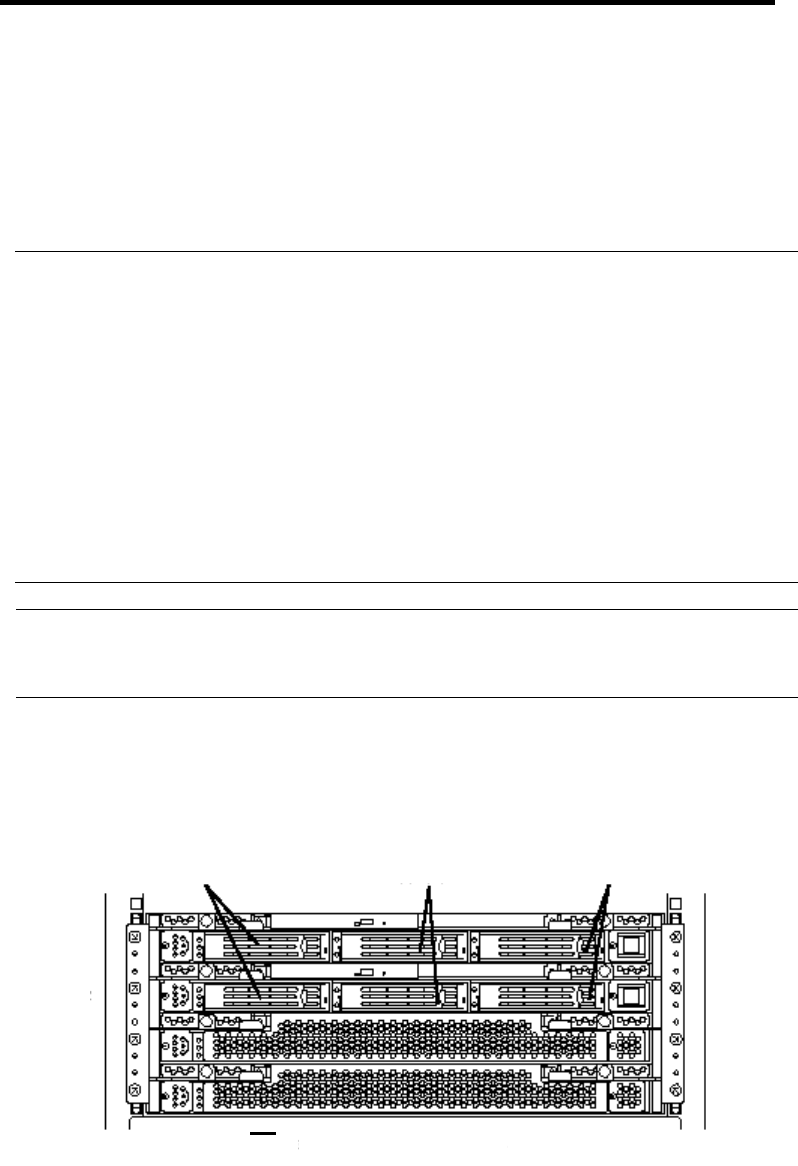
8-5
3.5-INCH HARD DISK DRIVE
The 3.5-inch device bay in front of the server contains six slots in which hard disks with the SCA2
interface are installed.
The figures used in this section show the rack-mount model. The orientation is the only difference
from the tower model.
IMPORTANT:
Do not use any hard disks that are not authorized by NEC. Installing a third-party hard disk
may cause a failure of the server as well as the hard disk. Purchase hard disks of the same
model in pair. Contact your sales agent for hard disk drives optimum for your server.
The OS starts from the hard disk that is mounted in Slot 1 of the primary module (whose
POWER LED is on).
If you shut down the OS with the PCI module not duplicated, RAID of the hard disk drives
may be disconnected. When starting the OS after this happened, start from the hard disk
drive mounted on the PCI module which was online when the OS was shut down. (See
Chapter 7 “Troubleshooting” for details).
When expanding hard disk drives to the 3.5-inch device bays, make sure to perform the
operation of “RAID CONFIGURATION WHEN DISKS ARE ADDED” described later.
TIPS:
POWER LED is on to indicate that it is the primary module.
The module that you plug in first will be the primary module.
You can install hard disks, each of which is about 25.4 mm (1 inch) in thickness, to the three slots of
each module. Each device bay has a label describing the slot number.
Disks of the same slot number are mirrored between the groups. The figure below shows the groups
and mirroring slots.
Group 1
Group 2
Slots 1 Slots 2 Slots 3
Slots used in mirroring


















