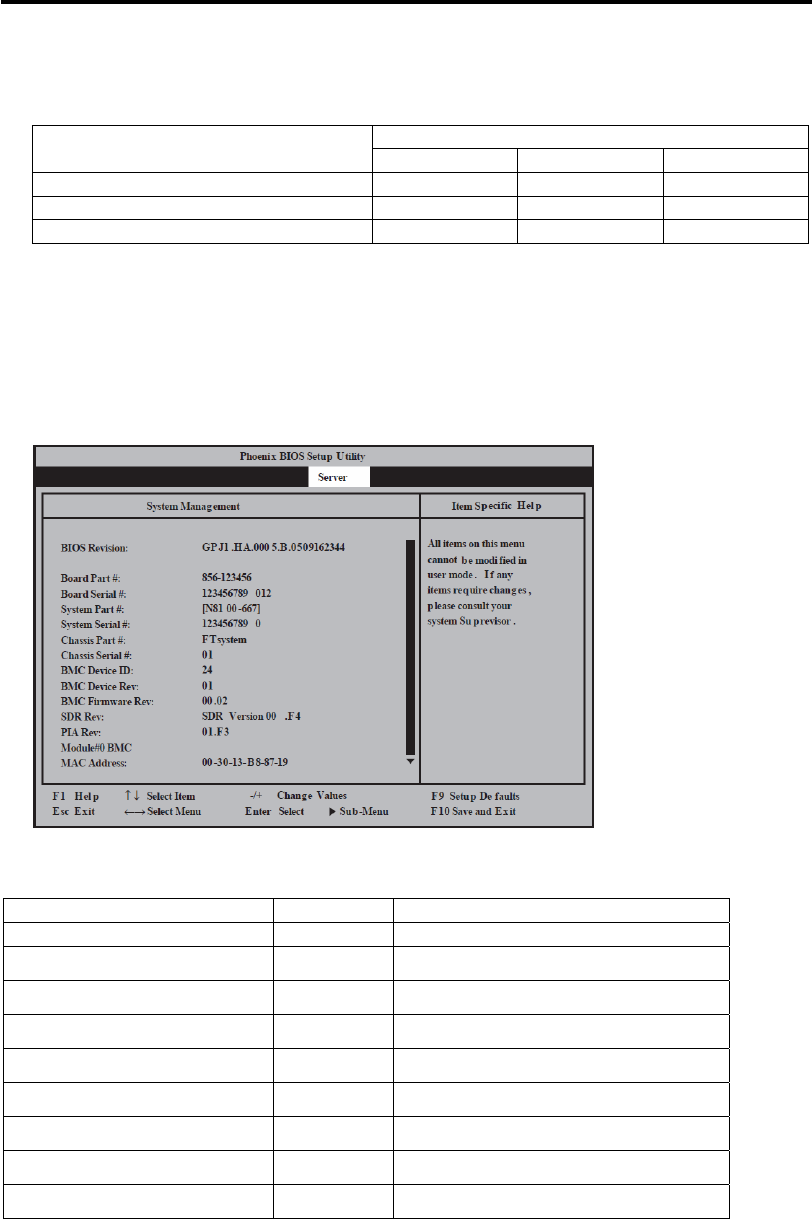
System Configuration 4-21
The table below lists how selections for "AC LINK" determine the power status of the server when
the power supply to the server restarts.
Parameter
State before powered off
Stay Off Last State Power On
In service Off On On
Out of service (DC power: Off) Off Off On
Forced shutdown * Off Off On
* Pressing the POWER switch for over four seconds shuts down the power to the server.
System Management
Select "System Management" on the Server menu and press Enter to display the following screen.
See the table below for setup options on the screen.
Option Parameter Description
BIOS Revision ̛ Displays the BIOS revision.
Board Part Number ̛ Displays the board information.
Board Serial Number ̛ Displays the board information.
System Part Number ̛ Displays the system information.
System Serial Number ̛ Displays the system information.
Chassis Part Number ̛ Displays the chassis information.
Chassis Serial Number ̛ Displays the chassis information.
BMC Device ID
̛ Displays the BMC information.
BMC Device Revision
̛ Displays the BMC information.


















